Connect with us

11 Free Video Conferencing Software you Must Look for 2023
Looking for the best video conferencing systems list? Well, you've come to the right place! Here, you will find a comprehensive list of various video conferencing software along with their benefits.
96% of remote employees and businessmen believe that video conferencing is efficient at improving connectedness.
According to Owl Lab’s 2019 report, video conferences are the most preferred method of communication in scenarios where in-person meetings are not possible.
In fact, businesses that utilize video conferencing systems save 30% of travel expenses.
Communication is better when you can see the person you’re speaking to. Seeing other people's facial expressions makes interaction better.
Web conferences and video conferences are now Favored above call center software over instant messaging, phone calls, or emails. These solutions, thus eliminate the need for in-person attendance in important meetings and quick scrums and add to the convenience of everyone involved.
Some video conferencing software like Troop Messenger also offers integrations with Dropbox and Google Drive to sync critical business data and present them during relevant conferences.
With this article, you can quickly compare the best video conferencing software, its unique features, pricing, and more. I’ll also emphasize features that make them stand out.
Free Video Conferencing Software
1. Zoom
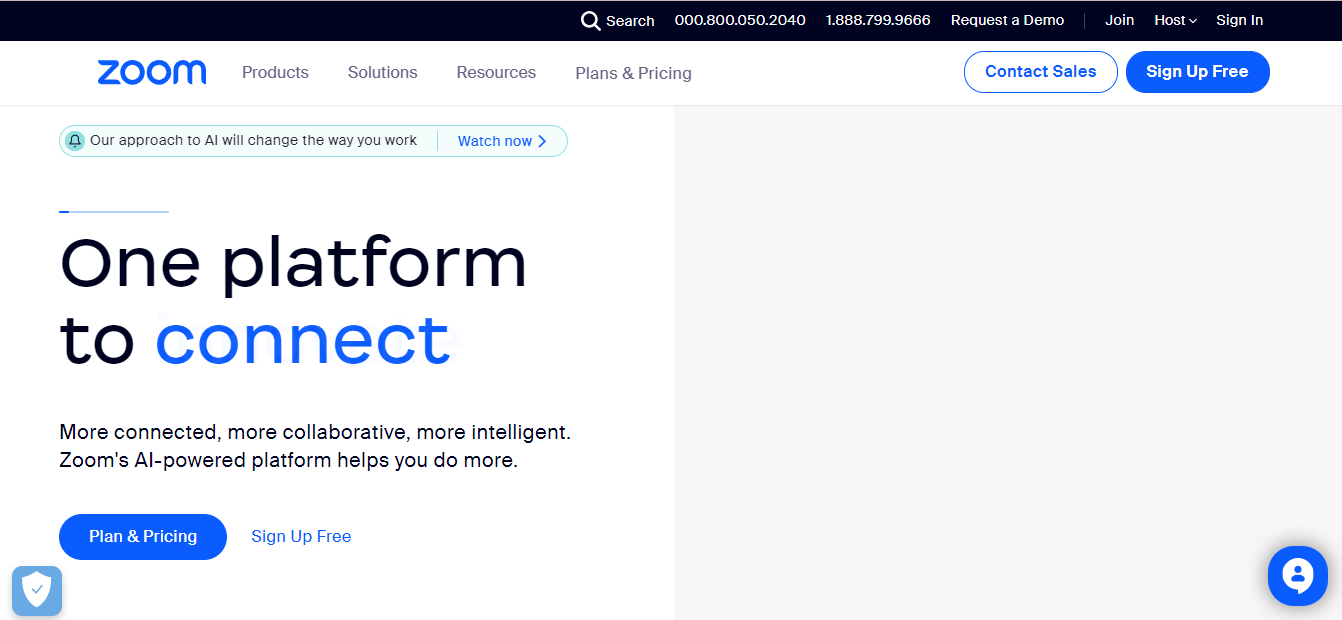
Zoom is a leader in business video communications like video conferences, web conferencing, live broadcasts, and webinars. It offers an easy and real medium for video conferencing. You can also find some Zoom competitors if you need any additional features.
Highlights
- Easy set-up and registration for Video Webinar
- 100 interactive video participants and 10,000 view-only attendees
- Collaboration-Enabled Conference Rooms
- Simple and intuitive host controls for presenters
- Interactive capabilities for attendees
- Recording and auto-generated transcripts.
- Reports on registrants, attendees, polling, attendee engagement
- Live broadcasting
- On-demand viewing
- Join anywhere, from any device
Pricing
- Freemium: 40 minutes limit on the group meeting
- Pro: $14.99 per month per host
- Business: $19.99 per month per host
- Enterprise: $19.99 per month per host
2. Troop Messenger
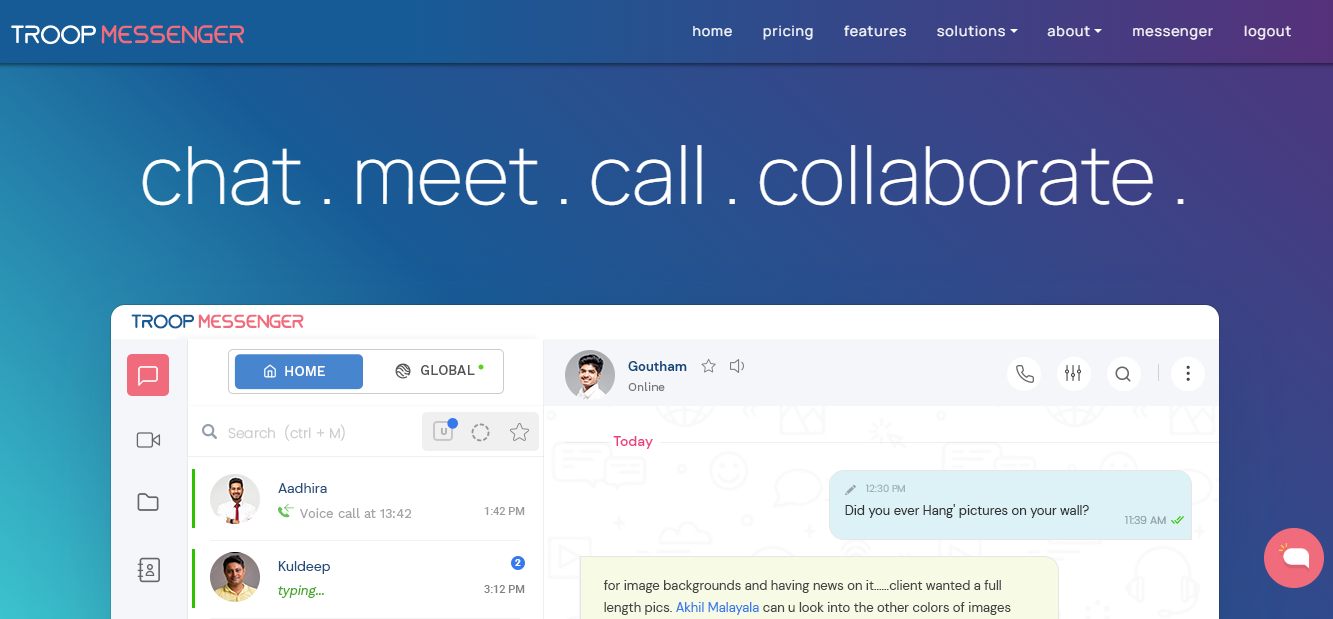
Troop Messenger is one of the best Virtual Meetings Platforms that provides all the required features including video conference features that allow users to place face-to-face interactions with a team over presentations and projects and deadlines.
Highlights
- Intuitive Interface with simple navigation
- The experience business phone service that combines video, content, and voice sharing
- Screen Sharing to present slides, and videos, and collaborate
- Annotate and Mark-Up
- Simple Navigation
- Available for Windows, Android, iOS, Linux, and Mac
Pricing
- Premium: INR 71 per user per month
- Enterprise: INR 355 per user per month
3. Cisco WebEx
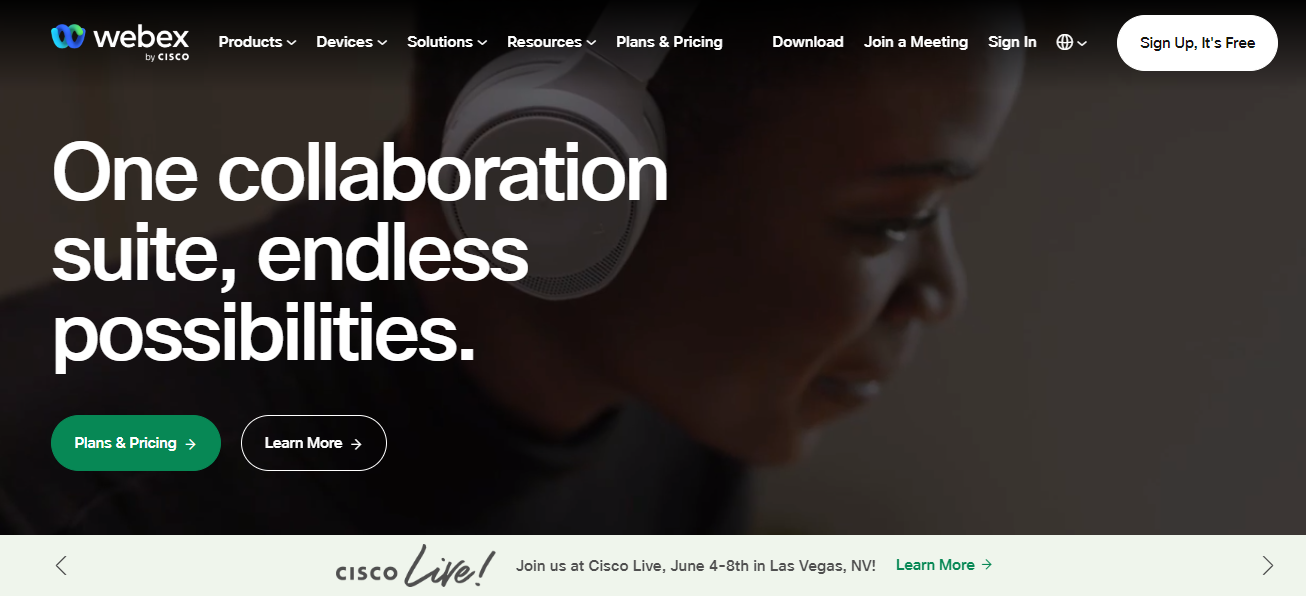
Cisco offers a range of video conferencing software solutions, including WebEx, Cisco Jabber, and Telepresence. WebEx is a powerful video conferencing software that allows for scalable conferencing and web meetings on any device. With WebEx, users can enjoy high-quality video conferencing at any time.
Highlights
- Collaboration meeting rooms to meet virtually
- Merge video endpoint users and video call-back browsers in the roster view
- Available in different bandwidths (720p+180p OR 360p+180p)
- Recording and Streaming
- Join meetings from many varieties of devices including SIP and H.323 endpoints
- Meeting password for video endpoints
- Two-way video sharing
- Secure call control and connectivity
- Custom video address
- Access from Cisco Webex Cloud
- VoIP is now capable of TSP Audio
Pricing: Custom
4. Skype
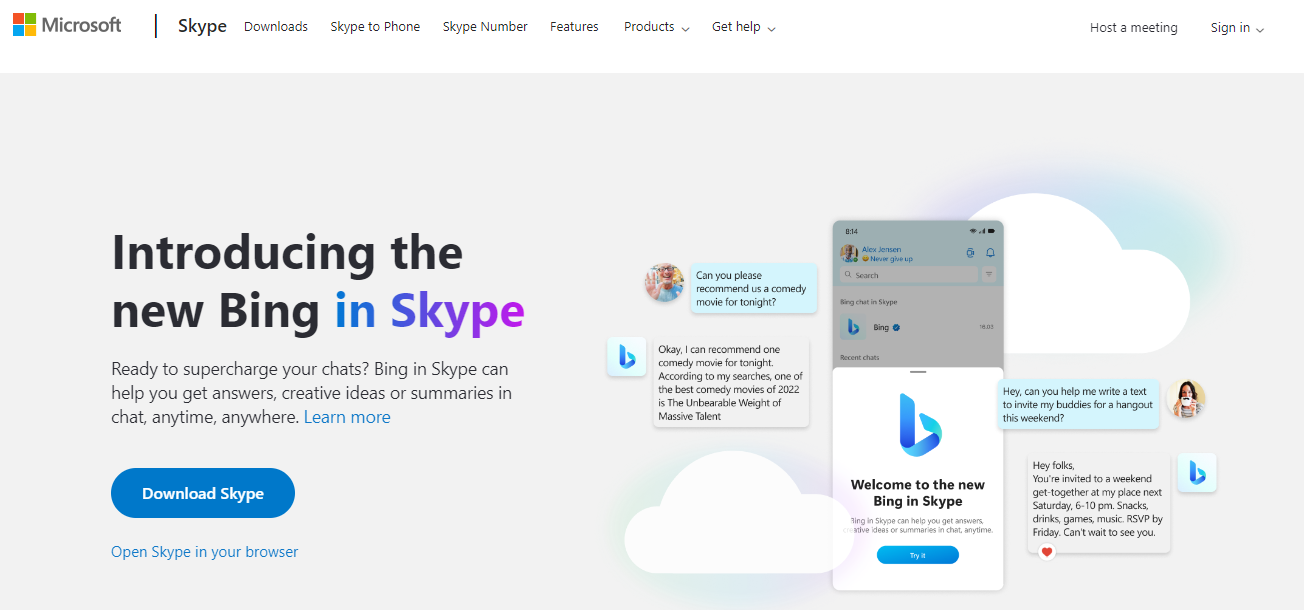
Skype for Business was one of the widely used web conference software but it won’t be a part of Office 365 Suite anymore and will discontinue end of July 2021.
Microsoft has ensured that users have a robust Skype for Business alternative in the form of Microsoft Teams, which is a leading video conferencing software. Teams offer an intuitive and advanced platform with a plethora of easy-to-use features. It has gained immense popularity among users due to its versatility and user-friendly interface.
With Skype’s video conferencing features, you’ll get access to a wide range of innovative features. This agile platform makes your workplace more productive.
Highlights
- Free group video calling for up to 50 people
- Present PowerPoint slides, video recordings, and more
- Immersive, full-screen video
- Background blur to enable more focus on the speaker
- Available on Phones, Desktops, the Web, Alexa, Xbox, and Tablet
- Record the video
- Live Code Environment for programmers
- Schedule a call ahead of time
Pricing: Custom
5. RingCentral
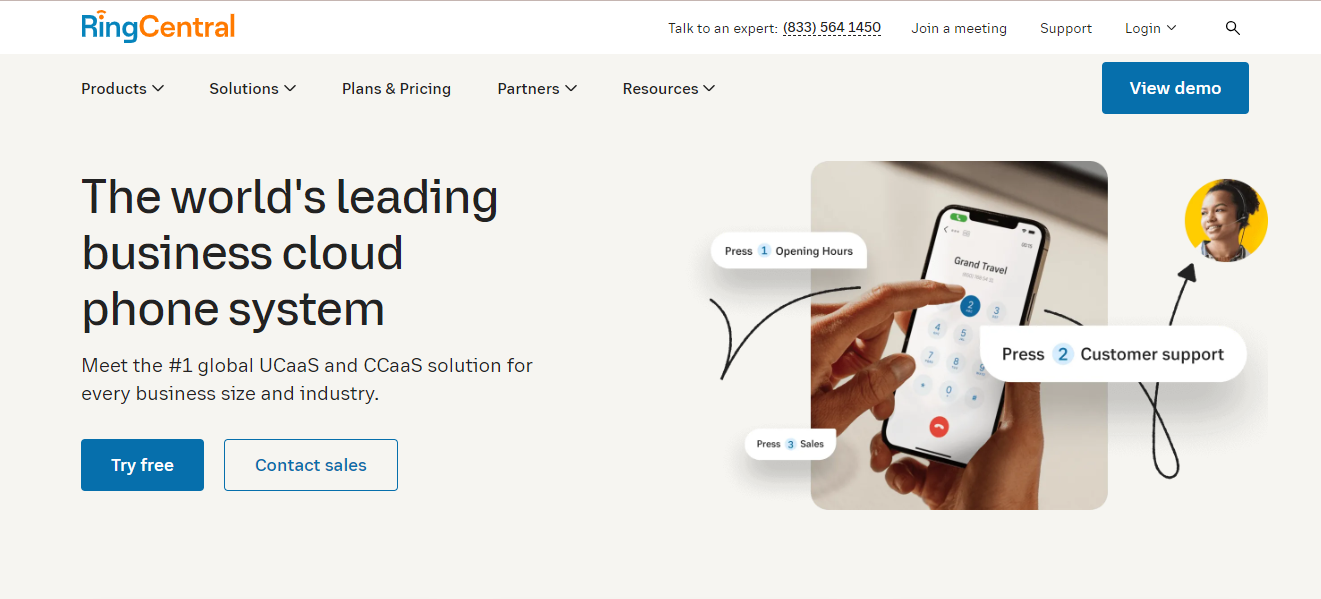
Ring Central offers free video conferencing features that allow face-to-face interaction with a team over presentations and projects, and deadlines.
Highlights
- Host up to 100 participants
- Join from a desktop or mobile device
- High-quality experience anytime, anywhere
- Ringcentral rooms and Ring central room connector
- Share content, presentations, and files from Dropbox or Google Drive
- Team messaging
Pricing: Free
6. Amazon Chime
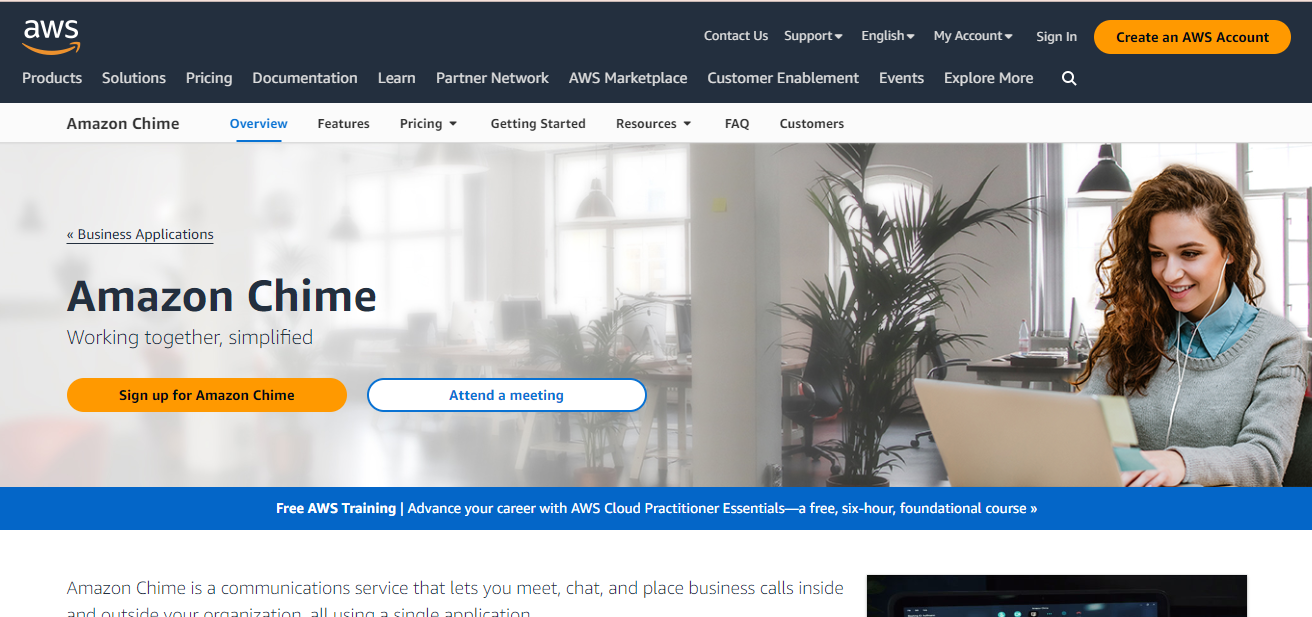
Amazon Chime, a fully managed audio and video conference software, is an AWS service that facilitates easy video conferencing.
Highlights
- HD video experience to make conferences more engaging and productive
- Join conferences from the phone, desktop, and an in-room video system
- Easy to control
- Pay-as-you go service
- Cloud Scalability
- Easy to schedule
- Join the meeting with Alexa
- Optimized meeting experience
- Visual roster to see who has joined or declined the meeting
- Video Tiles to interact with attendees
- Record your meeting
Pricing
- Free plan with all basic features
- The Pro plan starts at $15 per user per month or $3 per user per day
7. Microsoft Teams
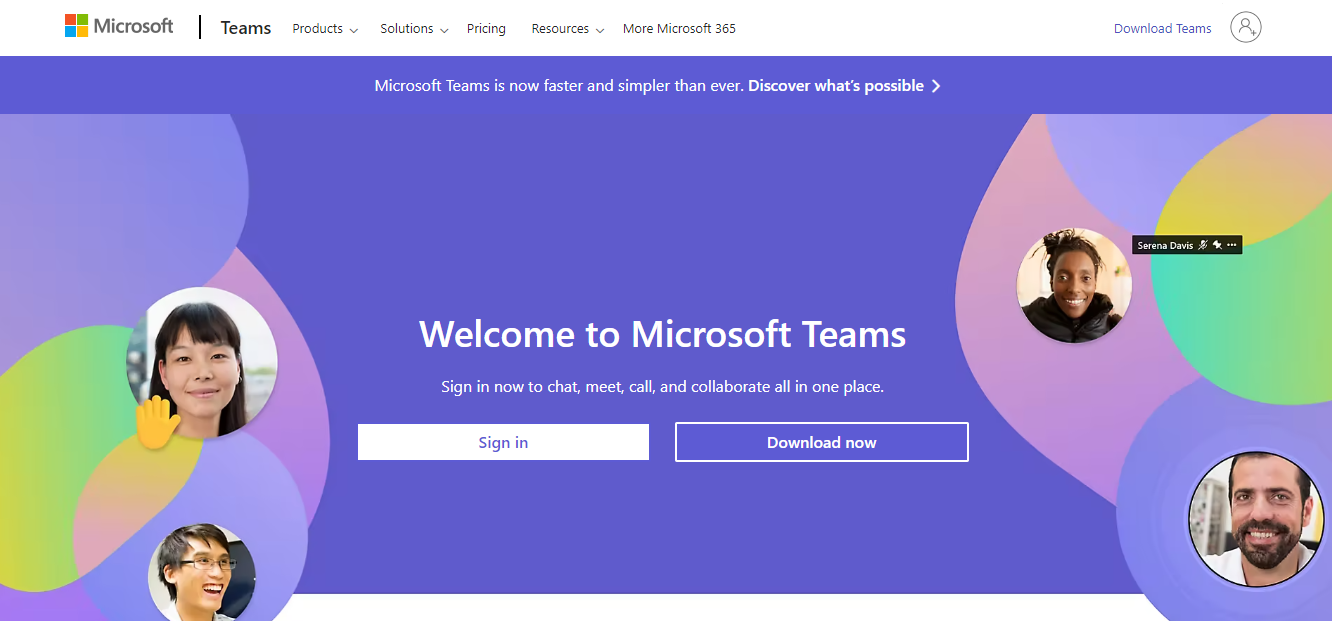
With Microsoft Teams meetings, businesses can easily collaborate on projects through web, audio, and video conferencing. These web conferencing solutions' features such as meeting note-taking, recording, and screen sharing make Teams one of the best video conferencing apps.
Highlights
- Host online meetings—1:1, teams
- Host live events for up to 10,000 people
- Same privacy and compliance of Office 365
- Share context and content
- Leverage AI for assistance
- Consistent experiences across multiple platforms
- High-quality audio, video
- Screen sharing
- Share team meetings with Microsoft team room devices
- Access previous meeting recordings and notes
- Invite external guests
Pricing
- Office 365 Business Essentials: INR 125.00 user/month
- Office 365 Business Premium: INR 660.00 user/month
- Office 365 Business Apps: INR 545.00 user/month
8. Slack
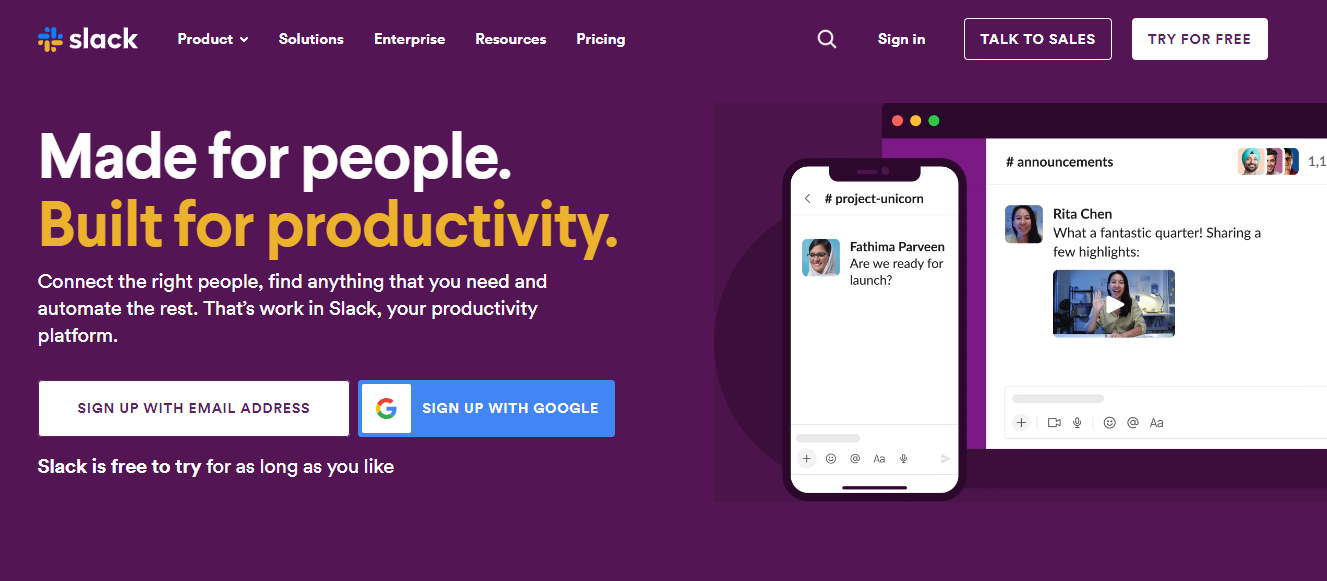
Many users misinterpret Slack as an application for video conferencing, but it has no such feature. Yet, with the help of its integrations, users can initiate conferences as seamlessly as with other video conferencing apps. Video Conferencing via Slack helps users share information more efficiently and also gets the work done faster. Additionally, with integrations like *Merge PDF Documents*, Slack enables users to streamline their workflow by easily combining documents, making collaboration even smoother.
Highlights
- Share screen during a video conference
- One-to-one sharing
- Video conferences are quick to start and easy to join
- Works on the move
- Annotations on the screen
Slack Pricing
- Standard Users: $US6.67
- Plus Users: $US12.50
9. Fuze
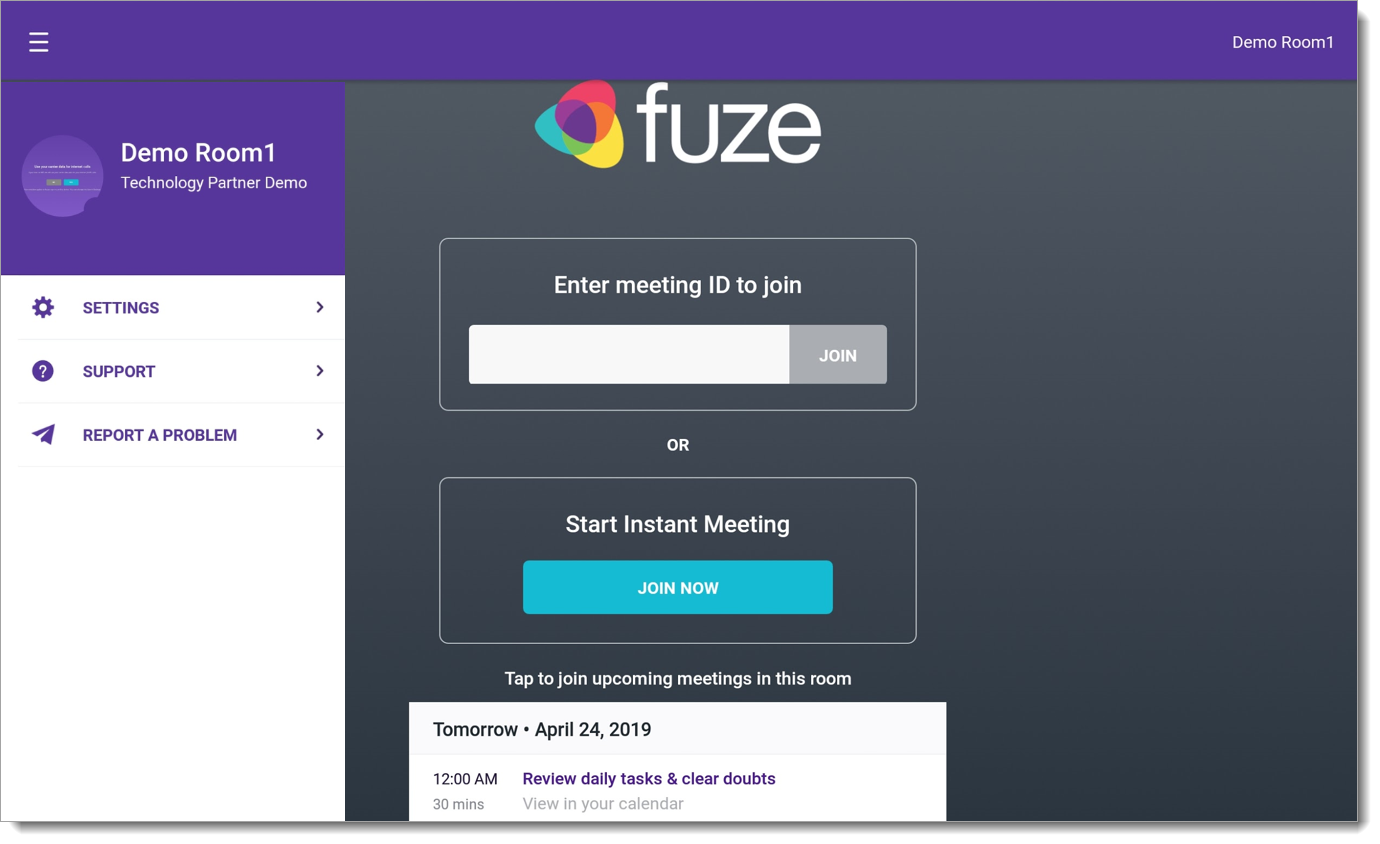
Fuze offers enterprise-grade video conferencing with dynamic content and screen sharing with up to 1000 participants.
Highlights
- Meeting with up to 1000 participants
- Dynamic screen & content sharing
- Consistent user experience
- World-class HD VoIP
- Global Dial-in access
- Schedule meetings from Slack, Google Calendar, and Microsoft Calendar
- Single or Dual HD monitor configuration
- Send images, documents, and to-do’s
Pricing: Free and Custom
10. Highfive
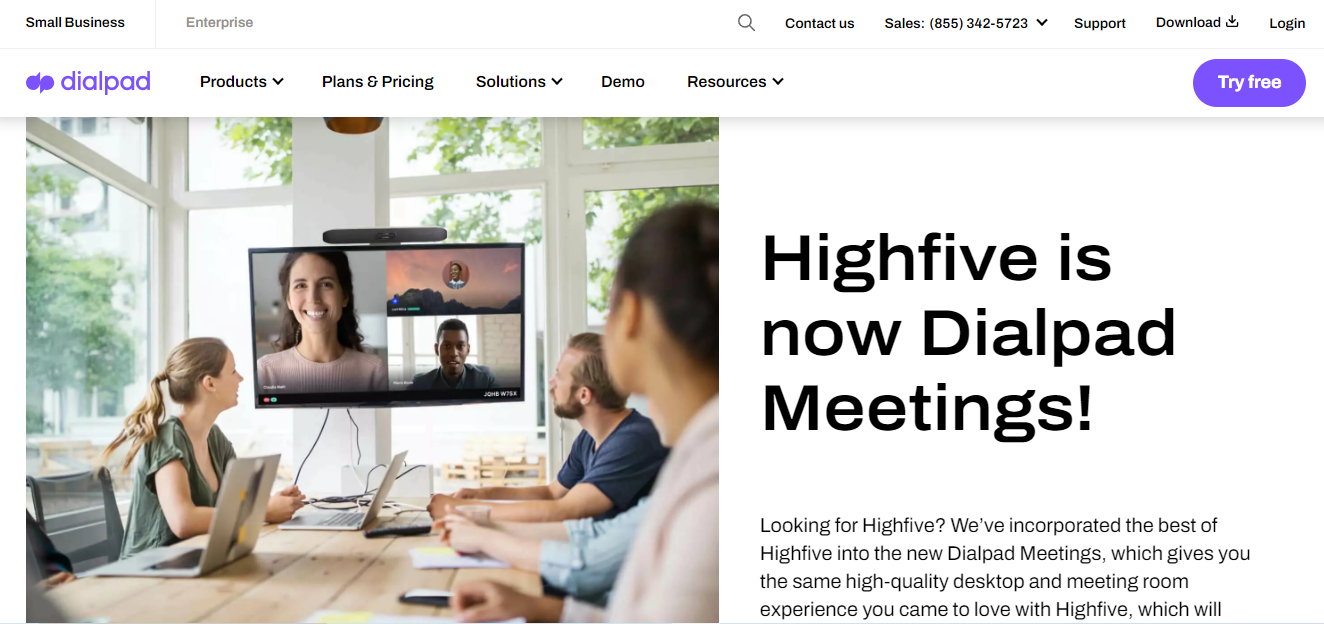
Highfive (Dialpad) has been named one of the most innovative companies by Fast Company, for it provides an unparalleled video conferencing experience.
Highlights
- Unlimited meetings and unlimited minutes
- Join the meeting from a browser
- No pin codes and passwords
- Single sign-on with G Suite, Active Directory, or Okta.
- Simple URLs
- 4k HDR sensor
- Doly Voice-powered audio
- Whiteboard view
- Intelligent scene framing
- Domain-based security
- Web, PC, Mac, iOS, or Android
- Unlimited phone dial-ins
- Integrated with Outlook and google calendar
- Integrated with Slack and Skype
Pricing
- Select: $199 per month per room, billed annually
- Plus: $299 per month per room, billed annually
- Premium: $599 per month per room, billed annually
11. Blue Jeans
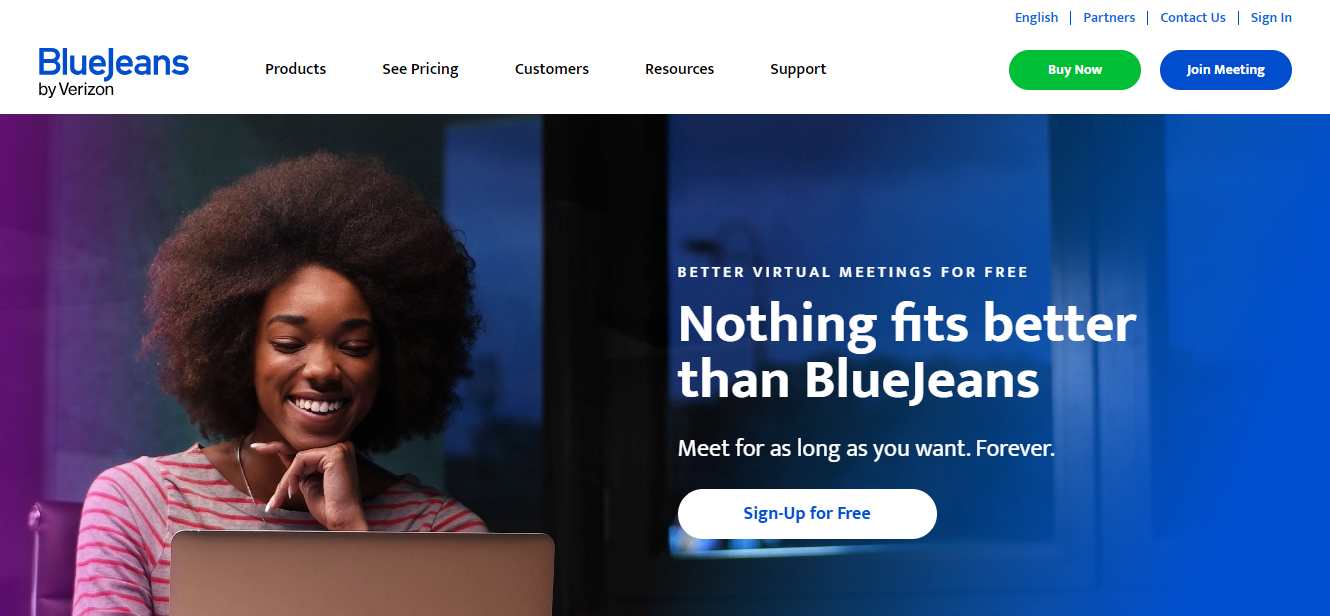
BlueJeans is a highly effective video conferencing software that simplifies the process of joining, hosting, and managing video conferences from remote locations. It enables businesses to facilitate productive virtual meetings seamlessly. With BlueJeans, users can benefit from Dolby's voice audio and HD video quality, enhancing the overall conferencing experience.
Highlights
- In-app intelligence that captured important discussion points
- Immersive HD video
- Dolby Voice® audio
- Background noise cancellation
- Replay meeting highlights
- Prioritize post-meeting follow-through
- Room system compatibility
- Integration with Workplace, Teams, Skype, Slack, and more
- Easy screen sharing
- Cloud recording and streaming
- Smart user controls
- Device agnostic
Pricing
- Personal Plan: INR 1,173.88 host /month
- Team Plan: INR 1,565.43 host /month
- Company Plan: Custom
Signing Off
Face-to-face meetings are invaluable for companies that need to collaborate with remote employers, clients, and stakeholders. Video conferencing features of a modern-day collaboration tool not only save us the cost associated with arranging a meeting but also a great deal of time.
With these apps, you can check in with your clients more frequently and ensure all the projects stay on track. Web conference and Video conference tools can orient your meetings, and keep everyone on the same page by connecting your partners and teammates.








