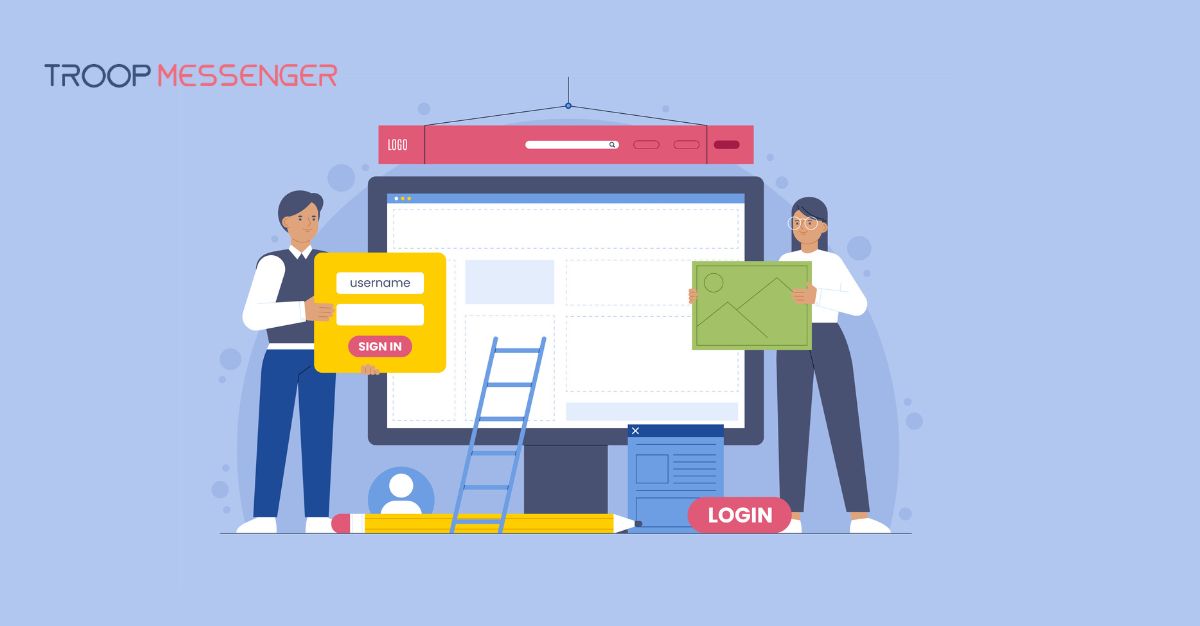Connect with us

From Productivity to Security: The Top 5 Office Chat Apps Compared
Good communication is essential to any successful team in today's fast-paced workplace. Office chat apps are becoming essential tools that facilitate smooth cooperation, speedy decision-making, and increased output. But with so many options, how do you choose the right one? In this blog, we’ll compare the Top 5 Office Chat Apps, focusing on their features, security, and usability. And yes, we’ll dive into why Troop Messenger deserves a spot on this list.
1. Troop Messenger: A One-Stop Solution for Teams
Troop Messenger is a robust Office Chat App tailored for teams that prioritize efficiency and security. Whether you’re part of a small startup or a large enterprise, Troop Messenger provides tools that fit perfectly into your workflow.
Key Features:
- Secure Chat App: Troop Messenger emphasizes privacy with end-to-end encryption, ensuring that sensitive data stays confidential.
- Team Chat Applications: With features like group chats, audio/video calling, and file sharing, teams can collaborate without any hassle.
- Chat App for Office Use: Troop Messenger’s user-friendly interface makes it perfect for employees of all technical backgrounds.
Why Choose Troop Messenger?
Unlike many online chatting apps, Troop Messenger offers unique features such as “Burnout” for self-destructing messages, “Forkout” to send messages to multiple users simultaneously, and integrations with various tools. It’s not just a chat app; it’s a complete communication hub.
2. Slack: The Giant in Team Collaboration
Slack has been a household name in the world of office chat apps. Known for its sleek design and seamless integrations, Slack remains a go-to option for many businesses.
Key Features:
- Custom Channels: Organize conversations into channels for different teams, projects, or topics.
- Third-Party Integrations: Integrates with over 2,000 tools, including Google Drive, Zoom, and Trello.
- Searchable Archives: Quickly find old messages, files, and links with its powerful search functionality.
Drawbacks:
While Slack is feature-rich, its high pricing structure can be a downside for small businesses. Additionally, some users find the app’s constant notifications overwhelming.
3. Microsoft Teams: Best for Microsoft Ecosystem Users
Microsoft Teams is a powerhouse for organizations that are already using Microsoft 365. This chat app for office use seamlessly integrates with Word, Excel, and other Microsoft tools.
Key Features:
- Collaboration: Work on documents in real-time directly within the app.
- Video Conferencing: Host large-scale meetings with up to 1,000 participants.
- Secure Chat: Advanced security features like multi-factor authentication and compliance with GDPR.
Why It Stands Out:
Microsoft Teams combines the functionality of a secure chat app with robust project management capabilities, making it ideal for large teams. However, its complexity can be daunting for first-time users.
4. Zoom Team Chat: Beyond Video Meetings
Zoom, primarily known for its video conferencing, now offers a team chat application as part of its platform.
Key Features:
- Unified Communication: Switch between chat, audio calls, and video meetings effortlessly.
- File Sharing: Share files securely within the app.
- Cross-Device Compatibility: Use Zoom on desktop, mobile, or web with the same functionality.
What’s Missing?
While Zoom excels in video communication, its Office Chat App features are still catching up to competitors like Slack and Troop Messenger.
5. Google Chat: Simplified Team Collaboration
Google Chat, formerly Hangouts Chat, is a lightweight online chatting app perfect for teams already invested in the Google Workspace ecosystem.
Key Features:
- Integration: Works seamlessly with Google Drive, Calendar, and Docs.
- Secure Chat: Built-in Google-level security ensures data protection.
- Ease of Use: Minimalistic interface, ideal for quick communication.
Limitations:
Google Chat lacks some advanced features like custom workflows and detailed analytics, making it more suited for smaller teams.
Key Comparisons: Productivity vs. Security
| App Name | Best For | Security Features | Unique Selling Point |
| Troop Messenger | Small to large teams | End-to-end encryption | Burnout & Forkout features |
| Slack | Integrations and custom workflows | Data encryption and compliance | Wide range of third-party integrations |
| Microsoft Team | Enterprise-level collaboration | Multi-factor authentication | Microsoft 365 integration |
| Zoom Team Chat | Video-first communication | Meeting encryption | Unified communication platform |
| Google Chat | Simplicity and ease of use | Google-level security | Lightweight and fast |
Which Office Chat App Should You Choose?
For Productivity:
If you’re looking for a feature-packed chat app for office use, Troop Messenger and Slack are excellent choices. Both offer a range of tools to streamline workflows and enhance collaboration.
For Security:
When security is a top priority, Troop Messenger and Microsoft Teams are reliable options. Their advanced encryption and compliance features ensure data safety.
For Simplicity:
For teams seeking a straightforward online chatting app, Google Chat or Zoom Team Chat may be the best fit.
Conclusion
Choosing the right Office Chat App depends on your team’s specific needs. Whether it’s the robust features of Troop Messenger, the integrations of Slack, or the enterprise capabilities of Microsoft Teams, each app offers unique advantages.
When considering factors like secure chat, team collaboration, and usability, Troop Messenger stands out as an all-in-one solution that balances productivity and security. It’s not just a tool but a catalyst for better teamwork and communication.
So, evaluate your requirements, test these apps, and empower your team with the best Office Chat App for your business!
FAQs
1. What are the top 5 office chat apps compared in this guide?
The top 5 office chat apps commonly compared for team communication and collaboration are:
Troop Messenger – Known for its security, deployment flexibility, and business-focused features like Burnout Chat and Forkout.
Slack – Popular for its integrations, channels, and user-friendly interface.
Microsoft Teams – Ideal for businesses using Microsoft 365, with deep integration and collaboration tools.
Google Chat – Integrated with Google Workspace, offering a simple and clean collaboration experience.
Zoom Team Chat – A chat feature within Zoom that complements its video conferencing strengths.
2. What should I consider when choosing an office chat app?
When selecting an office chat app, consider factors like ease of use, security, scalability, integration capabilities, and whether it meets your team’s communication and collaboration needs.
3. Should I consider security features when choosing an internal communication tool?
Yes, security features are essential when selecting a communication tool for your business. They protect sensitive data, ensure compliance with regulations, and prevent unauthorized access to company information.
4. Can these chat apps integrate with other tools?
Yes, most modern chat apps are designed to integrate with a wide range of third-party tools to enhance productivity and streamline workflows.
5. Is it possible to use these chat apps on mobile devices?
Yes, most internal communication tools—including Troop Messenger—offer fully functional mobile apps for both Android and iOS devices. These apps allow users to stay connected, send messages, join calls, share files, and receive real-time notifications on the go.
6. What are the main advantages of using an office chat app?
Office chat apps enhance team collaboration by enabling real-time communication, faster decision-making, and seamless file sharing—all in one platform.
7. Are office chat apps secure for business use?
Yes, many modern office chat apps are designed with strong security measures to protect business communications and sensitive data.