Connect with us
Time Tracking Tools for Business [2023]
“Time isn't the main thing. It’s the only thing.”
This quote by Miles Davis aptly summarizes the importance of time management in an entrepreneur's life.
While there are thousands of time-tracking tools available on the internet for every purpose you could think of, finding the right one that suits your needs is quite a challenge. Given the pros and cons of each one of them, it’s quite a time-consuming (pun intended) exercise.
Well, to help you out and make better use of your time, we've researched the best time-tracking tools available online.
Using these tools, you can track the time every employee spends in front of the screen without interrupting your team's workflow or micro-managing every employee, If you are an employee, these tools are also a great way to track your productivity.
Working with a remote team has become the new normal, and there are multiple ways you can do so. But the best way to collaborate with your team while working on the same project is through Troop Messenger. With the help of Troop Messenger, you can chat, video conference, and share data while working remotely.
Let's start with the best time-tracking tools to increase productivity and help your business grow. Small business owners may also prefer hiring virtual administrative assistants or using virtual personal assistant services to manage their calendars and help them increase their productivity with the help of these tools.
Best Time Tracking Tools
1. Toggl
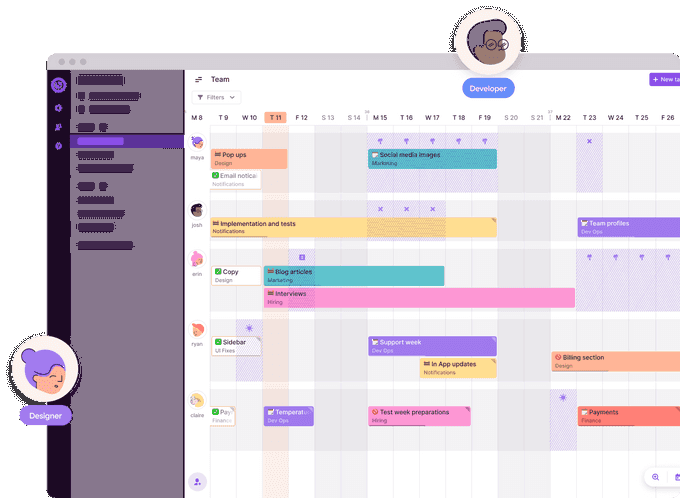
Compatible with: Android, iOS, Windows, macOS, Linux, Web, and browser extensions, Toggl has some of the most compatible features compared to the other time tracking tools available online. Here are some of the tool's best features:
- You can start working immediately without entering too many details about the task or work you would be doing. Most online tools ask you to fill in unessential details, including the name of the project, the client's name, etc., which could be time-consuming.
- But with Toggl, you can start working and fill in the details about the task when you are done working. This is very convenient as you would not have to waste your productive hours filling in details rather than completing the task.
- While working on projects, you can also see a Toggle timer on your screen. That helps you stay focused and lets you know how many hours you've been working.
- Another helpful feature is idle detection, which helps get accurate information about the time you're away from the screen, and the browser is closed. That way, you can gauge the number of breaks/time idle your team has throughout the day.
- It has some beneficial features like the Pomodoro Technique, which helps you work dedicatedly for an extended period, for example, 25-30 minutes, and then suggests you take a short break of about five minutes. This is an excellent technique for increasing your productivity and remaining focused without tiring yourself.
- Toggl integrates with apps that most corporates use, such as Google Calendar and Slack.
Toggl Price: Up to five users can use the tool for free, beyond which the services are paid. A yearly subscription costs $9 per user.
2. Harvest
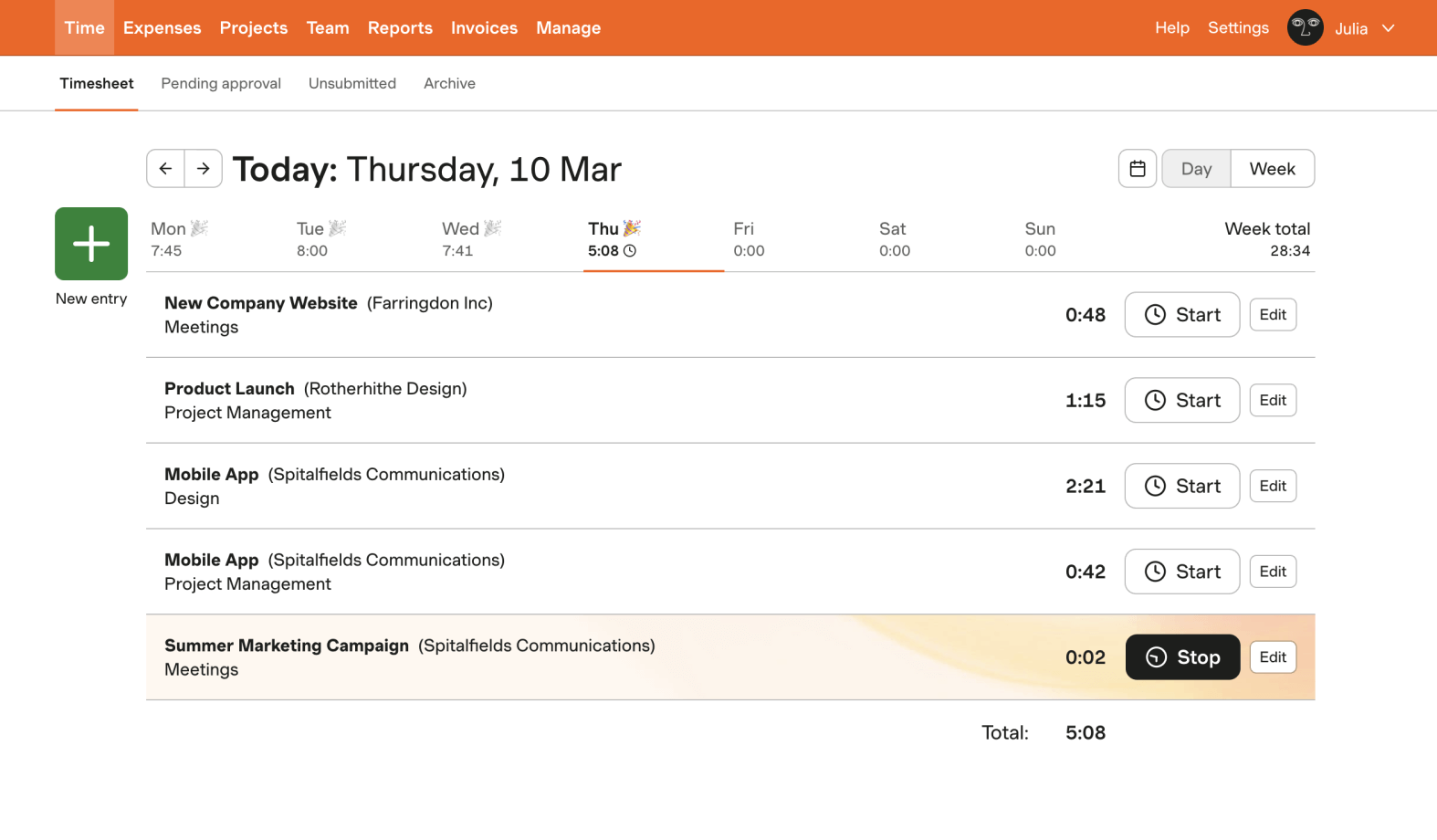
Compatible with: Android, Windows, iOS, macOS, Web, and browser extensions. With the help of Harvest, you can have an insight into what your employees are doing and how much time is invested in completing a single task. Let's discuss some features that make this tool rank among the top time tracking tools for any business:
- Getting a proper overview of how your budget is being utilized and keeping all tasks and projects under control.
- You can see the capabilities of your team and plan to take up important projects based on the observation. You can also see which employee works more and which employee is free to be assigned new work. That helps you in preparing project timelines more efficiently.
- You can compare and analyze the money spent in the previous month and the current month to better understand how the internal costs are handled.
- You can observe what kind of projects are the most time-consuming and are not giving any returns on the money invested.
- With the help of Harvest, you can look closely at the insights into where most of your time is utilized. Knowing where to utilize your time is essential as a small business or startup owner.
- Data can be easily transferred from Harvest to other apps and software as it supports all formats and makes working on projects more accessible and efficient. That is why most businesses prefer Harvest, as it is not just a time-tracking tool but has added advantages.
Harvest Pricing: Most of the features on the tool are free for one user to work on up to two active projects. You can access the premium features by purchasing the paid plan worth $12 per person per month.
3. Hubstaff
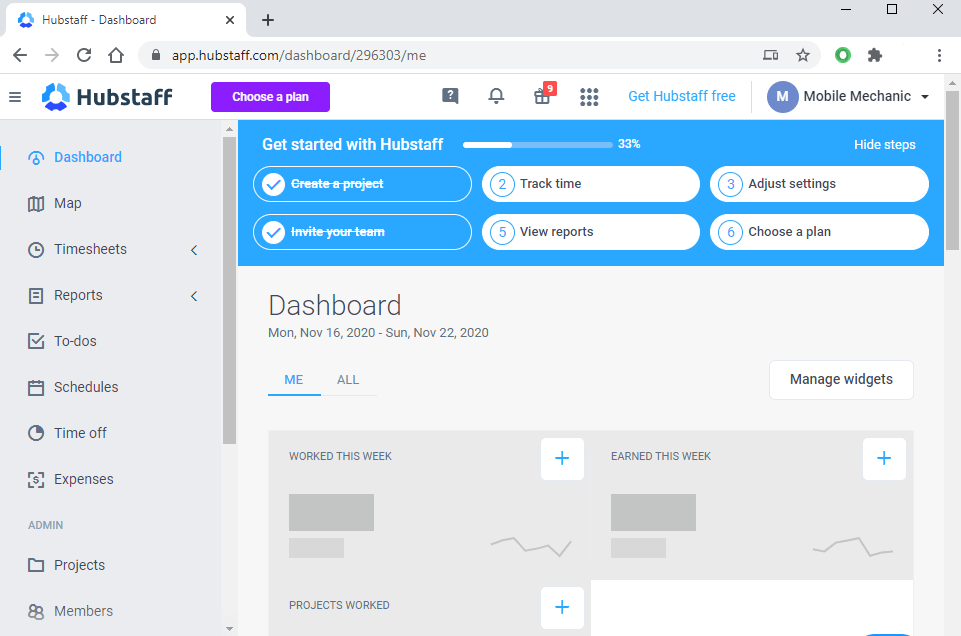
Compatible with: Linux, Mac, and Windows
Unlike other apps and tools in the list, this tool is more beneficial for an employer who wishes to keep track of their employees. Let us take a closer look at some of its main features:
- With the help of this tool, you can view what each employee does during their work hours. The software also supports GPS, which helps determine the location of the employee working. It also allows you to send reminders to start tracking their time as soon as they sit on their systems and help them monitor their time on the desk.
- The timesheets available on the software make it easier to manage payrolls. With the help of the user-friendly format, you can see how much each employee has worked and multiply the work hours with their pay rate accordingly.
- With insight into how long a task takes to be completed, you can plan your work pipeline for future projects and assign the tasks that each employee is best at. With these features, you can prioritize the right tasks for your team according to their importance.
- One exciting feature of the app is that you can view how much time your team is spending on each app. That helps you determine which apps you should continue investing in and which are redundant to your organization.
Hubstaff Pricing: The basic version of the app can be availed for $7 per person, whereas the premium version costs $10 per month and the enterprise version costs $20 per month. You can avail yourself of a 14-day free trial once you log in and check out the application before investing money.
4. TimeCamp
Compatible with: Windows 7 +, Mac OS X 10.13 +, Linux, Ubuntu, 16.04.6 LTS +, Android 5.0 +, iOS 10.3 +, Chrome, Firefox, Edge, Safari.
TimeCamp is just like all the other software and apps on this list, but some features make it unique; here are a few:
- The unique graphical automatic timesheet feature allows the user to assign particular time-frames to each task spread throughout the day. It helps in not spending too much time focussing on just one task and also helps monitor how much time is spent completing all tasks.
- The application uses features to track the time spent on completing one task automatically. The automatic time tracker works on keywords and uses searches, window titles, and even URLs of different websites to categorize them into one task.
- The user can access reports on projects completed based on date and time. That helps determine the date and time of a task that was completed in the past.
- There are several applications that TimeCamp can be integrated with, including, Asana, Evernote, Google Calendar, Slack, Trello, etc.
TimeCamp Pricing: You can use the application for free with unlimited users and unlimited projects for mobile and desktop but with limited features. The basic plan costs $6.3 per person per month along with additional features. The premium plan costs $9 per person per month along with premium features.
5. Time Doctor
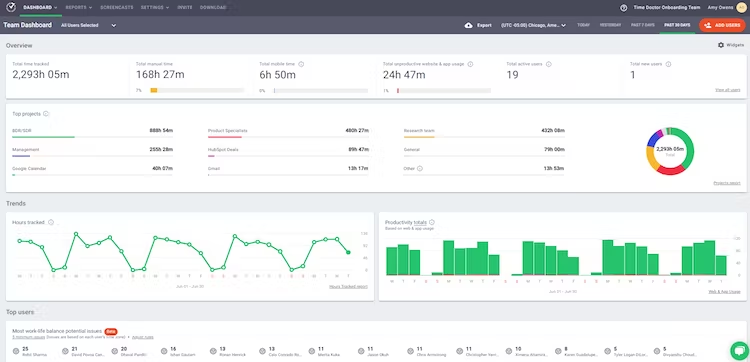
Compatible with: Windows, Mac, Linux, Android, iOS, and Chrome
This application combines time tracking, monitoring employees, and increasing productivity. Let us discuss some of the essential features of this application.
- Using the software, you can maintain transparency with your client and let them access your Time Doctor account to check the time spent on their projects.
- It has a screenshot feature that records a screenshot at pre-fixed intervals to help you know what your employees are working on.
- It is suitable for both small-sized and large-size companies.
- The software allows you to pay your employees through the app using PayPal, Payoneer, TransferWise, or any other payment method you choose.
Time Doctor Price: You can purchase the software for $9.99 per user per month.
6. Quidlo Timesheets
Quidlo Timesheets is a lightweight time-tracking tool for all teams who like simplicity.
Compatible with: Android, iOS, macOS, Linux, Windows, and Web
- Track time manually or use an automatic time tracker.
- Generate reports, and share them with clients via email or public URL. Export reports to Excel, Google Sheets, PDF, and CSV files.
- Manage projects and users. Lock projects so that your team members will not change already tracked time entries.
- Use Slack and Google Chat chatbots to track time and generate reports directly in your favorite team messaging platform.
Quidlo Timesheets Pricing: The application is free of charge for up to 10 users with a limited number of features. For Teams above that, Quidlo charges a predictable flat rate of 29 USD / month (paid annually) or 39 USD / month (monthly
payments).
7. WebWork Time Tracker
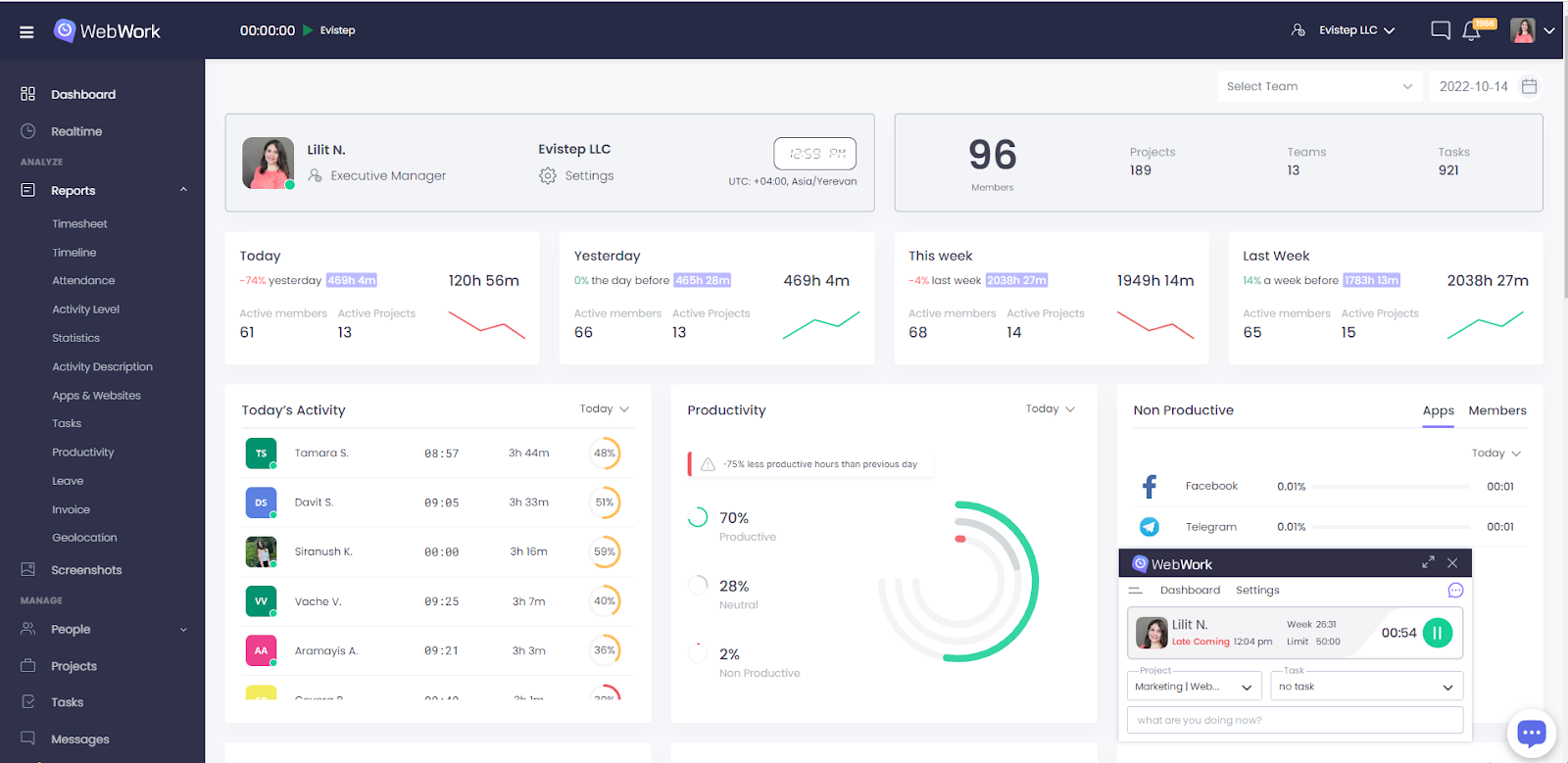
Compatible with: Windows, macOS, Linux, Android, iOS, Chrome
WebWork is more than a time tracker as it aims to improve remote work management in general. As a time tracker, it helps improve time management, productivity, and employee monitoring.
Here are the main features:
- Automatic time tracking gives you information on what your employees spend their working hours on. This information will help you see what takes too much time, what needs more time, and what the timewasters are.
- 4 screenshot modes make the whole work process transparent and available to you so that you can see a project’s progress at any time.
- WebWork also shows you what apps and websites employees use during working hours. You can mark these as productive, neutral, and non-productive. Then in the reports, you can see who’s productive based on their use of platforms, and the number of mouse clicks and keystrokes.
- Attendance tracking shows you who came when, left when, and why they were left or left early.
- Task management enables you to organize your tasks in one place and track the time spent on them.
- Keep your team connected through built-in Team Chat and Video Calls on WebWork.
- WebWork helps you take care of your employees’ work-life balance by regularly reminding them to take breaks. These reminders can be customized according to what your employees want to spend time on or do during work.
WebWork Pricing: You can start using WebWork with a 14-day free trial. Then continue with the Basic plan at $4.99 per user/month which will give you access to all features. If you have a large team, you can contact WebWork for a custom price.
Time-tracking tools: Importance
Time tracking tools have multiple benefits when it comes to analyzing your work hours and understanding how to utilize your time better. Often these reports can be an eye-opener on how much time your employees spend on various tasks.
Time tracking can help your business be more productive and help employees manage their time better.
Better time management
Once you have proper insights into the time required to complete a task, you can plan your project accordingly. Time-tracking tools help you achieve better efficiency and make the best use of your work hours. They can also help you plan for new clients/projects and allocate the available resources to them.
Better accountability
When employees know that they are accountable for the time they take to complete one task, they are more cautious of the time they invest in each task and become more productive.
Insight on billing hours
If your company or organization is service-based and charges your client based on the hours spent on a task assigned to an employee, then this is the best way to keep track of the time. By accurately measuring the time spent, you can detect the billable hours and get paid for every hour of extra work.
Small businesses and startups can also hire virtual bookkeeping assistants to manage their payrolls using these time-tracking tools for better efficiency.
Conclusion
To choose the best time-tracking tool for your business, you need to ensure it meets all your requirements and is scalable to meet your growth projections. In addition, it should help you boost your productivity while also helping you collaborate with your teammates and work together.
If you're looking for the best app to collaborate with your teammates, you must check out Troop Messenger, which is being used by many companies worldwide.



.jpg)
.jpg)



