Connect with us

Skype for Business End of Life: Need an alternative? Find it Here
The "Skype for Business-End of Life" statement, announced by Microsoft on July 30th, 2019, came as alarming news for Skype customers who were accustomed to relying on this platform.
Since the term ‘end-of-life’ has confused many people, let us explain it a bit more. It means that Skype for Business won’t be a part of Office 365 Suite anymore and will discontinue end of July 2021
For a large organization, a change like this can often be a hard thing to deal with, and that’s why Skype will not go away suddenly. They gave a 2-year timeline for existing users to migrate.
And Microsoft, before making this decision, made sure that their users have a strong Skype for Business alternative, in the form of Microsoft Teams. Teams, actually, are the obvious way forward. It is both advanced and intuitively built with numerous easy-to-use features.
Table of Contents
Why Microsoft is dropping Skype for Business?
In a matter of a few months, Skype for Business will be shutting down, but there was no clear-cut deadline until 2019. The officials continued building weight behind Teams in terms of product marketing and development.
Here are some of the reasons why Microsoft scrapped Skype for Business for Teams
Skype for Business didn’t meet user expectations
- Over 50% of IT pros complained that they were not able to resolve Skype’s Quality of Experience
- 60% of IT professionals reported poor employee adoption on deploying Skype for Business
- 50% missed SLAs with end-users
Never-Ending Technical Issues
- Screen-sharing failures
- Logging-in glitches
- Non-message delivery
- Slow attachment upload
- Slow-software start-up
- Resource hogging
Skype for Business users reported poor CX
- Choppy audio (50%)
- Connectivity issue (42%)
- Distorted Speech (28%)
- Delayed Audio (24%)
- Dropped calls (28%)
- Echo (24%)
To make Microsoft Teams a core collaboration product by Microsoft Skype
Microsoft streamlined and converged all its efforts into making Teams a unified collaboration platform with the most impressive new features. MS scrapped Skype for Business to step up to the plate and offer an all-in-one collaboration tool.
How the New Microsoft Teams will be different? ( Microsoft Teams vs Skype)
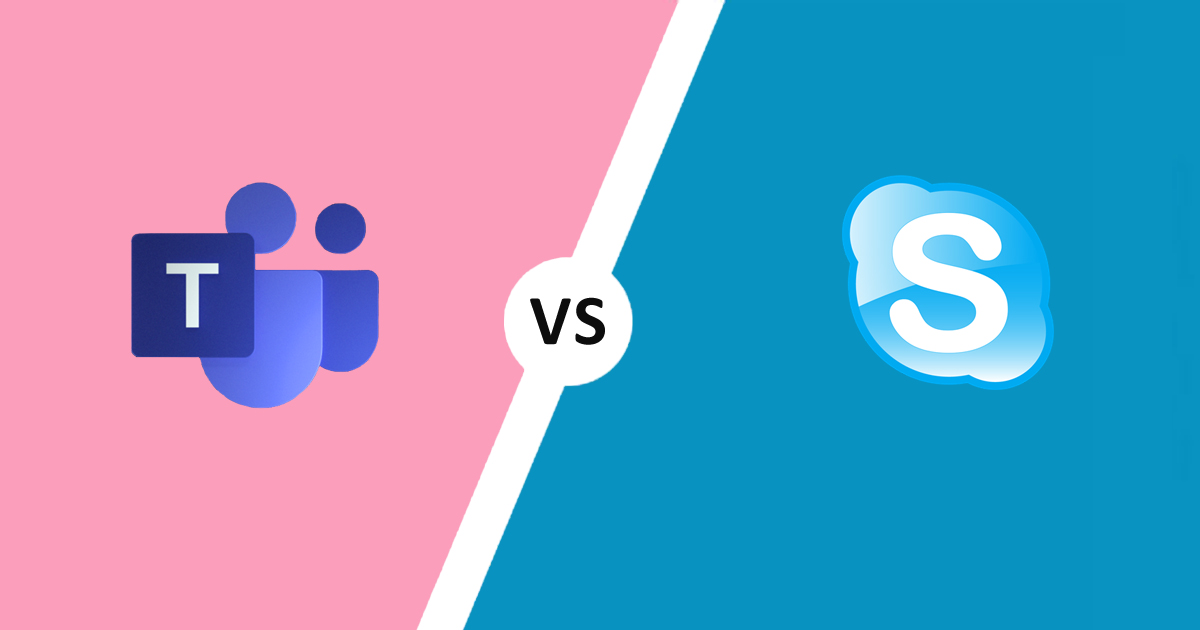
Skype for Business was chiefly built to support video conferencing and voice calls. It has a few features like screen sharing and conferencing that could support over 250 people.
Compared to Skype for Business, Microsoft Teams has been designed as an all-around collaborative platform that offers a lot more than voice, chat, and video calling.
Here’s a list of new features that MS Teams has:
MS Teams’ Chat Features
- Emoji’s
- Share files with offline participants
- GIFs and memes
- Acknowledge chat messages
- Praise individuals and teams
- Persistent conversations through threaded replies
- Search for files
- @ mention people and groups
- Search for content and people
MS Teams’ File Management Features
- Co-author auto-saved
- SharePoint Online file access
- SharePoint Online file management
- Share auto-versioned files with others
- The group shared file access
- OneDrive file access and management
MS Teams’ Notification Features
- Mute Conversations
- Audio and Visual notifications
MS Teams’ BOTs Automation Features
- BOTs (Who, Polly, T-Bot, etc)
- Extensible with Tabs
- Extensible with Channels
MS Teams’ Meeting Features
- Interact with the calendar within the application
- Live captions
- Blur background of the video
- Persistent chat during, before, and after meeting
- @mention people
- Like conversations
- Record meeting
- Share meetings through the stream
- Auto-transcription
Are you looking for a ‘Skye for Business’ alternative?
In a matter of a few months, Skype for Business will be shutting down. Businesses that were operating on Skype are now making transitions to other alternatives. Few have wholeheartedly embraced Microsoft Teams, while others are yet to make a choice.
If you’re one of them, we have got a great option for you: Troop Messenger
Troop Messenger is an efficient teamwork alternative to Skype for Business. You can do a lot more from a single platform, at a much lower price. Apart from all the basic features of a collaboration tool, this feature-rich app has got many exciting features missing in MS Teams:
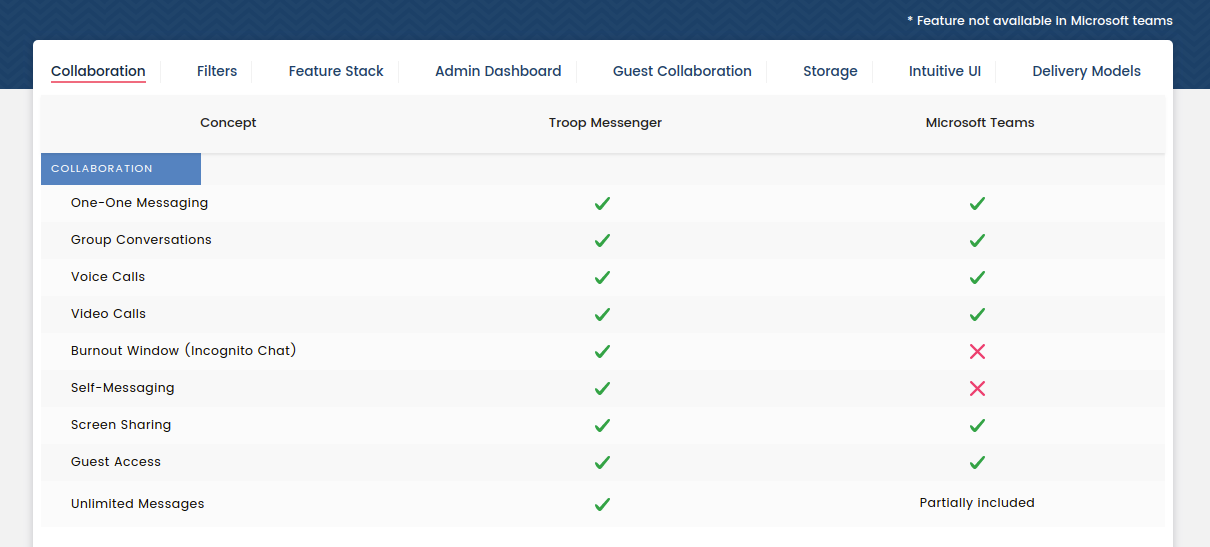
Here is the Full Comparison table Between Troop Messenger Vs. Microsoft Teams
Collaboration Features
- Self-Messaging
- Burnout Window (Incognito Chat)
- Unlimited Messages
Search Features
- Search by Images, Videos, Files, Locations, Contacts, URLs
- Search by Time Filters
- Advanced and Message Search
Feature Stack
- Forkout feature that sends one text to multiple users at one go
- Delivery Options (Standard, Important, Urgent)
- Recall message
- Live Location Tracking
- Read Receipts
- Passcode Security Pin
- Finger Print access
- Favorite User / GroupSet
Admin Dashboard
- Dedicated Admin panel
- Add members using Email IDs
If your organization likes to collaborate in a practical way (and you want to save money on expensive paid plans), Troop Messenger might be the perfect Skype for Business Alternative.
What makes Troop an excellent team collaboration tool is multiple contemporary features including unified searches, Data Security, ease of use, easy organization of files, IP ownership, and secured and monitored entry etiquette.
In a NutShell
In today’s technologically advanced era, the occurrence of remote workers is growing so fast that over 63% of organizations have remote workers. Hence the marketplace for office collaboration tools is exciting with a vast range of options.
Skype for Business alternatives like Troop Messenger provides a great degree of professional-grade security and functionality. So if you need a cheaper and more functional alternative to Skype, you should choose Troop Messenger for your clients and internal team communication.








