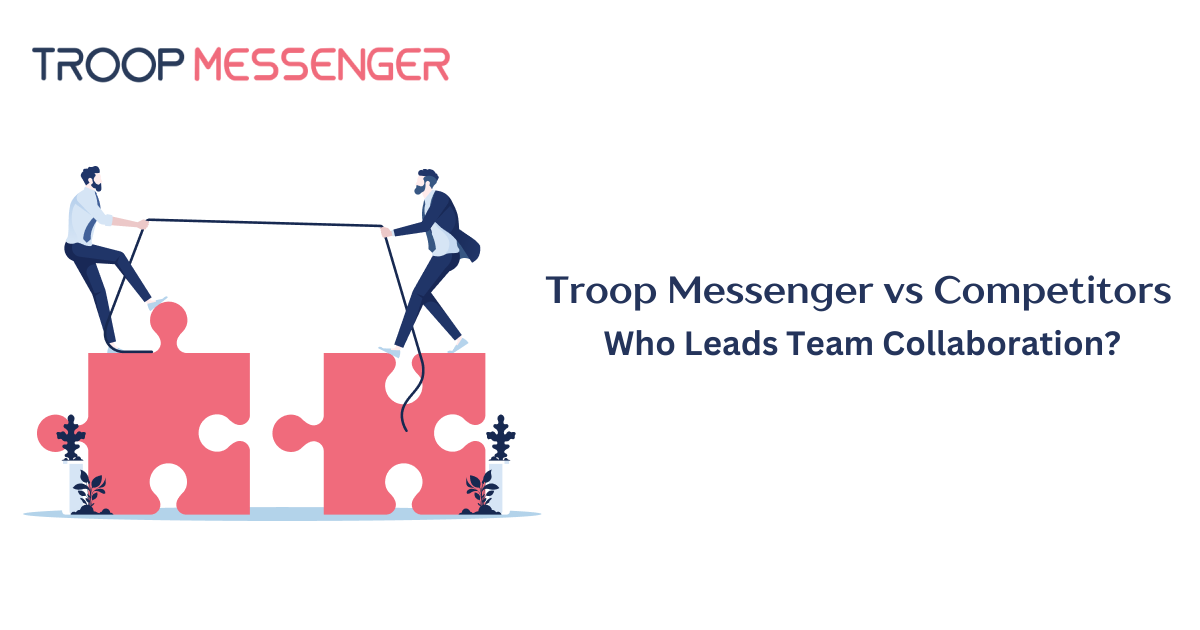Connect with us
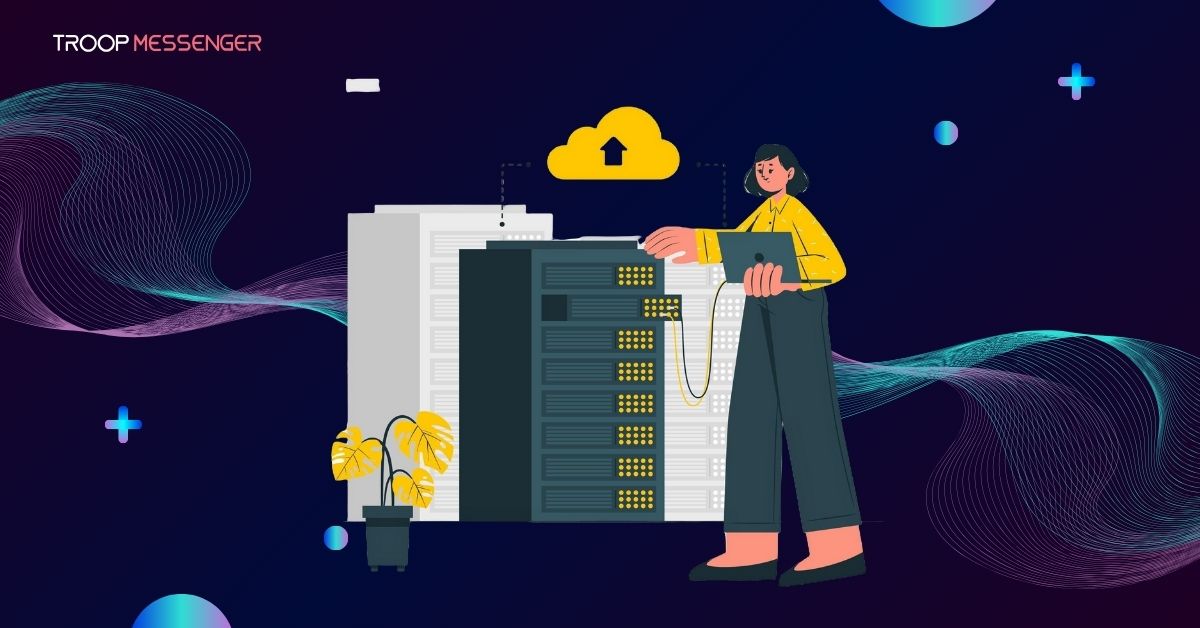
Choosing the Right Server Solution for Your Business Needs: An Overview of Microsoft’s Latest Offerings
Selecting an appropriate server solution is a fundamental factor in any business’s success. It affects not only the performance and reliability of the IT infrastructure but also the efficiency of the entire company. Microsoft, a market leader, offers a range of Windows Server 2022 operating systems adapted to various business needs. Let’s examine how to choose the optimal option for your organization.
Determining Business Requirements
Before delving into the capabilities of Windows Server 2022 Standard, Datacenter, and Essential, it’s necessary to clearly define your business requirements:
- Company size and number of users — this impacts the scalability of the solution and the licensing model. If you have a small organization with a limited number of users, the Essentials edition may fully meet your needs. For medium and large companies, the Standard, or Datacenter editions are more suitable.
- Virtualization and container requirements — if you plan to use these technologies actively, you need to pick an edition with extended support. Windows Server 2022 Datacenter offers unlimited virtualization capabilities and advanced tools for working with containers, such as Kubernetes and Docker.
- Data storage and disaster recovery — consider the necessity for highly available storage and data replication. Storage Spaces Direct (S2D) technology, available in the Datacenter edition, allows you to create enterprise-class software-defined storage systems.
By answering these questions, you can narrow down your choices and focus on the editions that best meet your needs.
Windows Server 2022 Standard
The Standard edition is suitable for medium-sized organizations that need basic enterprise-class capabilities without advanced virtualization and data storage features. Its key characteristics include:
- Limited virtualization — supports up to two Hyper-V virtual machines per physical server. This is sufficient for most workload consolidation scenarios and improves hardware resource utilization efficiency.
- Basic container support — includes the same technologies for working with Windows and Linux containers as the Datacenter edition, but with limited scaling capabilities. Suitable for testing and developing containerized applications.
- Storage migration and replication — allows for moving server workloads between heterogeneous storage systems and replicating volumes between servers for disaster recovery. Provides flexibility and data protection without incurring additional costs for specialized solutions.
- Client Access License (CAL) licensing model — requires separate licenses for each user or device accessing the server. This allows for more flexible cost management, depending on the number of clients.
The Standard Edition is an optimal choice for companies that want to modernize their IT infrastructure while maintaining compatibility with existing Microsoft applications and services. It offers basic virtualization, containerization, and data storage capabilities sufficient for most use cases.
Windows Server 2022 Datacenter
The flagship Datacenter Edition is designed for large organizations with high demands for infrastructure scalability and flexibility. Here are its key features:
- Unlimited virtualization — you can deploy any number of Hyper-V and VMware virtual machines. This is an ideal choice for companies that want to build their private cloud or consolidate server workloads.
- Advanced container support includes tools for working with Windows and Linux containers, such as Docker and Kubernetes. Containers allow for quick deployment and scaling of applications, ensuring their isolation and portability.
- Storage Spaces Direct (S2D) — software-defined storage for creating highly available and scalable data storage systems. S2D uses local disks on servers, combining them into a common pool and providing automatic load balancing and fault tolerance.
- Shielded VMs — protection of second-generation virtual machines from unauthorized access by fabric administrators. Encryption of VM states and restricted access to them help ensure data confidentiality even in an untrusted environment.
- Automated Validation Environment (AVE) — automated compatibility checking of applications and workloads with Microsoft-supported configurations. AVE simplifies the testing and validation of internal applications before their deployment in the production environment.
Datacenter licensing is based on the number of processor cores, with no client access licenses (CALs) required. This is the optimal choice for large enterprises with dynamic computing environments and high data storage requirements.
Windows Server 2022 Essentials
The Essentials edition is targeted at small businesses and startups with up to 25 users. It features simplified management and a limited set of functions:
- Simplified server management panel — provides a convenient interface for monitoring server status and receiving alerts.
- Automated backup of client computers — supplies centralized backup of data from user computers to the server, with the ability to remotely access files.
- Centralized deployment of updates through Windows Server Update Services (WSUS) — simplifies keeping client devices up-to-date.
- Remote web access to files and email — allows users to access their documents, files, and Outlook mailboxes from anywhere.
The Essentials license is designed for a server with a maximum of 25 users or 50 devices. If expansion is necessary, you can upgrade to the Standard or Datacenter editions.
Comparison of Windows Server 2022 Editions
| Feature | Datacenter | Standard | Essentials |
| Scalable virtualization | ✓ | Limited | — |
| Advanced container support | ✓ | Basic | — |
| Storage Spaces Direct (S2D) | ✓ | — | — |
| Shielded VMs | ✓ | — | — |
| Storage migration and replication | ✓ | ✓ | — |
| Client Access Licenses (CAL) | — | ✓ | — |
| Number of users | Unlimited | Unlimited | Up to 25 |
When choosing a Windows Server 2022 edition, consider your business’s current and future needs:
- For small companies with basic IT tasks, the Essentials edition is suitable.
- For medium-sized organizations with traditional infrastructure, the Standard edition is optimal.
- For large enterprises with dynamic workloads and high demands for virtualization and data storage, the Datacenter edition is recommended.
The right choice of server operating system is key to the effective and uninterrupted operation of the entire IT infrastructure. Microsoft offers a wide range of solutions adapted to different use scenarios and business scales.
Evaluate your organization’s current needs and consider development prospects. Don’t forget to consider factors such as budget, preferred licensing model, and requirements for virtualization and data storage.
If you have any remaining questions or require help choosing the optimal configuration, contact official Microsoft partners or licensing specialists. They will help you make an informed decision and get the most out of Windows Server 2022’s capabilities.
Conclusion
In conclusion, selecting the right server solution from Microsoft's Windows Server 2022 lineup is a critical decision that can greatly impact your business's IT infrastructure, scalability, and overall performance. By assessing your company’s size, virtualization needs, and data storage requirements, you can align these factors with the specific features of the Essentials, Standard, or Datacenter editions. Each edition offers distinct advantages suited to different business scales and IT demands, ensuring that organizations can find a cost-effective and efficient solution to meet their current and future needs.
Careful evaluation of your company's infrastructure goals and consulting with Microsoft partners or specialists can ensure you select the optimal edition. Whether it’s a small business using Essentials, a mid-sized organization opting for Standard, or a large enterprise requiring a Datacenter, Microsoft’s comprehensive offerings provide the tools necessary to enhance operational efficiency and support business growth.