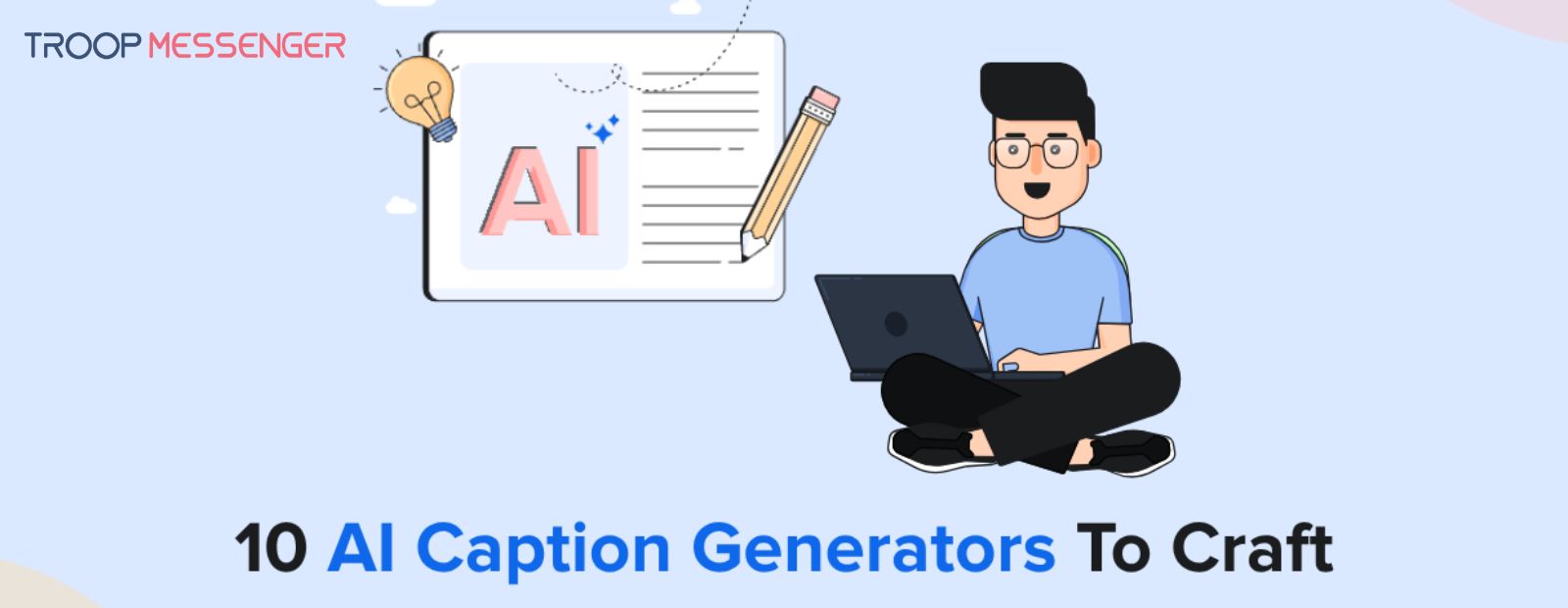Connect with us

Best Practices to Have A Productive and Effective Virtual Meeting
With many companies shifting to remote work, virtual meetings are now an indispensable part of the working environment.
Virtual meetings are great. You can have meetings with people across the globe, without incurring costs for gas, transportation, and travel time. Time zones are less of an issue as well since workers can do it at a time that is convenient to them, without managers having to worry about finding a time and place to assemble them all. A person can do his or her meeting before going to bed, or one can do it after he or she finishes breakfast. How convenient, right?
While virtual meetings are now more common and have a lot of benefits, it's still not 100% perfect. According to a recent study done by Great Business School, 84% of people say that they still prefer face-to-face meetings. This is because face-to-face meetings allow you to see body language, facial expressions, and hand gestures that you don’t see properly in video calls. All these non-verbal cues are easier to communicate and interpret in person compared to virtual meetings. You may also run meetings in multiple languages with a remote interpretation platform on your communication platforms.
And aside from the debate between virtual versus face-to-face meetings, there is also one big problem. People… just hate meetings. According to a study from Harvard Business Review, 71% of people say that they find meetings unproductive and inefficient. 65% of them also say that meetings just keep them from completing their own tasks and work.
But still, meetings are an important part of work, much more so if you are in a remote setting. It is where employees gather to share their thoughts, brainstorm ideas, and do problem-solving together. Regular communication is also necessary to build rapport and relationships with your other remote coworkers.
This is why we gathered some tips and best practices to help you have a productive and effective virtual meeting. Read on below.
Table of Contents
Before the meeting
- Decide if the meeting is necessary: Did you know that people spend up to 55% of their workweek in meetings? By making sure that the meeting is necessary and essential to everyone involved, you’ll run less risk of people being disengaged during the meeting. It will also lessen the loss of productive time for the workers.
- Create a meeting agenda: Nothing is more inefficient than having a meeting that is poorly planned. First, figure out the goals and purpose of the meeting. Are you going to discuss a problem? Or are you going to brainstorm ideas? Then, figure out the structure. Who will be presenting, and how long will each speaker’s presentation last? How many topics are you going to discuss today? Will you need a break in between the sessions? Will you have an icebreaker at the start or a Q&A session after?
- Figure out the other necessary details: Are there any timezone considerations? Will you be needing some other feature like a breakout room, or a virtual whiteboard?
- Create visually appealing meeting slides: Aside from using your company’s logo design or brand colors in the slide, try to spice it up by adding images and well-designed infographics and graphs. If your company is much more relaxed and casual, you can also add some gifs or memes (but remember to keep it professional!). This will make your meeting more engaging and less boring.
- Plan which tool you’ll use: With the rise of remote work, there are now multitudes of tools available. For example, Zoom, Google Meet, Teams, Troop Messenger, and many more. Find which one will work best for you.
- Run some test presentations: Do it especially if you are using a new tool or platform. This will help you spot technical difficulties or errors before the meetings even begin. This way, you won’t waste time during the meeting trying to fix a video that won’t play, or clicking links that won’t open.
- Encourage people to test their technology in advance: Set up reminders for everyone to test their internet connection and devices beforehand, as well as check if their mics or webcams are working properly. This will lessen the chances of having some technical issues delay the meeting.
- Send out the meeting agenda and meeting reminders: Make sure that everyone is properly prepared and informed about the meeting. Sending reminders will also help ensure that everyone will arrive at the meeting on time.
During the meeting
- Remind everyone of the meeting etiquette: At the start of the meeting, have everyone turn off their phones and notifications to lessen distractions, and keep their mics muted to lessen background noise. Have webcams turned on as well? Aside from getting better communication when you can see the other person’s face, it will also eliminate multitasking since your coworkers can see you.
- Have a quick roll call at the start of the meeting: This will help you keep track of who is at the meeting, and to signify to the attendees that the meeting is starting.
- Have some icebreaker: This doesn’t have to run long. Having some fun icebreaker questions or activities will keep everyone more engaged in the meeting, as well as build some connections that are sorely needed in a remote work environment.
- Encourage participation: Give everyone an opportunity to share their thoughts and ideas during the meeting. This is especially true for virtual meetings since talking is not as spontaneous as it would be in an in-person meeting. Try to call every member of the meeting to share their thoughts, especially at the halfway point of the meeting, when people might be feeling distracted already.
- Assign everyone a part in the meeting: Of course, this would depend on context, but if possible, try to assign a part in the presentation to everyone. This will give everyone a chance to speak up and be heard, and be more engaged since they have an actual responsibility in the meeting.
- Make sure to stick to the agenda: Remind presenters of the time to avoid meetings running over. Steer the conversation back to the agenda on hand as well if it ever veers off track to keep the meeting from dragging.
- Dedicate a separate Q&A time: One of the issues during meetings is running overtime due to impromptu questions or discussions. Try to set a specific time for it so that the whole presentation won’t get derailed. Then, if the Q&A session lasts too long, try to schedule a separate meeting dedicated to it, or move the discussion through chats.
- Keep the meetings short: It is recommended for meetings to run up to 45 minutes maximum. Going beyond that is just a recipe for disaster. You’ll run the risk of disengaged and bored attendees.
- Keep the environment cool and harmonious: Your virtual business meetings should help build connections and relationships between coworkers. If ever an argument arises, make sure to quickly snap it in the bud. Disrespect should not be tolerated in a meeting, virtual or otherwise.
- Be prepared for technical issues: Even with all the pre-planning, it is still possible that some issues will arise. Prepare solutions for common technical issues, and make sure that you have backup tools if needed as well.
After the meeting
- Send a post-meeting summary: Send out a round-up of all the discussions, notes, next steps, and deadlines for all the attendees. If you recorded the meeting, send out the video to the necessary attendees as well.
- Ask for feedback: Send out a survey or have a conversation with the attendees. Which part did they like the most? What issues did they encounter? Do they have suggestions or ideas? By knowing all these, you’ll know how to improve and provide an even better meeting experience next time.
- Have 1:1s, if needed: If you started a new project, task, or policy during the meeting, make sure to set a 1:1 conversation with the member to see how they are faring with it. This will also let you see if there are some issues that may need to be addressed in your next meeting.
- Consider having virtual happy hours or virtual team bonding: Having work just full of meetings is definitely dull for everyone. If possible, try to schedule a weekly happy hour activity or virtual coffee chats for your remote workers, where they won’t be doing work but instead just having fun with their coworkers. This would help in building rapport with each other.
Conclusion
Regular communication is important among coworkers, but especially more in a remote setting. Especially since it was reported that 19% of remote workers feel more disconnected from the outside world. Having regular meetings will help you build rapport with your coworkers and keep you from feeling isolated as well.
Of course, meetings are usually seen as boring and a waste of time. But there are ways to keep it more productive and efficient. After all, having a successful meeting is important since it fosters teamwork, builds better relationships, and helps you achieve your company’s goals. By following these tips that we provided, your next virtual meeting will be a success.



-definition,-types,-examples-use-cases.jpg)