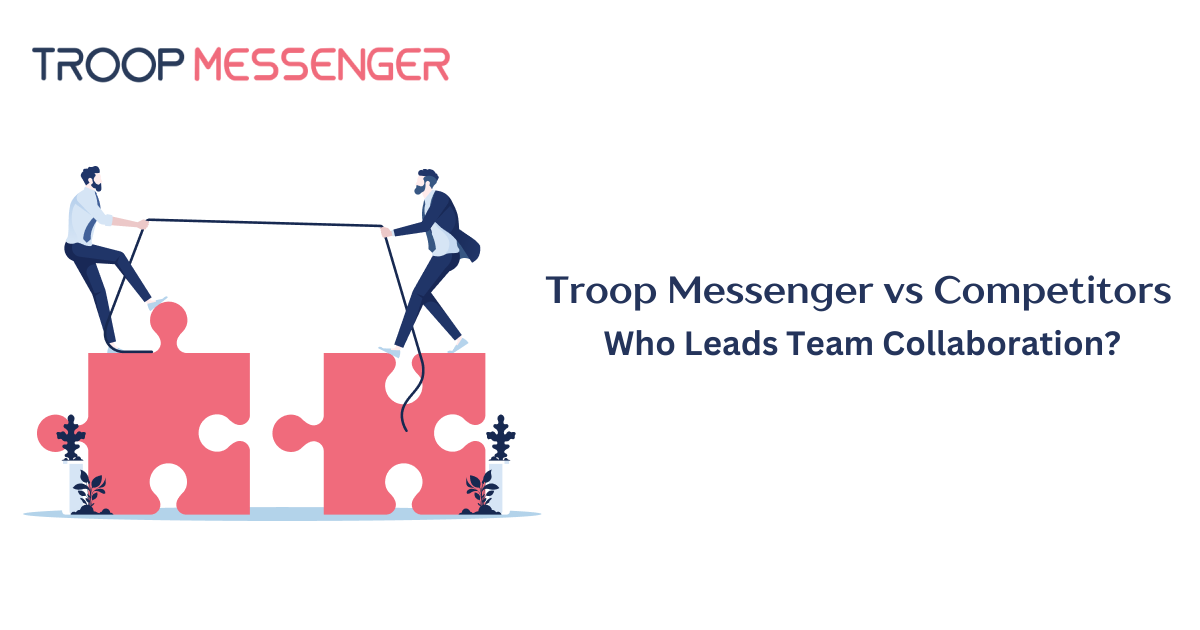Connect with us

How Web Development Relies on Powerful Website Feedback Tools
There are numerous website feedback tools out there. However, the variety of feedback applications allows you to quickly see which tool is best for your business. Considering the digital marketing outlook, there are so many tools listed that it can become virtually impossible to estimate the best outcome generated by each. Forbes describes conversion rate optimization (CRO) as providing a 223% ROI which is a real business indicator that has a direct impact on revenue.
Still, the most common content marketing metric is social media and website traffic involvement. You need to concentrate on consumer behaviour, the intent of the consumer, and motivation. Only your customers can give you accurate and honest insights into your website and this is where the website feedback tools come in handy.
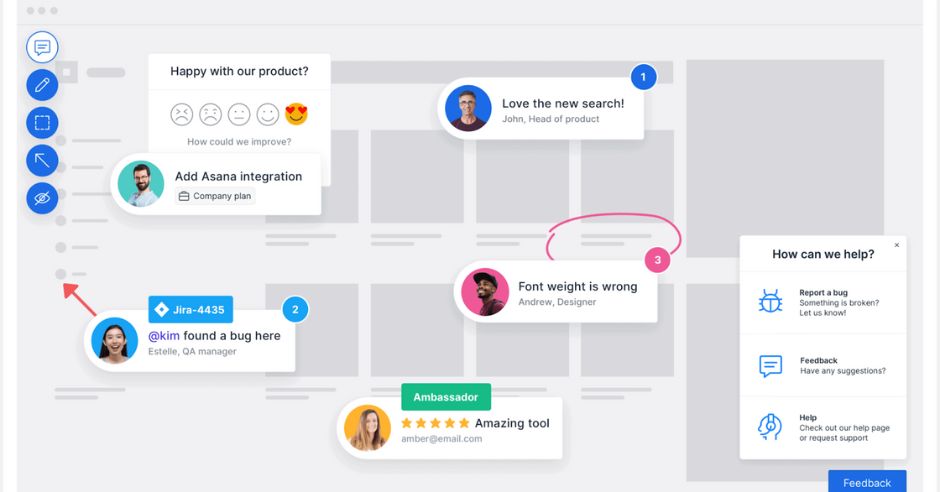
image source
Table of Contents
What makes website feedback tools so popular?
The outlook for website feedback tools has grown significantly when it comes to collecting data or collecting customer feedback. Customer experience is still the king that decides the fate of your business. RnRMarketResearch.com predicts that the customer experience management (CEM) industry will grow from $7.8 billion (2019) to $14.5 billion by 2024. Many website feedback tools address issues that are generally not addressed by regular web analytics packages such as Google Analytics. These tools help in finding out which elements of your website can be improved. You will get answers to questions like how many visitors are there, why the visitor is doing what they are doing, etc.
There is also a mechanism for visitors to self-report whether their experience with the site, product, or company is good or bad, providing insight into why. After spending hundreds of hours designing mock-ups, designing features, and writing cutting-edge code, you can find out how your website is doing and whether you can process new apps and websites. All you have to do is present your work to your clients and collect final feedback before releasing a new iteration. One of the best ways to investigate this is to use CMS development services. This is software that can directly tell you how your customers feel about your work.
How to Choose a Website Feedback Tool?
88% of consumers trust product reviews and advice from friends and family, instead of word-of-mouth marketing. You must consider a few factors before you pick the right website feedback tool for your business:
- Usability testing: This tells you how people use your product.
- Bug testing and reporting: If your site is relatively large and a button or feature suddenly stops working, you may notice it before your customers notice it.
- Gather feedback: This is about how customers feel about your pricing plan. There is a feedback form that can be filled out by consumers.
- Improve conversions: This tells you what happens after a visitor visits an X / Y / Z page and the routes they usually follow to finally sign up for your service.
- Improve landing page: This tells you how consumers lose interest in your sales activities.
- Find a solution for high exit rates: This is the reason why most visitors leave the website immediately without considering the link.
Types of Website Feedback Tools
Current solutions make it cumbersome for customers to specifically point out what they think is wrong with their website or need to make changes, so companies like yours can provide website feedback. You can never know what's going on until the customer tells you in some way. Let's take a look at the different types of website feedback tools and what they are designed to do.
1. On-page polling surveys
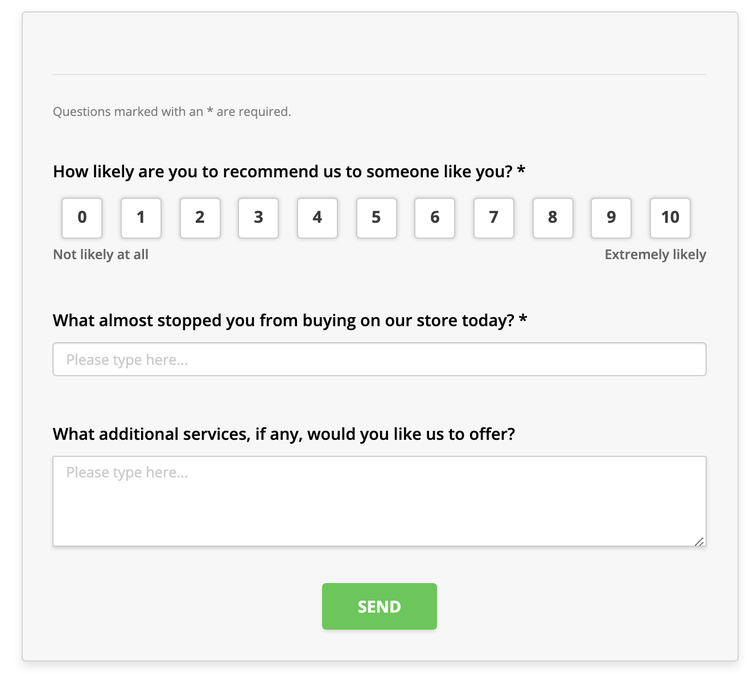
On-page surveys are placed on a web page and scroll from bottom to top like a chatbot. Such surveys do not distract you from what your customers are doing and do not need to change the context. Therefore, if you are looking for a website survey tool that does the job without disturbing your customers, we recommend using the survey software on unobtrusive pages. You can ask questions in a variety of formats-open voting, multiple-choice questions, and more. You can program your voting to appear after a visitor spends a certain amount of time on your website.
2. Visual Feedback Tool
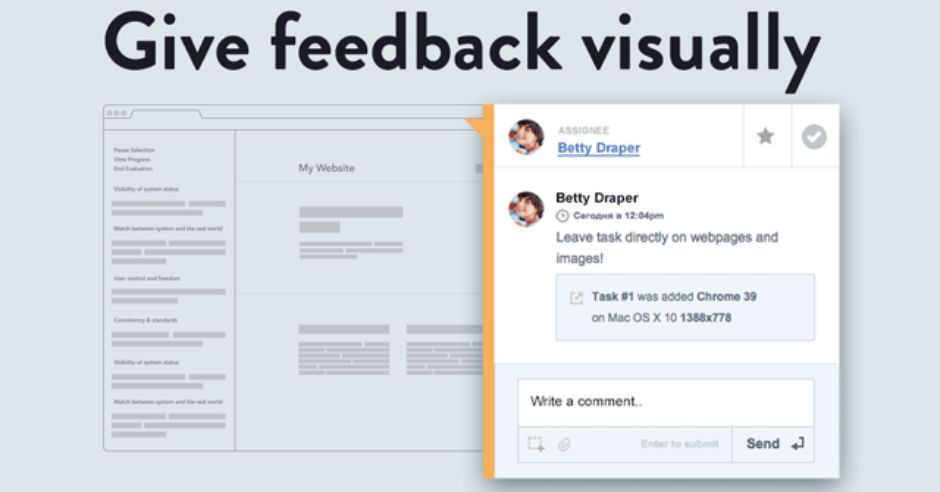
The Visual Feedback Tool, also known as the Usability Feedback Tool, collects input directly from the user. These widgets allow visitors to point to elements they like, dislike, or encounter bump issues on the page. This is especially useful for new SaaS products and large websites that frequently have bugs that are difficult for small development teams to track. Customers can leave feedback on their projects simply by pointing out what isn't working. Project managers can also use visual feedback tools to report UX issues to their teams.
3. Pop-up polling surveys
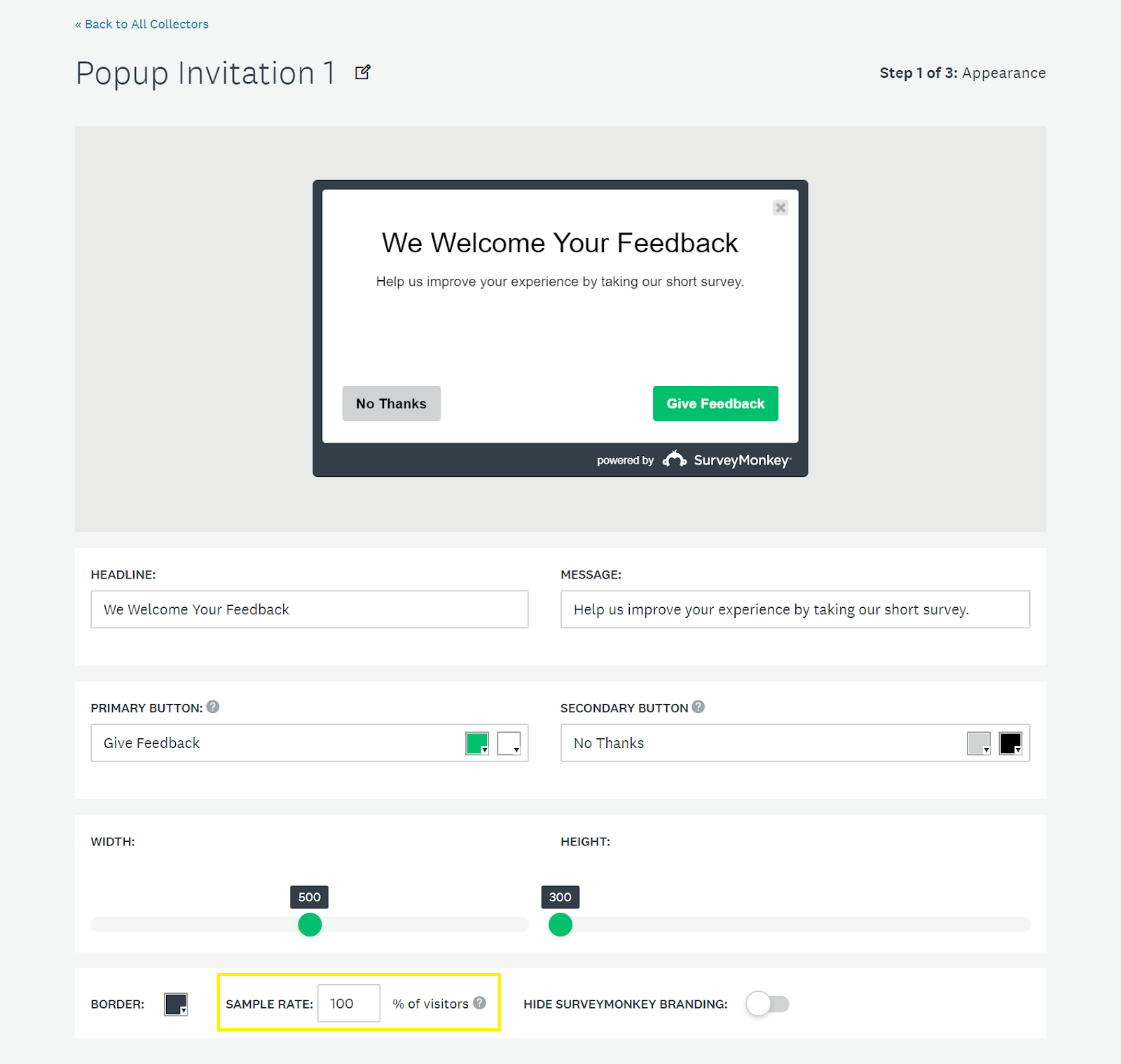
Pop-up surveys are displayed in the center of the screen and are a more aggressive way to collect customer feedback. While they may look flashier, pop-up surveys can also be distracting while customers are busy doing something important. These must be kept short and simple and used for the end intent. These surveys help you get a clearer customer response and better insight into the intent of your visitor's exit.
4. Feedback Widget
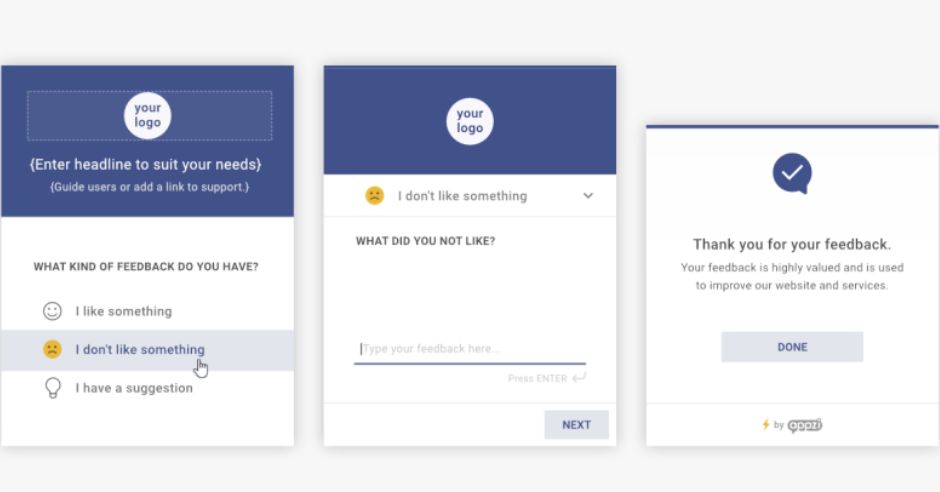
The feedback widget is a clickable format located on the edge of the web page. Click to ask free-form questions if you want more comprehensive customer feedback. Widgets are better than surveys on the page as they come with a comprehensive explanation of why a customer is facing an issue with your website or why he left without making a deal. Widgets give your business insight into the unknown.
5. Feedback Button
Feedback Buttons are a simple and efficient way to collect customer feedback. This helps customers to share feedback on actionable insights using feedback forms or buttons that lead to survey pages. It gives better results because aspiring customers leave suggestions and feedback.
6. Exit surveys
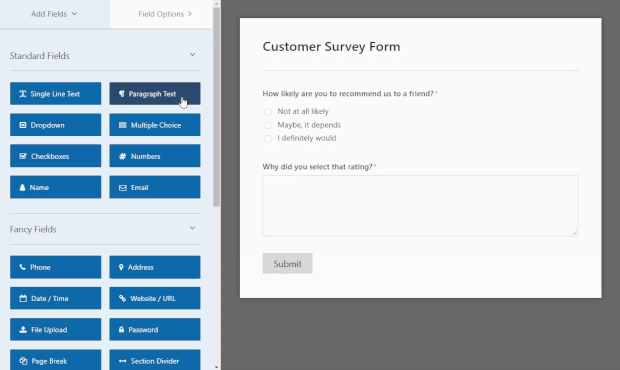
These are questions that are related to why customers want to leave the website. These are not long surveys and provide direct insight into why visitors leave your website without turning them into sales. This helps in conversion rate optimization by providing a complete picture of the areas where your site is behind.
7. Feedback page
Many brands offer their feedback sites for new or existing customers, communities, and employees who are free to visit these feedback pages to express their issues and share ideas for improvement. It enables intelligent receptive collection and feedback submission.
8. Customer testimonial survey

You've probably come across one of these surveys before. Voice of the customer surveys in the form of testimonials helps to provide direct feedback in their own words about a particular page, product, or service. You can post closed questions based on the experience of the customer on using your product, or after they have hovered over a product but did not make a sale, or just before they want to leave the site, sharing their experience of your company and your products/services or about their experience on your webpage. You can integrate feedback forms in instant messaging software for businesses like Troop Messenger to receive organized feedback.
Some community feedback tools
Community feedback tools are essential for gathering input, suggestions, and opinions from community members. They facilitate open and transparent communication, enable community engagement, and help organizations make informed decisions. Here are some popular community feedback tools:
1. Usability feedback tool
Usability feedback tools are visual tools that allow visitors to give feedback on specific elements of the site. This allows visitors to click on a particular element to leave feedback on a particular part of the page. Feedback is usually sent by email, either as feedback text or in screenshot format in a protected environment. A tool that receives feedback in a protected environment allows you to work with other colleagues to determine which problem you are dealing with and annotate your feedback at an individual level.
2. DIY
Some tools work through a collection of visual feedback and with good know-how of JavaScript, making it a reasonable alternative. These do-it-yourself tools are from an open-source project created with JS. This is known in many of Google's applications where it is used.
3. Problems and bug trackers
The feedback can be integrated with external project management tools allowing team designers or developers to start resolving issues by instantly escalating issues from feedback to issue and bug tracking tools. All of these run on live websites and web applications.
4. Tools for checking webshops
Webshop verification tools are often related to webshop reviews which are all about gaining the trust of potential customers for online sales. The impact of these online shop ratings on the buying behavior of other consumers is increasing. According to a survey conducted by ReeVoo, more than 80% of vacationers are guided by customer reviews when choosing a vacation destination. This trend is spreading rapidly to other industries.
5. High-end solutions
Many high-end apps often provide product-level reviews as well as general webshop reviews. This software typically runs onsite on the product page and displays multiple product-level reviews. There are also various forms of commitment, displaying the possibility of posting comments and likes, and the possibility of sharing ratings on social media.
6. Traditional research tools
Most traditional research tools date back to the late 1990s and have been around for quite some time. Still, new UX research tools are introduced every year. Some of these tools are targeted to a specific niche, while others are primarily focused on providing a great user experience.
7. Easy-to-access interactions
Online surveys can be used for tracking product feedback, conducting market research, measuring consumer satisfaction, getting feedback on customer service, and knowing about customer experience on your company website.
Feedback tools help to record issues that online customers complain about regularly. Companies can use valuable feedback to know which aspects of a product or service are important and identify online feature bottlenecks and site-related issues. You can use customer ideas and suggestions to improve pricing and product range.
Conclusion
You can employ a full-service WordPress agency for an all-in-one digital channel user feedback software that provides users with detailed analytical capabilities, customizable dashboards, and real-time data visualization such as bar charts, radar charts, comparison charts,s, etc. It further allows users to process large amounts of feedback data quickly and efficiently across all digital channels, including websites, mobile apps, email, etc.
You can integrate various kinds of feedback forms for all digital channels like visual feedback, complex surveys, question routing, comprehensive analysis including text analysis, sentiment analysis, smart labeling, and more. This will help you assess your website and your business from the point of view of the consumer.