Connect with us

How to Optimize Your Website's Speed With the Right Hosting Service
Website speed plays a vital role for every business. Beyond improving the user experience, search engines also give higher rankings to websites that load. Picking an exemplary hosting service is one of the best ways to speed up your website.
This article will guide you through the process of choosing the best hosting option for your needs, including a comparison of Shared vs. VPS hosting to help optimize your website's speed.
The Impact of Hosting on Website Speed
Your hosting service acts as the foundation of your website's performance. A good hosting service ensures that your website loads quickly handles traffic spikes efficiently, and provides a smooth user experience.
Conversely, letting your website run slowly can frustrate users, leading to higher bounce rates and lower conversion rates. According to a Google study, 53% of mobile users abandon sites that take longer than three seconds to load. This figure demonstrates the value of having a fast website.
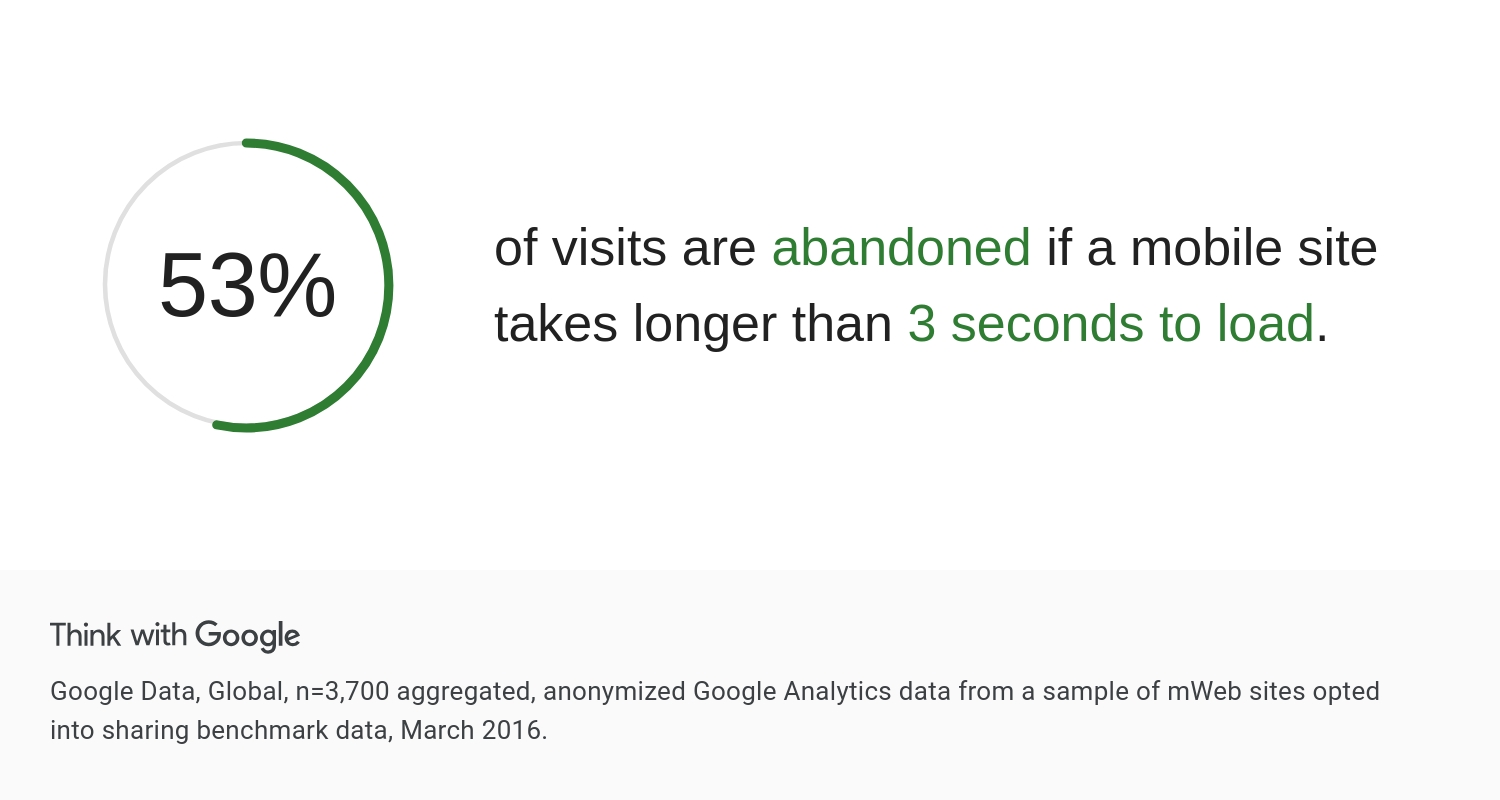
Another crucial point to consider is that website speed directly impacts search engine rankings. Google and other search engines prioritize fast websites in their ranking algorithms because they aim to deliver the best user experience. Slow websites may need help achieving high rankings on search engine result pages (SERPs), drastically affecting their visibility and traffic. In competitive niches, even a one-second delay can push potential customers toward faster-loading competitors.
Beyond user experience and SEO, slow websites can also increase operational costs. Hosting services often charge based on resource usage, so if your website is sluggish due to inefficient hosting, you might end up paying more for server resources to compensate for the speed issues.
Choosing the Right Hosting Service for Your Needs
Now that you understand the importance of having a fast-loading website, you might be wondering which hosting service to choose.
You have several options, but two of the most common are shared hosting and Virtual Private Server (VPS) hosting.
Shared Hosting
In shared hosting, multiple websites share the same server resources. This option is cost-effective and easy to manage, making it ideal for small websites or blogs.
However, because resources are shared, other sites on the same server can affect your website's performance. For example, if another website on your server experiences a surge in traffic, it may slow down your site, creating a suboptimal experience for your users. Shared hosting is often compared to living in an apartment complex—you share resources like water and electricity with neighbors, and when their usage spikes, it can affect you.
VPS Hosting
VPS hosting dedicates a portion of a server's resources to your website. It means better performance and more control over your server environment.
VPS hosting is suitable for medium to large websites that require more resources and better stability. It's particularly advantageous if your website is resource-intensive and handles large amounts of data, videos, or dynamic content.
VPS hosting also provides a more secure environment since your website operates in its own virtual space, isolated from others. This results in fewer security vulnerabilities compared to shared hosting.
Dedicated Hosting
In addition to shared and VPS hosting, businesses with very high traffic or complex websites should consider dedicated hosting. With dedicated hosting, you have an entire physical server to yourself. This option provides the highest level of control, speed, and customization. While it's more expensive, dedicated hosting is ideal for websites that must handle large traffic volumes or need advanced configurations.For businesses that prioritize content autonomy and need to avoid takedown notices, DMCA ignored dedicated hosting offers a solution by allowing them to host material without the risk of immediate removal due to copyright claims.
The trade-off with dedicated hosting is the increased complexity. You might need to hire a server administrator or have the technical expertise to manage and maintain the server yourself. However, for eCommerce websites or platforms with massive databases, the investment in dedicated hosting can pay off with superior performance and reliability.
Key Factors to Consider When Choosing a Hosting Service
Choosing an exemplary hosting service involves considering several factors:
2. Uptime Guarantee: Nothing kills user experience faster than a website that's constantly down. Look for hosting providers that offer at least a 99.9% uptime guarantee. This ensures your site is accessible to users around the clock.
3. Server Resources: Ensure your hosting plan provides adequate CPU, RAM, and storage for your needs. Insufficient resources can lead to slow load times, especially during traffic spikes.
4. Scalability: As your website grows, so will your hosting needs. Choose a provider that allows easy upgrades to your plan without significant downtime or migration hassles. Scalability is critical for businesses expecting growth, especially during seasonal spikes in traffic or after launching new marketing campaigns.
5. Technology Stack: Ensure your hosting service supports the latest technologies and programming languages you use. For instance, if you're running a WordPress site, look for hosting optimized for WordPress. Similarly, if you are using PHP, Node.js, or Python, ensure your hosting provider supports the required versions.
6. Customer Support: Reliable customer support is essential. Look for providers that offer 24/7 support through various channels like chat, email, and phone. Timely support can make a huge difference in resolving issues before negatively impacting your website's performance.
7. Security: Ensure the hosting service includes robust security features such as SSL certificates, firewalls, and regular backups. Strong security practices are critical to preventing cyberattacks, malware infections, or data breaches.
Optimizing Your Website for Speed
Once you've chosen the exemplary hosting service, there are additional steps you can take to optimize your website's speed.
Large images can slow down your website, leading to longer load times and a poorer user experience. According to HTTP Archive, on average, images make up 21% of a webpage's total weight.
Therefore, optimizing images is crucial for improving your website's speed. To do that, consider doing the following:
- Use image compression tools like TinyPNG, JPEG Optimizer, and ImageOptim. These tools reduce file sizes without compromising quality, resulting in faster load times.
- Choose the right image formats. JPEG is great for photos, PNG for images with transparent backgrounds, and WebP for superior compression and quality.
- Use responsive images. Using different image sizes for different devices is necessary so that mobile users don't have to download large desktop-sized images.
Enabling caching can help with image optimization and website performance by storing a version of your website on the user's device and reducing the time it takes to load on subsequent visits.
Additionally, minimizing HTTP requests by reducing the number of elements on your page, such as scripts, images, and CSS files, can decrease load times. Every HTTP request adds to your website's load time, so streamlining these requests can significantly enhance speed.
Another effective strategy is using a Content Delivery Network (CDN). A CDN distributes your website's content across multiple servers worldwide, ensuring faster access for users regardless of their location. CDNs can be especially helpful for websites with a global audience, providing consistent speed across various regions.
Finally, optimizing your code by removing unnecessary characters, spaces, and comments from your HTML, CSS, and JavaScript files can significantly improve your website's performance.
Best Practices to Maintain and Monitor Your Website's Speed
Optimizing your website's speed is an ongoing process.
Regularly monitor your website's performance using tools like Google PageSpeed Insights, GTmetrix, or Pingdom. These tools provide insights into your website's speed and offer suggestions for improvement. These platforms also allow you to compare your website's performance with competitors and measure the effect of any speed optimization techniques you've implemented.
If you're using a database-driven CMS like WordPress, regular database cleanups can help maintain optimal performance. Remove unnecessary data, optimize tables, and run regular maintenance routines. Over time, databases can accumulate redundant or outdated information, slowing down queries. Performing regular cleanups will ensure your site runs efficiently.
Keeping your website's software, plugins, and themes up to date is also critical. Outdated software can not only slow down your website but also pose significant security risks. Many performance issues can be resolved by regularly updating software to the latest versions, which often come with performance improvements and security patches.
Conclusion
Website speed is more than just a technical metric; it is a key factor in user satisfaction, conversion rates, and search engine rankings. Hence, by choosing the right hosting service and implementing the above-mentioned optimization strategies, you can ensure your website loads quickly and efficiently, providing an excellent user experience.
Take note that optimizing your website for speed is an ongoing process. As technology evolves and user expectations change, continue to monitor and optimize your website's performance.
With the right approach, you can turn your website's speed into a significant competitive advantage in the crowded online landscape.





.jpg)


