Connect with us

Mattermost vs Slack: Which Way Should You Go [2024 Update]
Slack and Mattermost need no introduction as two of the most popular workplace communication apps.
Slack, which stepped into the SaaS world as a platform for gamers to communicate, reported 10 million daily active users.
Mattermost, an open-source Slack competitor, recently closed a $20 million funding to create new integrations and plugins.
So far, Slack’s strongest pursuit has been its extensive third-party app directory (2000+ integrations, mind you!)
With Mattermost receiving massive funding, it is sure to leverage its identity as one of the strongest Slack competitors.
In this battle of On-Premise vs Cloud-based Workplace Communication Apps, it’d be interesting to see who takes over whom.
That is why we decided to review both this software and write detailed feedback on each of the important features.
Slack Vs Mattermost
Why are People Comparing Slack with Mattermost?
While both Slack & Mattermost provide an agile solution for modern collaboration, there is one major difference:
Mattermost’s self-hosted approach offers organizations unmatched security, privacy, complete control, and legal compliance. The teams on Mattermost get to have complete control over their data.
Security concerns still remain the number one barrier to cloud computing deployment. Though Slack offers robust security & protection features, it’s still not a great match to the security of On-premise Mattermost.
But that is not the only difference between On-Premise Mattermost and Cloud-Based Slack.
Both of these workplace communication apps have different specifications. What is great for one organization may not be good for another.
1. Mattermost vs Slack: Basic Features
Slack
In Slack, collaboration happens in channels, that can be divided by project, client, teams, and any other requirement of your team.
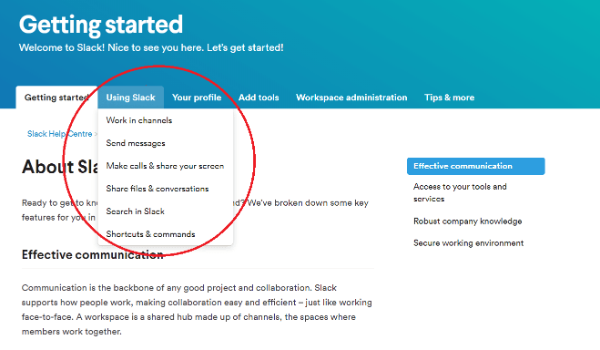
Highlights
- Create, Join, and channels with clients, vendors, and partners
- Threads to keep side conversations from derailing the topic
- Voice and Video calls, and Screen Sharing
- Integrated File Sharing of PDFs, images, videos, and more
- Notifications
- Advanced Search
- Emoji Reactions
- In-Line Linking
- Do Not Disturb
Mattermost
Same as Slack, Mattermost is also equipped with all modern end-user features that increase productivity and efficiency.
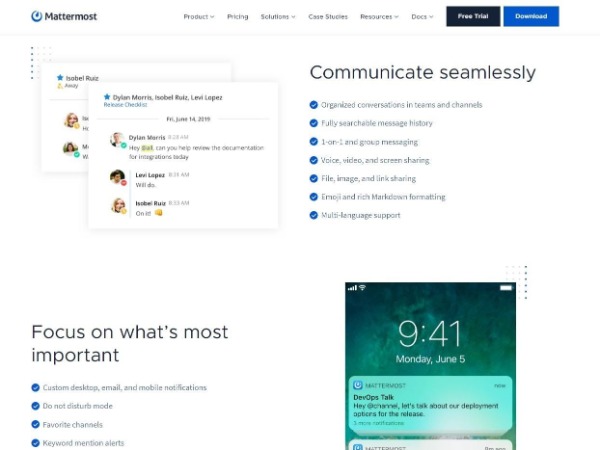
Highlights
- One-to-one and group messaging
- Video calling and Screen Sharing
- File sharing
- Private/public channel-based organization
- Multi-team support
- Threaded discussions
- Unlimited search
- Advanced expression via rich text formatting
- Link previews
- Emojis, custom emojis, emoji reactions
2. Mattermost vs Slack: Core Integrations and API Library
Slack
When it comes to integrations, there’s still no tough competitor for Slack. The app directory has over 2,000 applications that can be integrated into Slack.
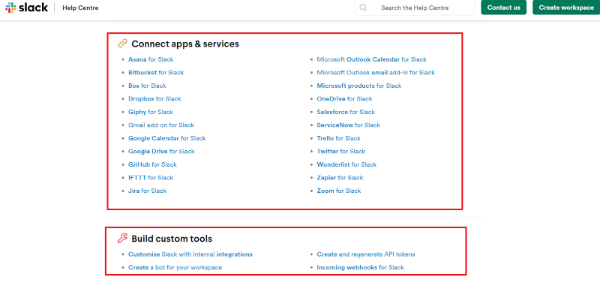
Extensive range of categories: Slack allows integrations with apps from the following categories:
- Analytics
- Communication
- Customer Support
- Design
- Developer Tools
- File Management
- Health & Wellness
- HR & Team
- Culture Marketing
- Office Management
- Finance Productivity
- Project Management
- Sales
1. Daily Tools: Dropbox, Google Drive, Outlook Calendar, Microsoft OneDrive, and more
2. Essential Apps: GitHub, SimplePoll, Zapier, Zendesk, and more
3. Bots: JiraCloud, Kiara, Kipwise, Kyber, Trello, Troops, and more
4. Incoming webhooks for Slack
5. Create a bot for your workspace
6. Customize Slack with internal integrations
7. Create and regenerate API tokens
Mattermost
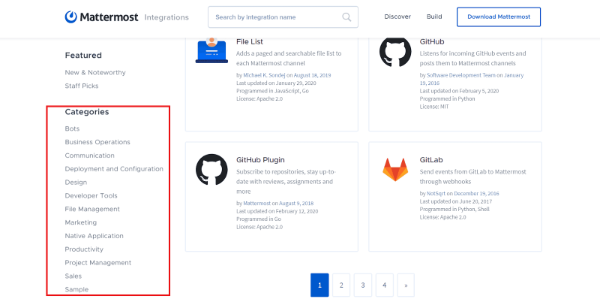
Mattermost also offers core integrations with important tools that help accelerate workflow and improve productivity.
- Over 100s of apps are available for easy integration
- DevOps integration set
- OAuth 2.0 applications
- Custom slash commands
- Bots and developer toolkit
- Incoming and outgoing webhooks
- Plugins and extensions
- Robust API library
3. Mattermost vs Slack: Security and Compliance
Slack
Slack offers a state-of-the-art set of security protection features to give users the reliable control, visibility, and flexibility they require for managing all their data security challenges, without having to compromise its agility.
- Single sign-on (SSO)
- User and group provisioning
- Two-factor authentication
- Domain claiming
- Custom session duration
- Identity and device management
- Information and data governance
- Risk-management capabilities
Slack’s Compliance certifications
- ISO/IEC 27001
- ISO/IEC 27017
- ISO/IEC 27018
- EU/U.S. Privacy Shield Swiss/U.S. Privacy Shield
- SOC 2&3
- HIPAA compliance, including e-PHI
- FedRank and FINRA 17a-4 configurable
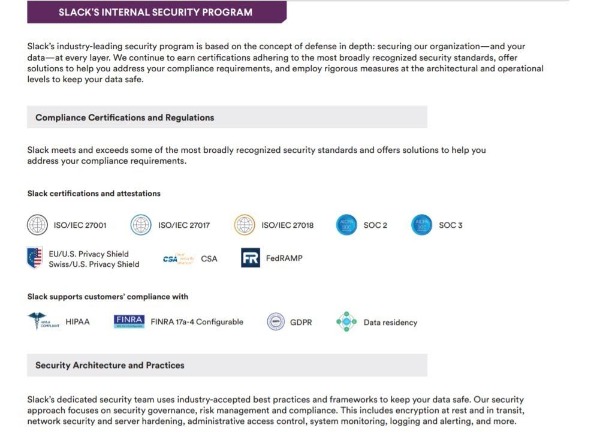
Mattermost
If Slack rules in terms of Integration, Mattermost does the same in terms of Security and Compliance. It is the industry's most secure and flexible instant messaging app that addresses the most challenging private messaging security needs.
- Data is Encrypted-at-rest/in-transit
- Layered security for on-premises installation with SSL, VPN, and DMZ
- Advanced mobile security
- Internal data storage on MySQL or PostgreSQL
- Database Ownership
- 2048-bit RSA TLS encryption (AES-256) for data transmissions
- Compliance auditing with oversight
- Central console data retention policies creation
- SSO (single sign-on)
- MFA (multi-factor authentication)
- CBA (certificate-based authentication)
- CBA with or without SAML
Key Differences between Slack and Mattermost Security features:
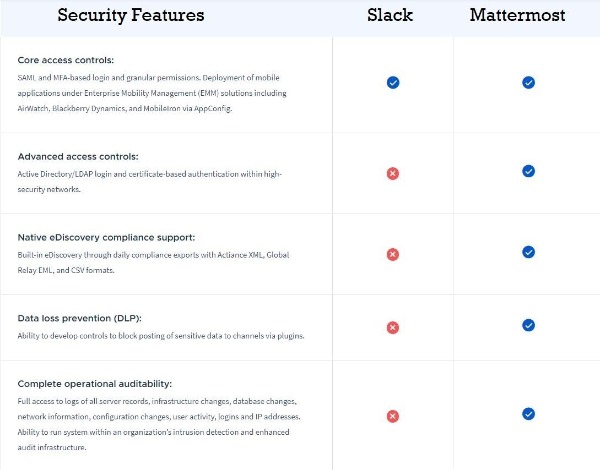
4. Mattermost vs Slack: Advanced Search and Commands
Slack
Slack members can increase their collaboration efficiency and productivity by using the slash commands that act as a shortcut for particular actions in Slack.
For example, you can type a slash command in the message field, and press enters to send it. Here are a few examples of slash commands for the workspace:
/apps* | To search for apps directory |
/archive | To archive the channel |
/away* | To toggle your status as away |
/dnd [time] | To start a DND session |
/feedback [your text] | To share your feedback |
/invite @someone [#channel] | To send invites for joining a channel |
/join [#channel] | To Join a channel |
/leave (or /close or /part) | To leave a channel |
/mute | To mute a channel |
/remove (or /kick) @someone | To remove someone from a channel |
/search [your text]* | To search Slack messages |
/star* | To start the current conversation or a channel |
/status | To set your status |
/topic [text] | To set the channel topic |
Mattermost
Mattermost also makes the search easy through specific search modifiers. Some of these have been mentioned below:
- From: and In Use From to find messages from a specific user and In to find posts within a specific channel
- Exclusion Symbol: Using the exclusion symbol (-) will exclude all the posts containing that specific word from your search results.
- Before: After: and On Use Before: After: and On to find the posts and messages shared before, after, and on a specified date.
- Quotation Marks: “Quotation marks” is used to return search results for a specific term
- Hashtags: Mattermost users can search for any posts with a specific hashtag by clicking the hashtag or simply typing it with the # symbol into the search bar.
- Wildcard: Wildcard searches can be done by using the character * after any word
5. Mattermost vs Slack: Configuring Notifications
Slack
Notifications are a strong pursuit of Slack, which keeps its users informed about things that require their attention.
Slack users get a notification when they receive a Direct message, someone mentions them in a channel, someone uses their keywords, and from Slackbot.
You can configure your Slack notification by following the below steps:
Notification Appearance:
- Workspace name>Preferences> Advanced>Other Options>Untick the box next to the Leave app running in the notification area when the window is closed.
Channel Specific & DM notifications:
- Channel > Cog Icon > Notifications Preference> Choose your Notifications Preference
Email Notifications:
- Workspace name>Preferences>Notifications>When I’m not active on desktop>Send me Email Notifications
Mattermost
Email, Mobile, and Desktop notifications notify Mattermost users of activity in their Mattermost workspace. Same as Slack, you get notified about DMs, Mentions, Channel activities, and any configured keywords.
Email Notifications Configuration on Mattermost:
- Account Settings > Notifications > Email Notifications.
Desktop Notifications Configuration on Mattermost:
- Account Settings > Notifications > Desktop Notifications > Send Desktop Notifications.
Mobile Push Notifications Configuration on Mattermost:
- Account Settings > Notifications > Mobile Push Notifications > Send mobile push notifications.
Browser Notifications:
- Channel Menu > Notification Preferences > Mute channel
6. Mattermost vs Slack: Interface Customisation
Slack
- Multi-language Support for 5 Languages
- Customize Slackbot responses, themes, welcome messages, and Emoji
- Sidebar Customization
Mattermost
- Multi-language Support for 16 Languages
- White labeling to customize the user interface, fonts, and on-screen text
- UI and UX customization
- Customize help and support links
- Customize logo in email notifications
Key Takeaways
Slack
Slack is great for companies that wish to streamline workflow and improvise their communication. It is recommended for businesses that are not so concerned about privacy, security, and data ownership.
It’s not recommended for those organizations looking to scale their messaging and communication solutions deeply into their existing systems.
Choose Slack If you need
- Robust integration with a wide variety of tools
- Advanced Search Functionality
- Polished User Experience
- Syntax Coloring
- @mentions
- Multiple channels for multiple groups
- Emoji reaction that limits posts and notifications
- Local time of each participant
- Drag and Drop files in Channels
- Flexibility with notification setting
- Inline Link Preview
- Slackbot extensible chat robot
- Multiple teams in one workspace
- Self-Chatting
- IRC connectivity over SSL
- Creation of diagrams, flowcharts, org charts, UML, and infographics
Mattermost
Mattermost, as an on-premise solution addresses several of the pain points that an organization experiences with collaboration tools in terms of security, privacy, scalability, legal compliance, and scalability.
You can deploy it wherever you wish, and private, hybrid clouds, and public. But it is not an ideal solution for organizations concerned with productivity. Unlike Slack, Mattermost offers a very limited set of integrations.
Choose Mattermost if your priorities are
- Self-Hosted Collaboration Platform
- Variable Data retention policies
- Advanced access controls
- Native eDiscovery Compliance Support
- Multi-language Support
- UI-UX Customization
- Security from any third-party monitoring
- Private cloud deployment to Azure, AWS,
- One-Liner Docker Install
- Open Source tool
- Custom themes
- Markdown Support
- Transparent System updates
- White-labeling Office Chat App
Can’t Make a Choice Yet? Try Troop Messenger
If you can’t make a choice between an on-premise Mattermost and cloud-based Slack, we’ve got you covered.
At Troop Messenger, we offer you the benefits of both Mattermost and SaaS. Troop Messenger delivers end-to-end application management with its on-premise delivery model.
Hence, security-conscious organizations like the military and government agencies can have full-scale data security and complete privacy with no third-party access.
Troop Messenger’s Advantage Over Slack:
3 Delivery Model:
- SaaS
- Self-Hosting/On-Premise
- Chat APIs
1. Burnout Window (Incognito Chat)
2. Global Search
3. Advanced Search
4. Search by Location, Contacts, URLs, Time Filters
5. High-End Security Pin
6. Fingerprint Access
7. Forkout (At one go, send a single message to multiple users & groups)
8. Live Location Tracking
Troop Messenger’s Advantage Over Mattermost:
3 Delivery Model:
- SaaS
- Self-Hosting/On-Premise
- Chat APIs
1. Departmental Groups for Self-Hosting
2. Burnout Window (Incognito Chat)
3. Guest Access
4. Self-Messaging
5. Search by Location, Contacts, URLs, Time Filters, Images, Videos, Files
6. Passcode Security Pin
7. Fizzle Out (Sent message gets deleted automatically in a stipulated time)
Signing Off
If you are a security-conscious large organization that loves to be in control of your data, I would strongly recommend MatterMost. It’s a go-to collaboration app for organizations for whom data security is above all else.
If your team is all about boosting productivity and therefore are subject to many third-party apps, APIs, and bots then $US6. 67 per active user per month is a great option for the value proposition.
And if you cannot decide between the on-premise Mattermost and cloud-based Slack, then Troop Messenger is definitely a great pick. This new-age slack alternative comprises powerful features that have been exclusively designed to reach every workplace.
FAQs
1. What is Mattermost?
Mattermost is an open-source team collaboration platform offering self-hosted and secure communication for businesses.
2. What is Slack?
Slack is a cloud-based messaging tool designed for team communication and collaboration, popular for its third-party integrations.
3.How does Mattermost differ from Slack?
Mattermost provides self-hosted options and enhanced data security, while Slack is cloud-based with a user-friendly interface.
4. Which platform is better for security-conscious industries?
Mattermost is better for industries requiring strict security, as it allows on-premise hosting and full data control.
5. Does Slack offer self-hosted deployment?
No, Slack does not offer self-hosted options; it operates solely on a cloud-based model.
6. Is Mattermost open-source?
Yes, Mattermost is open-source, allowing businesses to customize and manage their platform independently.
7. Which platform has better integrations?
Slack has a larger ecosystem of integrations, while Mattermost supports integrations with flexibility through APIs.
8. Which is more cost-effective for small businesses?
Mattermost can be more cost-effective as it offers free self-hosted options, unlike Slack’s paid plans.
9.Can Mattermost match Slack's user-friendly design?
Mattermost's interface may be less intuitive than Slack's, but it is improving to meet user expectations.
10 .Which platform is better for remote teams?
Slack is ideal for remote teams seeking ease of use, while Mattermost is preferred for secure, enterprise-grade collaboration.
11. Does Mattermost support video conferencing?
Yes, Mattermost supports video conferencing, though Slack integrates more seamlessly with popular video tools.
12.Can I migrate from Slack to Mattermost?
Yes, Mattermost provides migration tools to help businesses switch from Slack.
13.Which platform is more scalable?
Mattermost is highly scalable for larger organizations, especially those with specific compliance needs.
14. Is Mattermost suitable for non-technical users?
While Mattermost is powerful, it may require some technical expertise for setup and maintenance compared to Slack.
15.Does Slack offer end-to-end encryption?
Slack does not provide end-to-end encryption, while Mattermost ensures secure communication with advanced encryption features.
16. Which platform is better for open-source enthusiasts?
Mattermost is the preferred choice for open-source enthusiasts, given its customizable and self-hosted nature.
17.Does Slack support compliance standards like HIPAA?
Yes, Slack offers compliance with standards like HIPAA on specific enterprise plans, but Mattermost provides more flexibility for regulated industries.
18.Which tool offers better offline accessibility?
Mattermost allows offline access to messages and files, a feature Slack does not fully support.
19.Is Mattermost free to use?
Yes, Mattermost offers a free version with self-hosted deployment, while Slack's free version has limitations.
20. Which is better for developers?
Mattermost is better for developers due to its open-source nature and API support for customization.








