Connect with us
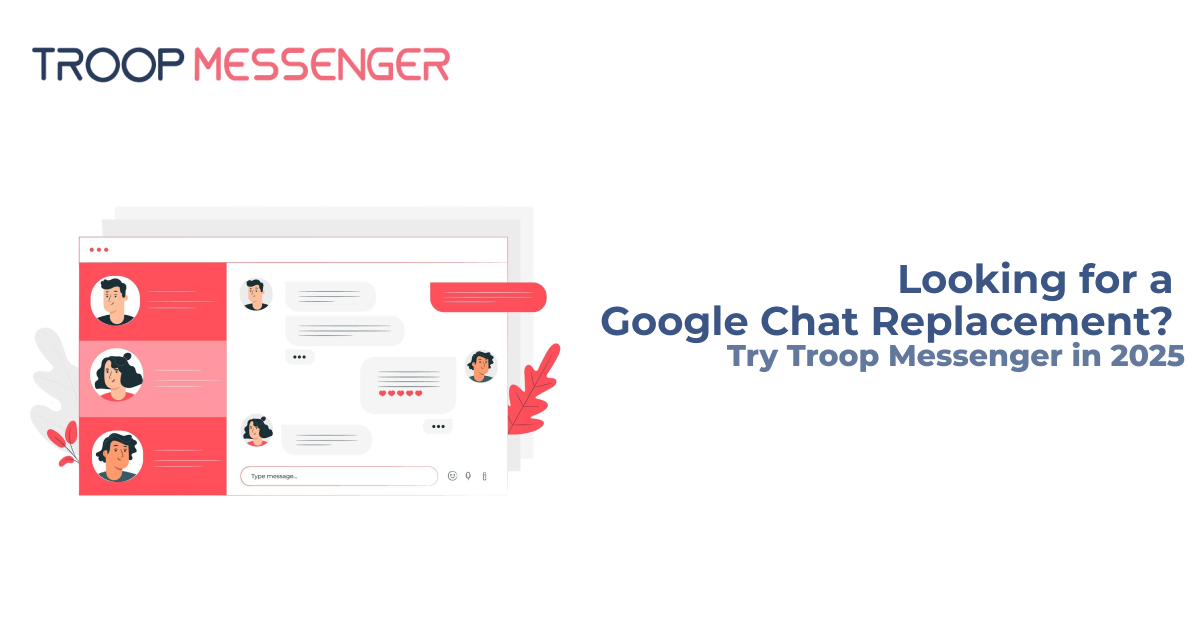
Looking for a Google Chat Replacement? Try Troop Messenger in 2025
The way businesses communicate is rapidly evolving. With the growing need for efficient and secure communication tools, finding the perfect messaging app is crucial. If you’re searching for a Google Chat replacement, look no further than Troop Messenger. In this blog, we’ll explore why Troop Messenger is the best alternative to Google Chat in 2025, discussing its standout features, benefits, and how it outshines its competitors.
Why Look for a Google Chat Replacement?
Google Chat has served businesses well, but it has certain limitations. While it integrates seamlessly with the Google ecosystem, many users find it lacks advanced collaboration features, customization options, and strong privacy protections. These limitations leave businesses looking for a more robust solution like Troop Messenger, which addresses these gaps and goes beyond traditional messaging capabilities.
Whether you use the Google Chat desktop app, or the mobile version, or frequently search for the Google Chat app download, you may have noticed constraints when handling group collaborations or managing large teams.
What Makes Troop Messenger Stand Out?
1. Comprehensive Collaboration Features
Troop Messenger is not just another messaging app; it’s a full-fledged business communication solution. Unlike Google Chat, it offers advanced features like:
- Screen sharing for effective presentations.
- Video and audio calls for seamless remote collaboration.
- Unlimited message history, so you never lose important conversations.
These features make Troop Messenger an excellent choice for businesses looking for a powerful Google Chat alternative.
2. Enhanced Security
In today’s world, data security is non-negotiable. Troop Messenger prioritizes privacy by offering end-to-end encryption and secure storage of all communication. Compared to Google Messages and Google Chat apps, Troop Messenger ensures your business communication remains confidential.
3. Better Group Chat Management
Managing group chat apps is easier with Troop Messenger. Its intuitive interface allows you to create, manage, and streamline communication within teams effectively. For businesses frustrated with Google Chat’s group chat capabilities, Troop Messenger provides the ideal solution.
Why Choose Troop Messenger Over Google Chat?
1. Cross-Platform Availability
While the Google Chat desktop app and mobile versions are widely used, Troop Messenger offers a more unified experience across devices. Whether you’re on a desktop, mobile, or tablet, you’ll enjoy a seamless transition and uninterrupted communication.
2. Feature-Rich and User-Friendly
Many users feel that Google Chat apps lack intuitive design and modern functionality. Troop Messenger bridges this gap with an easy-to-navigate interface packed with features that enhance productivity.
3. Affordable Pricing Plans
For businesses looking for a cost-effective alternative, Troop Messenger offers flexible pricing plans. These plans are suitable for startups, SMEs, and large corporations, making it a better choice than Google Chat for budget-conscious teams.
How Troop Messenger Improves Team Communication
Real-Time Messaging
Like Google Messages, Troop Messenger ensures instant communication. Whether it’s one-on-one messaging or team-wide announcements, its real-time messaging features are robust and reliable.
Efficient Group Chats
Group chats are the backbone of any business communication. Troop Messenger offers better tools to manage group chat apps, allowing administrators to control access, moderate content, and organize discussions effectively.
Seamless Integration
One of the biggest advantages of Google Chat is its integration with Google Workspace. Troop Messenger matches this by integrating with popular tools like Dropbox, Google Drive, and more, ensuring your team can collaborate without switching platforms.
Transitioning from Google Chat to Troop Messenger
Switching from Google Chat to Troop Messenger is a hassle-free process. The platform provides easy migration tools to transfer your data, contacts, and chat history. Whether you’re using the Google Chat app download or desktop version, Troop Messenger ensures a smooth onboarding experience.
How Troop Messenger Enhances Your Workflow
1. Custom Notifications: Unlike the sometimes-overwhelming notifications of Google Chat, Troop Messenger allows you to customize alerts to suit your workflow.
2. Message Search: Its advanced search options make it easier to retrieve old messages compared to Google Chat apps.
3. Multimedia Sharing: Share files, images, and documents effortlessly with Troop Messenger, a feature that outshines traditional Google Messages.
Why Troop Messenger is the Future of Messaging Apps
The world of messaging apps is constantly evolving, and Troop Messenger stays ahead of the curve by regularly updating its features. In 2025, businesses need a solution that adapts to their growing demands, and Troop Messenger delivers just that.
Unlike Google Chat, Troop Messenger is built for scalability, ensuring it meets the needs of startups and enterprise-level businesses alike.
Conclusion
If you’re tired of the limitations of Google Chat and looking for a versatile, secure, and user-friendly messaging platform, Troop Messenger is the perfect choice for 2025. Its robust features, enhanced security, and affordability make it the best Google Chat alternative for businesses of all sizes.
Stop searching for the ideal Google Chat replacement—try Troop Messenger today and experience the difference. Whether you need a better group chat app or a reliable business chat tool, Troop Messenger has everything you need to streamline your team’s communication.
FAQs
1. What makes Troop Messenger a better alternative to Google Chat?
Troop Messenger offers advanced collaboration features, enhanced security, and greater customization options, making it a superior choice for businesses that need more than just basic messaging.
2. Does Troop Messenger provide better collaboration tools than Google Chat?
Yes! Troop Messenger includes remote desktop control, burnout chat (self-destructive messaging), fork-out (message broadcasting), and screen sharing, which are not available in Google Chat.
3. How does Troop Messenger offer better collaboration than Google Chat?
Troop Messenger provides advanced collaboration tools like remote desktop control, burnout chat (self-destructive messaging), fork-out (message broadcasting), live location tracking, and screen sharing, which are not available in Google Chat.
4. Is Troop Messenger secure for business use?
Yes, Troop Messenger is a highly secure platform designed for business use, ensuring robust data protection and confidentiality. It incorporates enterprise-grade security measures to safeguard sensitive business communications.
5. Can Troop Messenger be used for remote teams?
Yes, Troop Messenger is an ideal solution for remote teams, offering a seamless and secure communication platform to enhance collaboration, productivity, and efficiency. With its feature-rich environment, remote teams can stay connected and work effectively from anywhere.
6. What features does Troop Messenger offer?
Troop Messenger offers 1:1 messaging, group chats, voice and video calls, file sharing, task management, Burnout, Forkout, Code snippet, screen sharing and lookout.
7. How does Troop Messenger help improve productivity?
Troop Messenger is a robust team collaboration tool designed to streamline communication and enhance productivity. With its intuitive interface and comprehensive feature set, it enables teams to work more efficiently and stay connected in real time.
8. Is Troop Messenger easy to use?
Yes, Troop Messenger is designed with a user-friendly and intuitive interface, ensuring seamless communication and collaboration for teams of all sizes. With its simple navigation, instant messaging, file sharing, audio/video calling, and advanced collaboration tools, users can effortlessly connect and work together. The platform requires minimal training, making it easy to adopt for businesses across various industries.
9. Can Troop Messenger integrate with other business tools?
Yes, Troop Messenger offers seamless integration with various third-party tools to enhance productivity and collaboration. It supports integrations with project management, cloud storage, and developer tools, enabling teams to streamline workflows within a unified platform.
10. Is Troop Messenger available on mobile devices?
Yes, Troop Messenger offers a fully functional mobile application available for both Android and iOS platforms. The mobile app enables seamless communication and collaboration, allowing users to stay connected anytime, anywhere.








