Connect with us
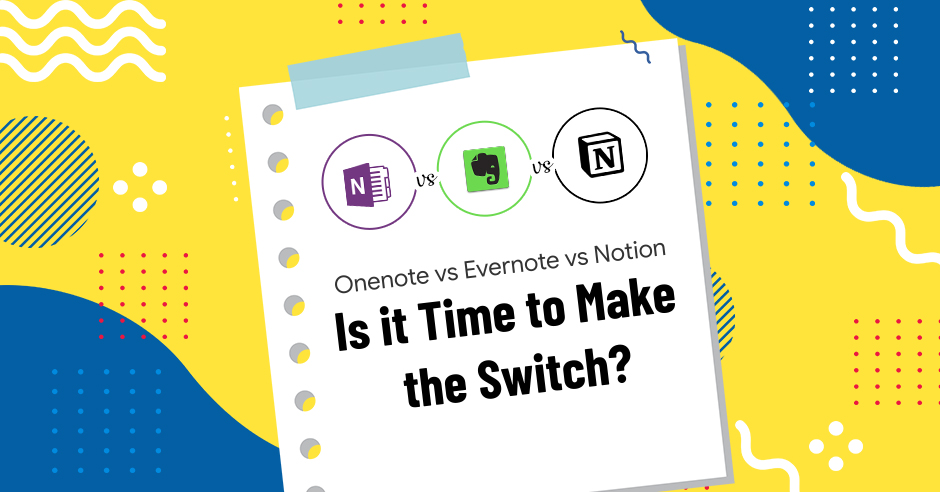
Onenote vs Evernote vs Notion: Is it Time to Make the Switch?
If you were to ask someone to name the best note-taking apps, Evernote and Microsoft OneNote would be two powerhouses among the best note-taking apps.
It’s no surprise, why?
Microsoft OneNote is the best note-taking app that really popularized the concept, and Microsoft and Evernote are two of the biggest players around. If you’re thinking about signing up for note-taking apps, you might wonder who wins in a battle between OneNote vs Evernote vs Notion on features, pricing, and more.
Notion claims to bring the best of both worlds by offering a new block-based layout that is usable as a note-taking app, Kanban tool, and to-do list.
At Tvisha, all our team members are now working remotely. Needless to say, the COVID-19 pandemic has changed the way we worked.
Now, our project management, team management, and customer relationship efforts all depend on the intuitive software that enables us to work from home.
Fortunately, we’ve our own Internal Team Communication - Troop Messenger that has saved us from the hard part of managing remote collaboration. With Troop Messenger, we are literally doing everything we were doing from our workplaces. Our team collaboration and internal communications are as strong as it was before the nationwide lockdown.
The only area we were having a problem with was ‘Note-Taking and Idea Management.’ Some of our employees felt that they don’t have a centralized tool to easily and conveniently store a great many ideas and information they come across on a daily basis.
And that’s when we decided to onboard our employees on a common note-taking app. In fact, we decided to use different note-taking apps for a week, and then ask each employee to vote for their best note-taking app.
Table of the Content
We also asked around with some friends to nudge them to share their advice. As a result, we shortlisted three note-taking apps.
|
|
|
Our internal team used each of these tools to find what worked for us. But we didn’t stop there and eventually decided to share our experience here in the form of a comparison article.
Now, let’s take a look at each of the important features of the best note-taking app. Below, we are sharing an unbiased comparison of different factors you need to consider before making the final decision between Evernote vs Onenote, Notion vs Onenote, or Notion vs Evernote.
And before you get started on the features, let’s do a quick overview of each tool.
We’ll hopefully help you decide for yourself in this comparison of three of the best-known best note-taking apps available.
![How_to_Protect_Your_Internet_Privacy_Geekflare.png]() Microsoft OneNote vs Evernote vs Notion: Overview
Microsoft OneNote vs Evernote vs Notion: Overview
![287-2879988_microsoft-onenote-icon-microsoft-onenote-new-logo-hd-min.png]() Microsoft OneNote Overview
Microsoft OneNote Overview
Known as a digital note-taking app, MS OneNote allows users to organize their thoughts, ideas, discoveries, and plans in a notebook form. It’s a multi-user collaboration tool that gives away a lot for free. It can do the 3Rs of Reading, Writing, and Arithmetic.
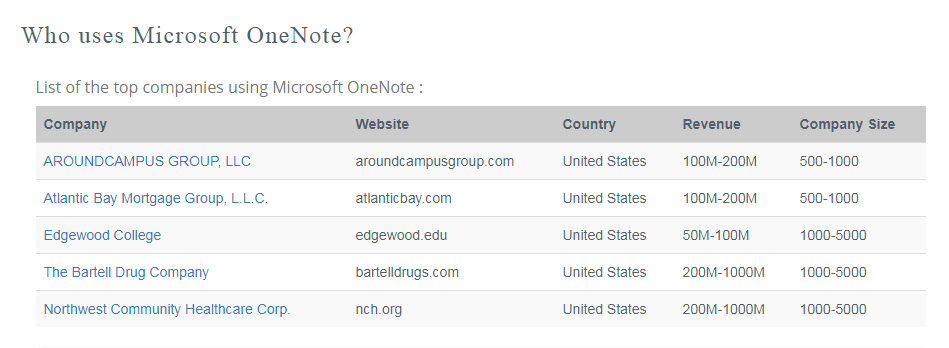
Microsoft OneNote is most often used by companies with 1000-5000 employees and >1000M dollars in revenue. In the Office Productivity category, Microsoft OneNote has a market share of about 0.2%.
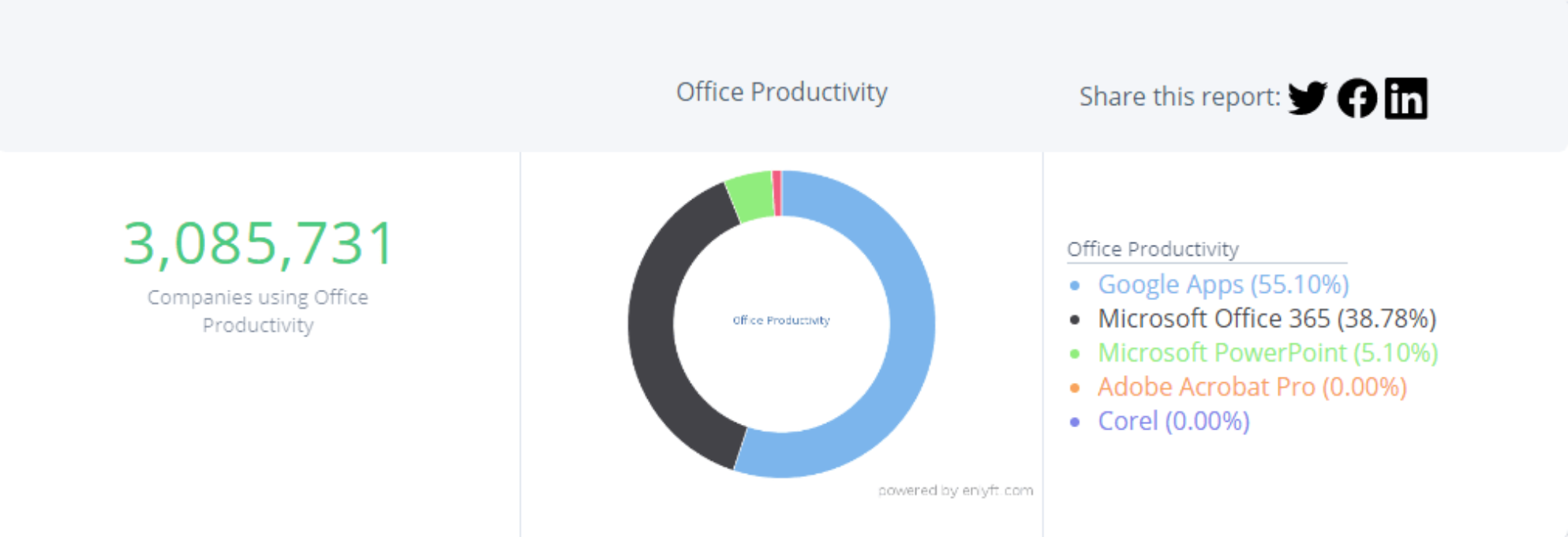
72% of Microsoft OneNote customers are in the United States, 6% are in the United Kingdom and 6% are in Canada.
![ezgif-3-436d38d781e1-min.png]() Evernote Overview
Evernote Overview
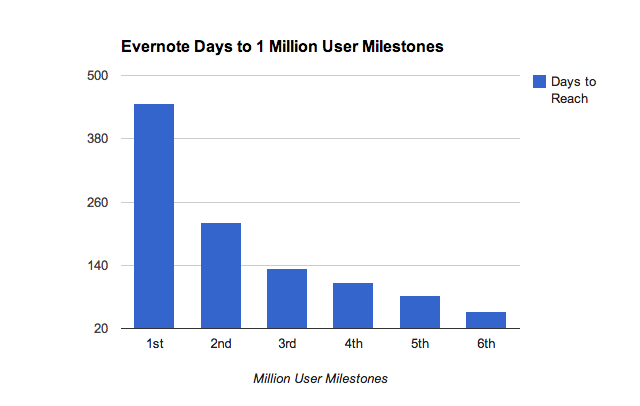
Evernote lets you capture and prioritize ideas, projects, and to-do lists, so you focus on what matters the most and get quick access to that information anytime, from anywhere — since it works pretty much everywhere.
Whilst Evernote remains the most used note-taking app, with a whopping 225M active users globally, and arguably, the world’s most well-known personal productivity software, it is losing many loyal users.
![Notion_app_logo-min.png]() Notion Overview
Notion Overview
Notion is a collaborative note-taking app that lets you take notes - write, plan, organize, and collaborate. With 30+ types of content to add, you get the freedom to create notes within different templates.
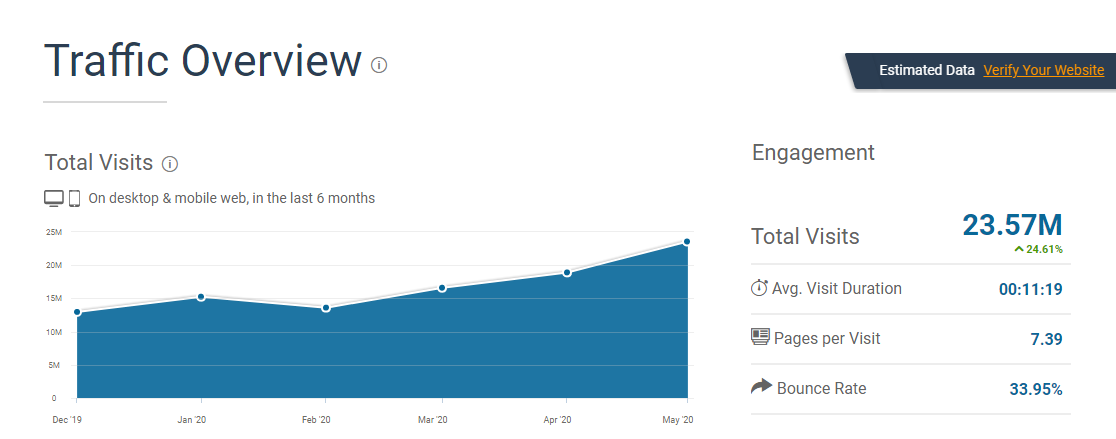
As of now, considering the comparison between Onenote vs Notion and Evernote — Notion has a market value of $2 billion — a huge sum for a company that only recently reached annualized revenue of $30 million.
![How_to_Protect_Your_Internet_Privacy_Geekflare (6)-min.png]() Microsoft OneNote vs Evernote vs Notion: Interface
Microsoft OneNote vs Evernote vs Notion: Interface
![287-2879988_microsoft-onenote-icon-microsoft-onenote-new-logo-hd-min.png]() Microsoft OneNote Interface
Microsoft OneNote Interface
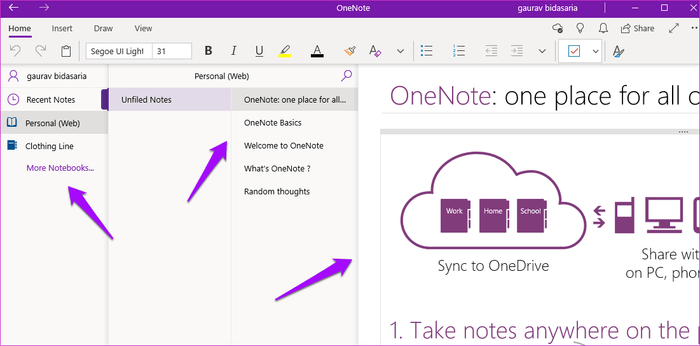
OneNote’s Interface feels downright scrapbook. It’s jaunty. The color used to create a brand identity is the same shade of purple. The menu has large and colorful icons. Panels show your notebooks, pages, and a section that gives the feel of a school binder. OneNote allows users to have more freedom than Evernote.
Users can have text boxes next to tables, audio clippings, and images. You can combine all the different elements on the page to create the document. In simpler terms, OneNote is more than a word-processing document.
![ezgif-3-436d38d781e1-min.png]() Evernote Interface
Evernote Interface
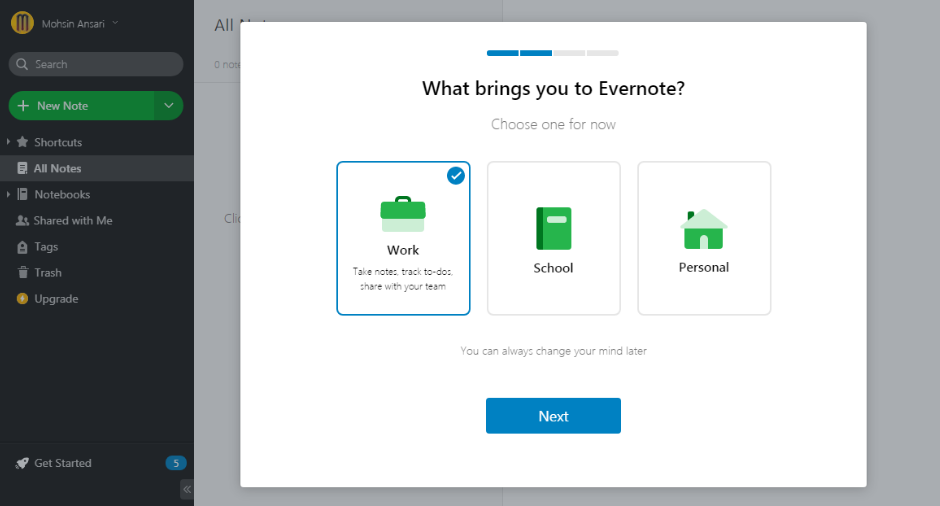
Both Evernote and OneNote have distinctive styles. Based on its UI and UX, Evernote clearly looks more polished.
It looks and feels like business productivity software. Moreover, the staid color scheme of Evernote creates a non-nonsense feel.
Evernote has rich formatting tools that appear as minuscule icons along the top menu bar - much like a near row of stars in the sky.
Apart from this, Evernote can be customized according to a user’s preferences. You can change previews of notes according to your requirements. Simply put, when it comes to look and feel, Evernote has everything in place.
![Notion_app_logo-min.png]() Notion Interface
Notion Interface
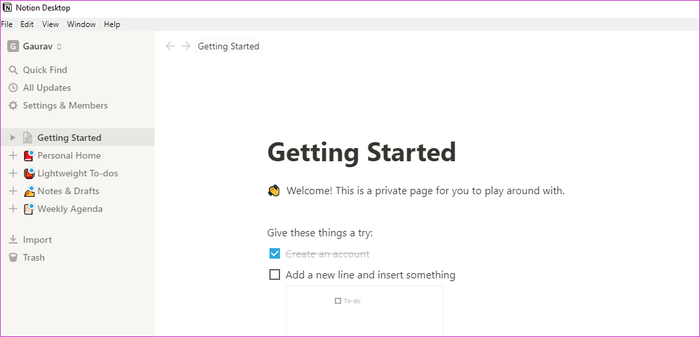
Notion has a neat UI/UX where note-taking and other elements are easily accessible. It takes a different approach to note-making where instead of notebooks and sections, there are pages that are used to create blocks.
Notion users can access the pages from the sidebar. They can further drill down to different sections and hop between pages to notes without too many clicks to go back and forth. In short, pages within pages offer incredible flexibility. You can have a ridiculous amount of information within one note.
![How_to_Protect_Your_Internet_Privacy_Geekflare (5)-min.png]() Onenote vs Evernote vs Notion: Note-Taking Form
Onenote vs Evernote vs Notion: Note-Taking Form
OneNote
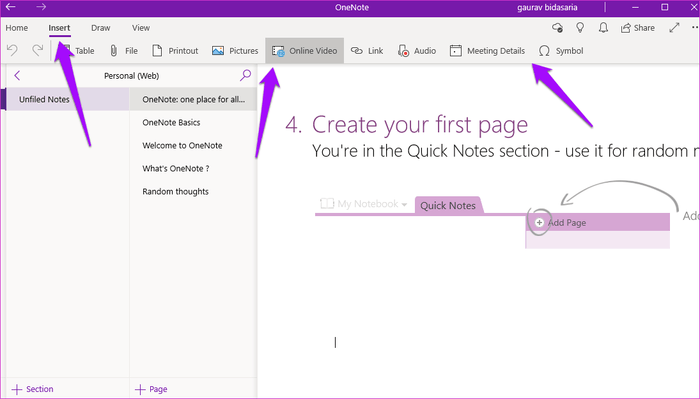
Microsoft OneNote, as one of the highly intuitive and versatile note-taking apps, allows users to take notes via text, images, and audio. One of the most powerful features of OneNote is that it allows users to handwrite notes if they’re using a touchscreen device.
You can also scan the physical documents and store them in the notes folder. These notes rest in sections that are further stored inside the notebooks.
EverNote
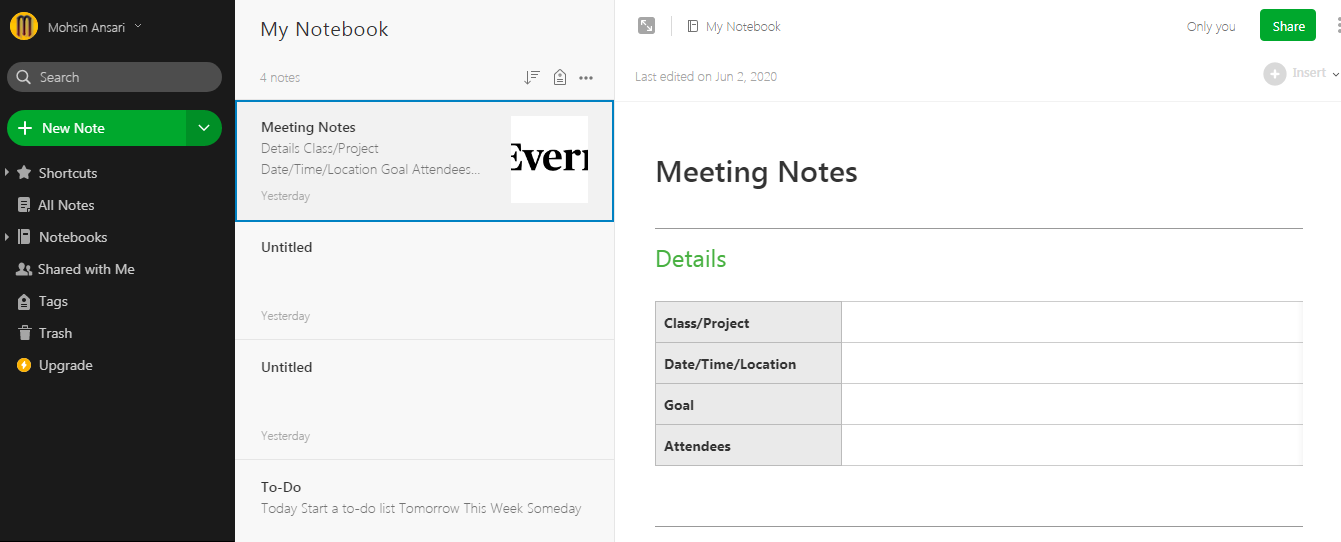
Evernote, as a cloud-based note-taking app, allows users to create, organize, and store different media files. On Evernote, you can take notes in the form of images, audio, video, web pages, and text documents.
Apart from that, you can scan documents or physical papers and store them in the cloud notes. Since Evernote stores all your notes in the cloud, your notes are synced across all your devices.
Notion
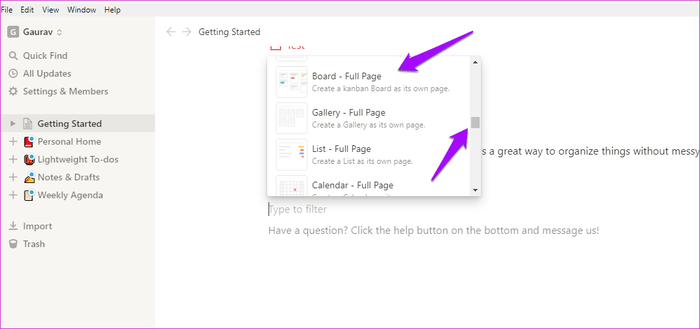
Notion uses the block form for note-taking. Hence, if a user wants to create notes, they begin by creating a new block. In this block, they have the option to take notes in the form of text, audio, gallery, video, wikis, table, Kanban-style, code, and more.
Through the sidebar, users can also drill down into the pages with no limits, which is different from note-taking in Evernote and OneNote.
![How_to_Protect_Your_Internet_Privacy_Geekflare (4)-min.png]() Onenote vs Evernote vs Notion: Free NoteTaking Templates
Onenote vs Evernote vs Notion: Free NoteTaking Templates
Since Note-Taking Templates are such an integral part of note-taking apps, it’s important to consider a number of templates before making the purchase:
OneNote: Templates
OneNote has a collection of 20+ pre-ready templates for users to use during meetings, project management, class, events, and more. You can download these templates from the OneNote Gem Website where you get access to the commonly used templates like Pre-Travel Checklist, Daily Work Schedule Template, Cornell Stone, Time Management Quadrants, and more.
Evernote: Templates
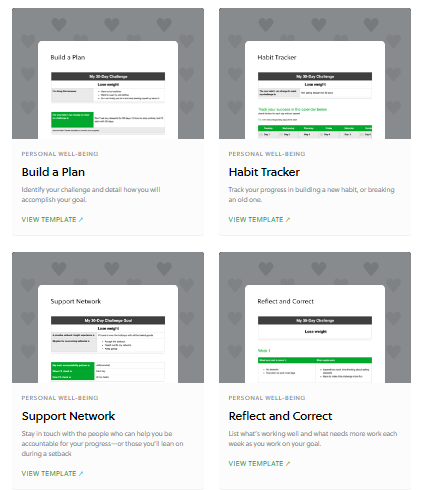
As for Evernote, it offers an exclusive range of templates for users to choose from. Generally, the note-taking templates are categorized into the to-do list, meeting notes, writing, management resources, home and garden, party planning, travel, school, and more. Users also download, personalize, and manage these templates according to their use.
Notion: Templates
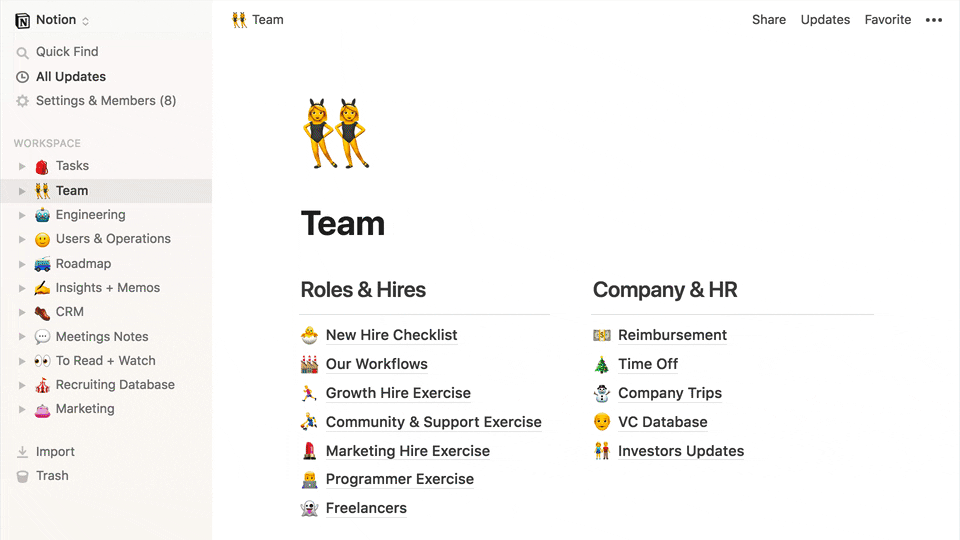
Notion has a wide range of templates to allow users to take notes for different purposes. There are many free, editable, and highly useful templates. For example, you can use Weekly Agenda Template to plan the entire week’s workload and the Reading List Template for planning which books/tasks to read/accomplish next. More templates like these are helpful in organizing assignments or projects.
![How_to_Protect_Your_Internet_Privacy_Geekflare (3)-min.png]() Onenote vs Evernote vs Notion: Supporting Platform
Onenote vs Evernote vs Notion: Supporting Platform
In terms of the supporting platforms, all three apps like Notion, Evernote, and OneNote are compatible with web browsers, macOS, Windows, iOS, and Android, you can take notes anywhere, at any time.
Supporting Platform |
|
|
|
Web Browser | ✓ | ✓ | ✓ |
iOS | ✓ | ✓ | ✓ |
Android | ✓ | ✓ | ✓ |
macOS | ✓ | ✓ | ✓ |
Windows | ✓ | ✓ | ✓ |
It's worth noting that OneNote, Evernote, and Notion have stand-alone desktop apps for macOS and Windows which allows users to make offline edits as well.
![How_to_Protect_Your_Internet_Privacy_Geekflare (2)-min.png]() Onenote vs Evernote vs Notion: Storage
Onenote vs Evernote vs Notion: Storage
Onenote, Evernote, and Notion — all handle the storage and storage limits in a distinct manner.
![287-2879988_microsoft-onenote-icon-microsoft-onenote-new-logo-hd-min.png]() OneNote Storage
OneNote Storage
OneNote, by default, uses OneDrive storage, so your usage limits are based on your OneDrive account. This means that, if you have a Microsoft Office subscription, you can use OneNote without any additional purchase. Simply, Sharepoint users also have their OneNote Storage capacity tied to their Sharepoint accounts.
OneNote offers free storage of a 5GB limit for personal use. And users can pay more for more storage. The largest file size that can be uploaded to OneNote and synced to OneDrive is 2 GB.
More on OneNote Storage
- OneNote’s storage limits are connected directly to a user’s Microsoft OneDrive account; there are no restrictions on how many individual notes in OneNote the user can save.
- Restrictions of 25MB in the basic freemium plan.
- File size uploads of up to 200MB per file for both premium and business subscribers.
- The Freemium version restricts users to 500 synced notes and then prompts them to upgrade.
- The maximum file size that can be uploaded to OneDrive is 15GB, but for OneNote, this limit is only 2 GB.
![ezgif-3-436d38d781e1-min.png]() Evernote Storage
Evernote Storage
Unlike OneNote, EverNote stores user data on its server, so you don’t have to use secondary storage. In short, Evernote claims that it offers unlimited storage to all its users. But, it’s not so.
Evernote users get an allotment of per month storage according to the plan they’ve purchased:
- Freemium accounts have an option of 100,000 notes and a file-size restriction of 25MB per note.
- Premium subscribers can capture notes or upload files up to 100MB in size.
- Maximum of 250 notebooks that are synced across a user’s account.
- Maximum of 10,000 tags.
- Users can store up to 100 searches.
- Limit of 60MB of uploaded data per month in the freemium plan, premium users have a limit of 10GB, and business users to 20 GB.
![Notion_app_logo-min.png]() Notion Storage
Notion Storage
Notion uses blocks for setting the limit on how freemium users use it. The freemium plan does have a storage cap of one thousand blocks. This limit is sufficient for most people since there’s an option to delete the blocks that aren’t needed to free up storage.
- 5 MB upload limit
- 1000 blocks in the free plan
- Unlimited pages & blocks
- 5 MB upload limit
- Share with 5 guests
- 50+ starter templates
- Wikis, docs, & notes
- Databases with rich property types
- Table, list, calendar, kanban board, & gallery views
To gain access to more blocks, Notion users can opt for paid plans by earning credit.
![How_to_Protect_Your_Internet_Privacy_Geekflare (1).png]() Onenote vs Evernote vs Notion: Integration
Onenote vs Evernote vs Notion: Integration
When it comes to integrations, Onenote, Evernote, and Notion measure up nearly equally.
OneNote Integrations
Apart from Onenote Trello integration, it also connects with apps like Salesforce, Wufoo, Basecamp, and Twitter via Zapier.
OneNote allows integrations with plenty of apps and services that allow users to save images, notes, and other apps listed below in the table.
Evernote Integrations
Evernote offers a few unique integration options that allow users more flexibility. The best integration feature, however, is its ability to search both Google and your notes simultaneously. Evernote integrates with your favorite apps listed below in the table:
Notion Integrations
Notion, as an all-in-one workspace app, can be integrated with 100+ Apps to create tasks and manage projects — all in one place. A few popular Notion integrations apps are listed below in the table:
A few popular apps integrations are listed below in the table:
|
|
|
|
|
|
![How_to_Protect_Your_Internet_Privacy_Geekflare (7)-min.png]() Onenote vs Evernote vs Notion: Pricing
Onenote vs Evernote vs Notion: Pricing
![287-2879988_microsoft-onenote-icon-microsoft-onenote-new-logo-hd-min.png]() OneNote Pricing
OneNote Pricing
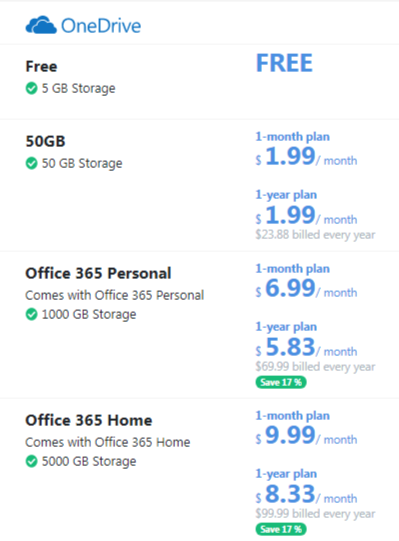
Since OneNote is a part of MS Office, you get free note-taking if you’re an MS Office paid user. But, you’d need to purchase the storage space since your storage is tied to the MS OneDrive account
You get 100 GB of storage space at $1.99 per month making the paid version quite affordable.
![ezgif-3-436d38d781e1-min.png]() Evernote Pricing
Evernote Pricing
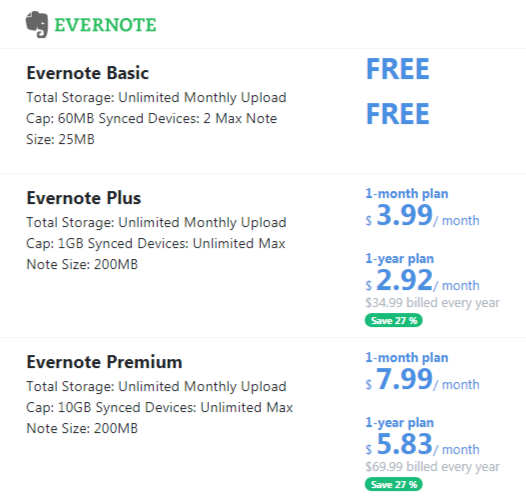
|
|
Basic Plan
Premium ($7.99 per user, per month)
Business ($14.99 per user, per month)
|
Basic
Personal Plan
Business
|
OneNote pricing is better than Evernote pricing so as with Notion pricing.
Final Thoughts
Although all three apps — One Note, Evernote, and Notion are the best note-taking apps, each of them serves different purposes and they have different emphases.
If you’re looking for a note-taking app that allows you to easily integrate with multiple apps, and enhance both your productivity and work management, you’ll need Evernote.
If you want to create notes from scratch and then have them properly organized, you’d need OneNote.
And if you need an all-around app that serves purposes other than note-taking, Notion is the one.





.jpg)


