Connect with us

Best Collaboration Tools for Remote Education and E-learning
Remote education and online learning are becoming increasingly important parts of how individuals and teams alike obtain knowledge and skills in today's business world. However, it can be difficult to collaborate on educational projects when remote teams are involved effectively.
To help make the process of collaborating on remote education and e-learning projects easier and more efficient, there are several collaboration tools available that can make a big difference. These communication tools enable team members to work together remotely, enabling them to create and manage projects in a streamlined manner.
These tools allow teams to communicate with each other easily and efficiently, sharing documents, images, audio recordings, and videos. They also provide tools for managing projects, such as task lists and schedules, that make it easier to keep track of progress.
Table of Contents
The rise of online learning in the workplace
Upskilling and constant learning are becoming increasingly important to business survival.
Both the market and workers demand constant learning--the market, to stay competitive, and the workers, to be able to keep up with rapidly changing technology and remain employable and find work in a tumultuous economy.
Furthermore, the traditional modes of learning are getting challenged by more innovative forms such as e-learning. This allows for more flexible learning experiences and encourages collaboration between remote teams in different locations.
The benefits of collaboration tools for remote education and e-learning
Collaboration tools can provide several benefits to individuals or organizations like Study Crumb involved in online learning.
By facilitating communication among team members, it is possible to work on projects more efficiently, increasing the chances of success. Furthermore, these tools enable teams to share ideas and collaborate with each other while also reducing the amount of time needed to complete a project.
Additionally, they help create an environment that encourages creativity and brainstorming by providing users with real-time feedback. This allows teams to quickly course-correct any issues they’re having with their tasks and make improvements before it’s too late.
Collaboration tools for remote education and e-learning can reduce costs by eliminating the need for travel expenses or renting out workspaces. They also provide a more secure platform where files, documents, and other materials can be safely stored and shared with team members.
The following tools can help make remote team collaboration on educational projects easier.
1. Troop Messenger
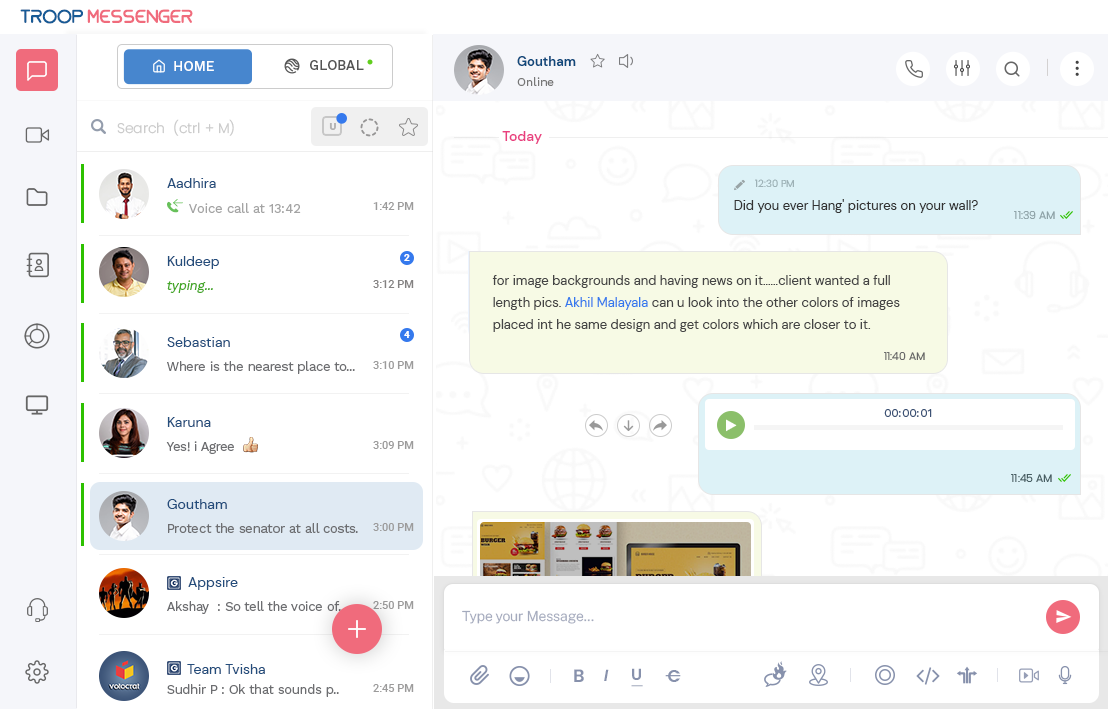
Troop Messenger is a communication platform that provides seamless work collaboration features that help teams coordinate and work together better. Teams of varied sizes can connect via chat, call, and conference and conclude their work conversations faster using a whole new range of messaging and advanced search filters.
Whether for students or working professionals, it is the best tool for remote users who want to conduct live and interactive education sessions. For instance, if a group of coders intends to write and edit a few lines of code, they can use Troop Messenger's jointly-code editor.
Apart from SaaS, it also provides the delivery model of on-premise chat servers to help security-conscious enterprises have secured conversations.
2. Google Classroom
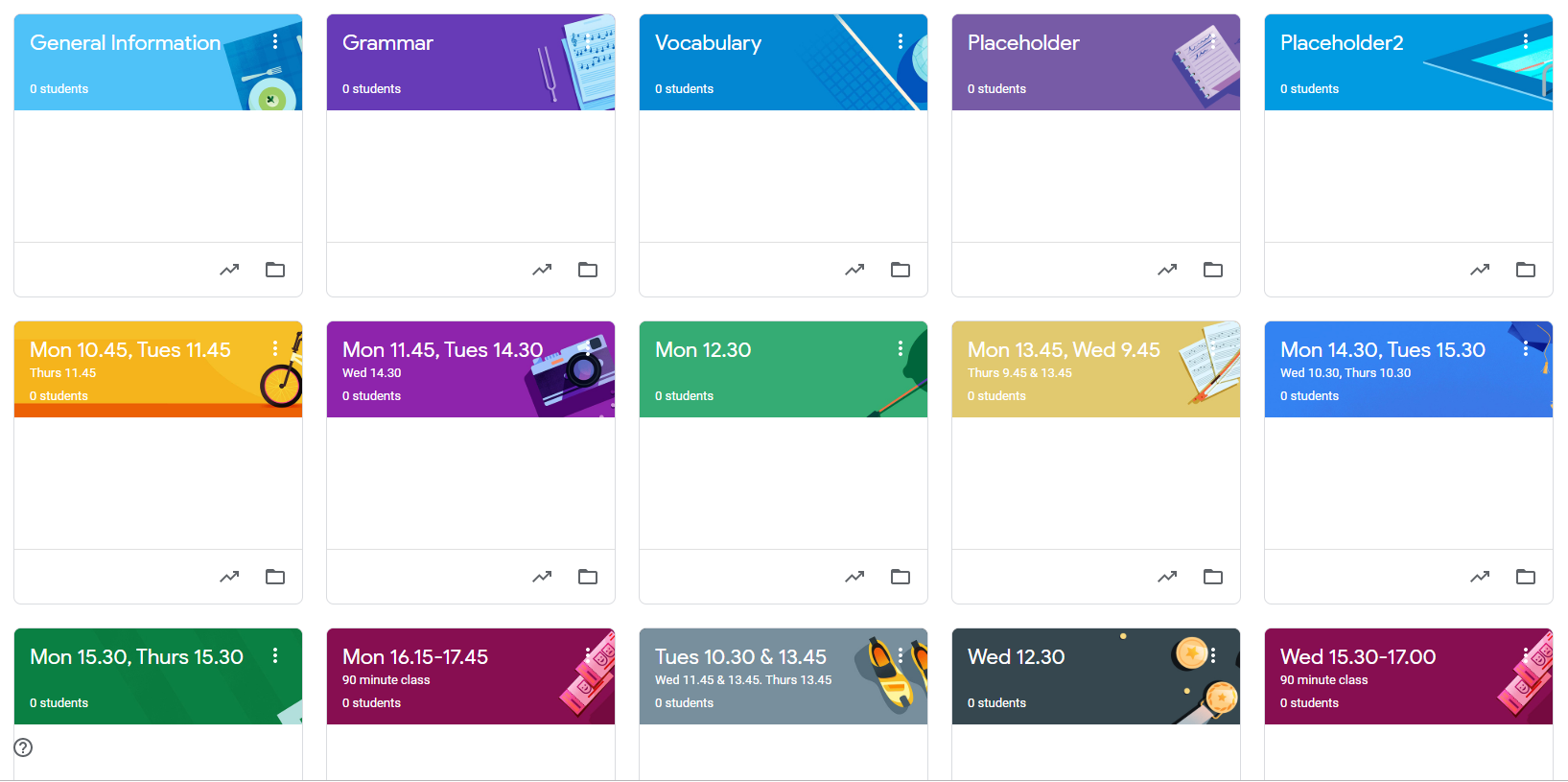
Google Classroom is a cloud-based platform that not only facilitates digital interaction between teachers and students but also supports the organization of physical educational resources. Just as digital platforms like Google Classroom help manage and share digital assignments and resources, physical organization solutions like storage lockers play a crucial role in keeping educational materials organized and accessible. Incorporating physical storage solutions ensures that students have a well-rounded educational environment, where both digital and physical resources are managed efficiently.
It really took off during the pandemic, and it allows users to create classes, assign grades, and post assignments for students to work on collaboratively.
It is a great way for teams to collaborate on projects and share resources. It also includes features such as audio/video conferencing, file sharing, and online quizzes to make it easier for students and teachers to keep up with the coursework.
A lot of companies are starting to rely on Google Classroom as a way to keep remote teams connected and collaborate on educational projects like e-learning courses for upskilling and career development projects.
3. Slack
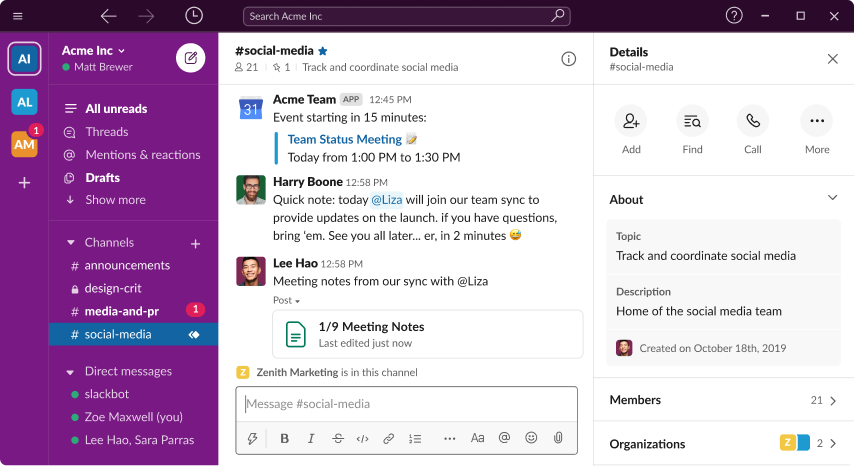
Slack is one of the most popular team collaboration tools available. It allows teams to communicate quickly and easily with each other, share documents, collaborate on projects, and keep up with progress in real-time.
The tool also includes features such as reminders, conversations about topics that are important to the whole team, and even audio/video conferencing so teams can get together for virtual meetings when they need to.
It is an ideal tool for remote teams who want to stay connected while working on educational projects like e-learning courses or training materials.
4. Microsoft Teams
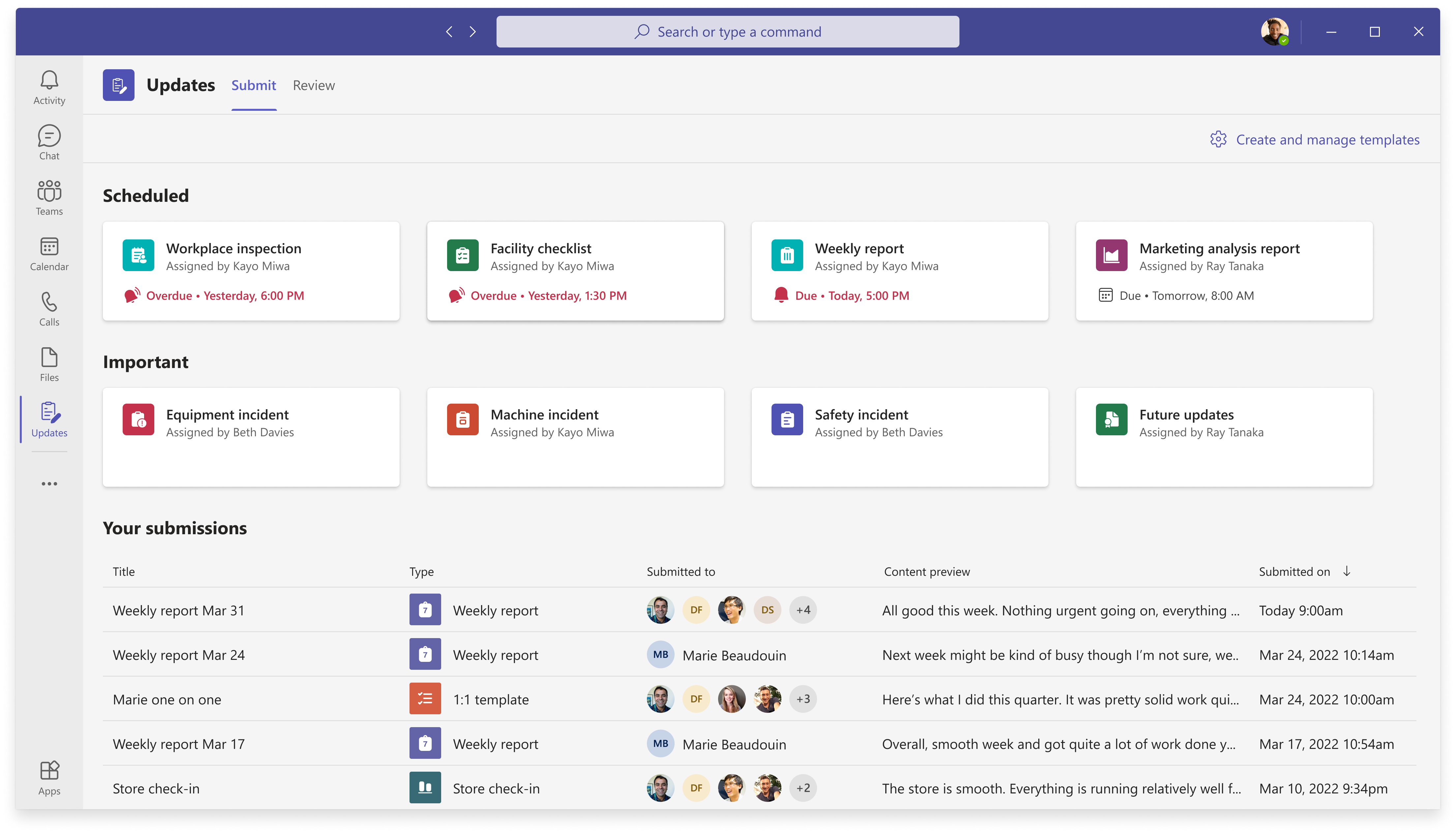
Microsoft Teams is a communication platform that provides chat, file storage, video conferencing, and more. It can be used by remote teams to have discussions about educational topics, share documents and files, record video lectures or webinars, and assign tasks.
Teams also provide tools such as task lists and calendar scheduling so team members can easily keep track of what needs to be done. Additionally, the platform allows multiple users to co-edit documents at the same time, making it easier for teams to collaborate on educational projects.
Microsoft Teams offers unique integrations and a simplified communication experience, making it ideal for businesses seeking efficient collaboration tools. For professionals aiming to enhance their credentials, exploring microsoft certification dumps can be a valuable resource. This tool provides a competitive edge and ensures a deeper understanding of essential skills.
5. Flipgrid
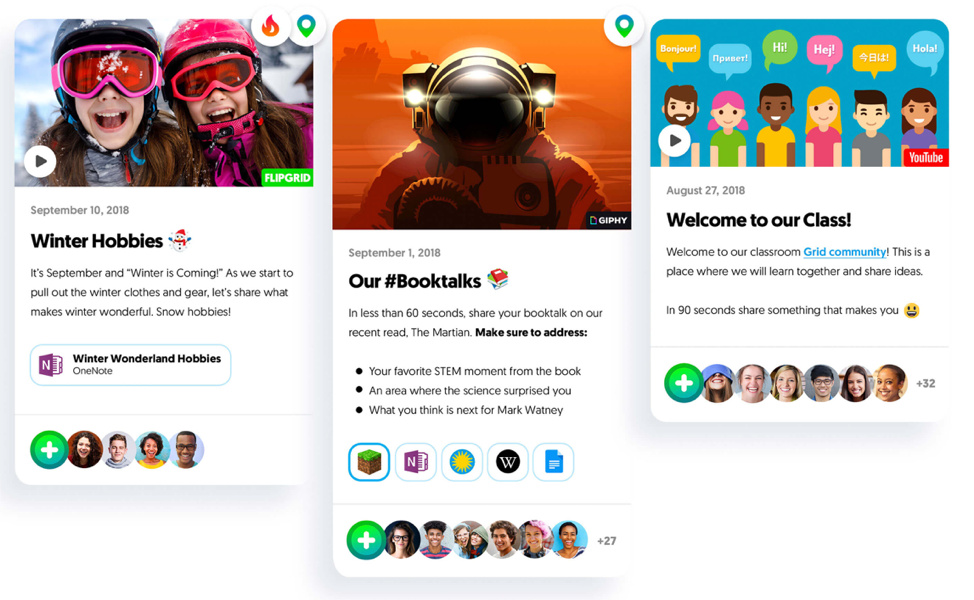
Flipgrid is an online platform where teachers and students can have interactive discussions about educational topics. It allows teams to create short video responses to questions, making it easy for remote teams to discuss educational projects like e-learning courses with each other.
In addition, Flipgrid also includes features such as polls which allow users to quickly gauge what the group thinks about a particular topic or project. This makes it a great tool for getting feedback from team members on educational projects that they're working on.
6. Google Documents
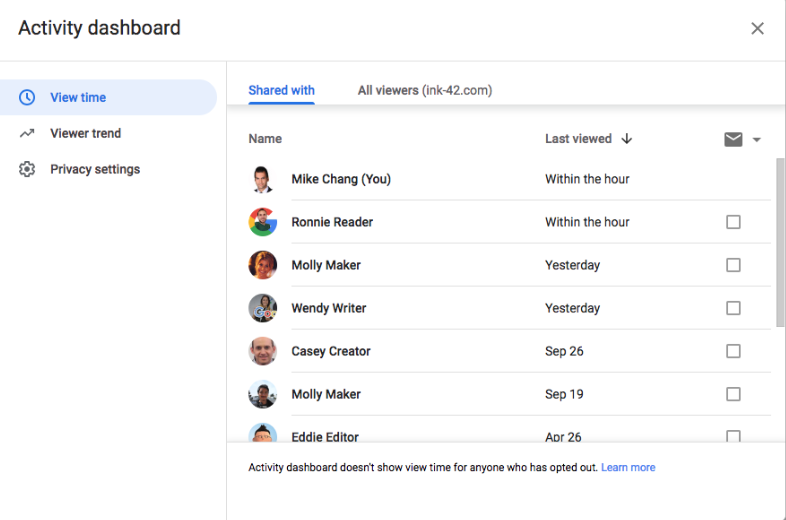
Google Documents is so widely used now that it seems like it should go without saying, but it is still one of the most powerful tools for remote education and e-learning out there. It allows teams to easily collaborate on documents, spreadsheets, presentations, and more.
The tool also includes features such as version history, which allows users to go back and view an earlier version of a document if needed. This makes it easier for remote teams to collaborate on educational projects like e-learning courses without having to waste time double-checking each other's work.
Conclusion
Overall, these are some of the best collaboration tools available for remote education and e-learning projects. By leveraging the power of team chat apps, managers can ensure that their teams stay connected and efficient while working remotely on educational projects. Using these collaboration tools together with effective project management skills, managers can create successful e-learning courses and educational materials with minimal stress.
Ultimately, having the right tools for remote collaboration is essential for any project, especially when it comes to creating e-learning courses and other educational materials.
By taking advantage of these tools and leveraging their features, teams can stay connected and efficient while working on e-learning projects remotely. With the right combination of collaboration tools, managers can ensure that their remote teams are well-prepared to tackle any educational projects that come their way.








