Connect with us

Best Apps for Team Collaboration [2023 Update]
Collaboration is essential to business success in the 21st century. However, there are very few good tools on the market that can help you manage team collaboration.
With the rise of remote teams and freelance workers, business collaboration apps have become a necessity. Apps for team collaboration are essential in creating new ways for people to get their work done regardless of location, making it a profitable and worthwhile venture. All you need is a stable internet connection like Spectrum Internet, so you can utilize online tools and apps that will help you collaborate effectively with your team.
In this article, we’ll look at some of the best apps designed for business collaboration and see how they can help your company succeed. All the apps mentioned below will allow you to have an interactive virtual environment.
Apps for Team Collaboration
1. Troop Messenger
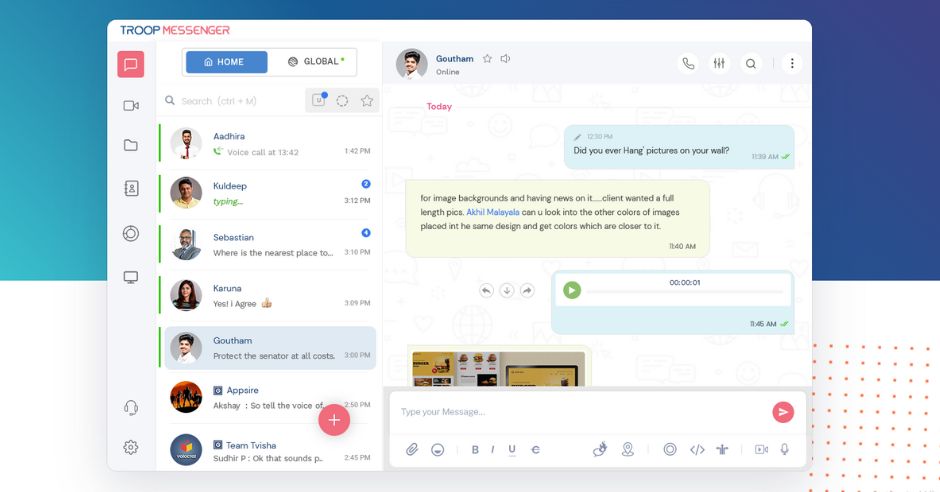
Troop Messenger is a safe and secure chat application, which allows teams (troops) to communicate with each other seamlessly, boosting team productivity. Troop Messenger allows users to send messages to non-organization members too as well as share their current location on the map, by adding them as Orange members (Guest users). It is an excellent tool for communicating with fellow team members and a great way to keep track of team members in a large group of individuals. If you are working from home, this is the ideal app that you are required to opt for, which erases the complications in virtual work conditions and aids your team in surviving the remote culture successfully.
Troop Messenger is a team collaboration app that serves as a multi-functional tool. In addition to chatting and calls, it offers features such as video conferences, screen sharing, and shared access. Many professionals prefer to use Troop Messenger as their go-to solution for team collaboration, as it provides a comprehensive set of tools to fulfill various office requirements in one place.
2. Flock
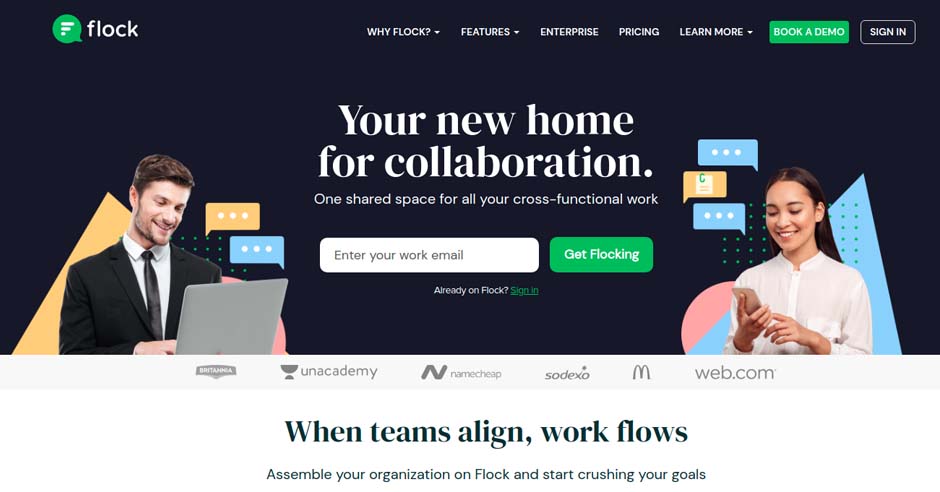
Flock is a digital platform that unites people around shared interests. The Flock app enables users to connect with like-minded people and communities, making it easy to share, explore and discover new things to do in their city.
Flock’s app gives users the ability to create a profile, add photos, create events, and meet up with friends in real life. Using “Flock Cards”, users can easily share content with others within their community of interest and participate in online groups. People collaborate, make video calls and stay in touch. Flock offers a fun way of interacting with teammates.
With the Flock app, anyone can create a community around any topic imaginable.
3. Asana
Asana is a project management tool. It is easy to use and helps you organize tasks, communicate with your team, and manage projects.
The company behind Asana was co-founded by Justin Rosenstein, one of the engineers who helped build Facebook’s Like button, and Dustin Moskovitz, one of the co-founders of Facebook.
Asana was launched in 2011, and it currently has over 40 million users. It acts as a central hub for teams to manage their projects and tasks, freeing them from the burdens of email and other tools.
Asana consists of three core parts: Tasks, Projects, and Teams. Asana’s real power lies in its ability to integrate with hundreds of other business applications through its powerful API.
4. Slack
Slack is an awesome tool that can improve communication, collaboration, and productivity. It brings all communication channels together (chat, video calls, emails) with different teams in one place.
Slack is an app for team collaboration that is not only easy to use but also saves time for companies. It provides a seamless experience by enabling users to search for information, organize conversations, and collaborate with teammates effortlessly. Slack is rapidly gaining popularity in the business world as a new and powerful collaboration tool. It offers a free service that facilitates instant communication among co-workers and clients through group messaging, direct messaging, and an integrated searchable archive. Additionally, Slack boasts robust features that allow integration with numerous popular services like Dropbox and Google Drive, further enhancing its capabilities as a comprehensive app for team collaboration.
The best part about Slack is how easy it is to use. Anyone can get started within minutes. Within 60 seconds of connecting your account, anyone on the team can start chatting right away.
5. Discord

Discord is a free voice and text chat app designed specifically for gamers. It allows you to join servers or channels with like-minded people, who are already in the process of doing what you wish to do.
You can create a server by yourself and invite your friends to an event or you may buy online server members for Discord to get more members rapidly. There are also public channels anyone can join, which is great if a person doesn’t want to make their own server.
Discord marketing allows brands to connect with customers on a personal level and build relationships with them that last. Discord is an app that was launched in 2015 as a spinoff of text and voice chatting services TeamSpeak and Ventrilo. The client was released to the public on 19 May 2016, after a short beta testing period. After being launched, Discord quickly gained popularity among gamers. This is due to the high quality of the product, as well as the user-friendly UI (user interface).
Today, Discord has over 45 million users and is used by gamers worldwide for communication while gaming. This is one of the best collaboration apps that you can use while you are working from home.
6. Microsoft Teams
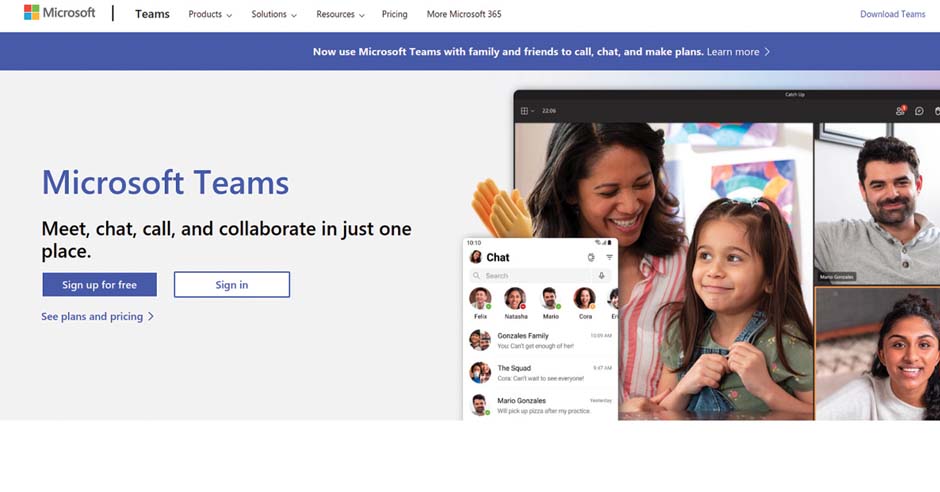
The main purpose of Microsoft Teams is to enable office workers to communicate, share content and get work done. This is an approach that has made Slack a hit with small businesses, but Microsoft hopes that its powerful business software will tip the balance in its favor.
In some aspects Microsoft Teams stand out from Slack i.e., threaded conversations and Microsoft Teams free version works much better and has more features compared to Slack free plan. This allows users to follow each other’s comments, which can be very useful in team projects. Microsoft Teams is the chat-based workspace in Microsoft 365 that makes teamwork simple by bringing together conversations, content, and people so you can move faster together.
Microsoft Teams is a team collaboration app that provides a fantastic new way to unite your teams and enhance productivity. As a chat-based workspace within Office 365, Teams enables seamless collaboration through rich communication and shared workspaces. The app is accessible across various platforms, including desktop, web, and mobile applications. Moreover, Teams allows integration with other popular business productivity tools like SharePoint, OneDrive, Planner, and Power BI, further augmenting its capabilities as a comprehensive team collaboration app.
7. Zoom
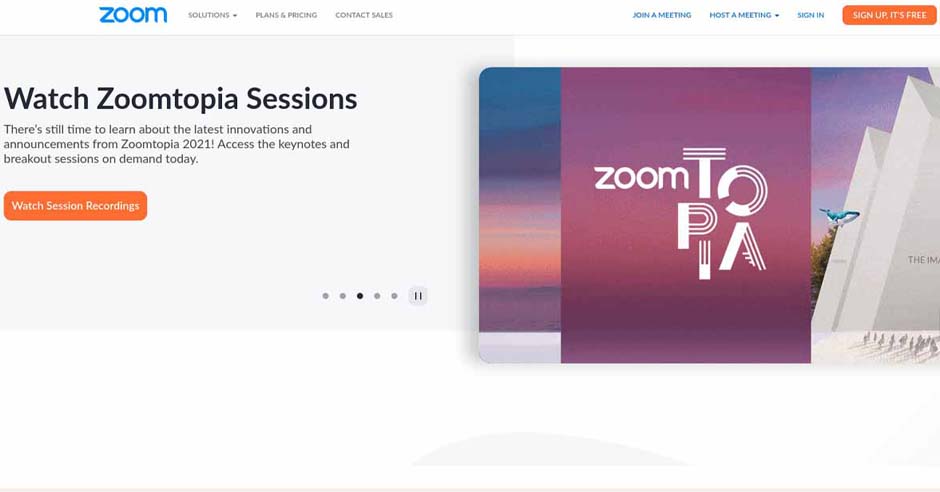
Zoom is an online team collaboration and meeting platform that allows users to instantly connect with anyone, anywhere, and from any device. Zoom provides video conferencing, online meetings, and group chat functionality. Zoom offers free service for up to 40 participants per meeting or event.
The majority of all meetings today take place in person. This means that most people spend their time on the road or at a meeting venue, which is time-consuming and expensive. By taking advantage of online collaboration tools such as Zoom, businesses can save money, time, and resources.
Wrapping Up
With remote work, clear and direct collaboration with your team is crucial. Fortunately, with the help of the amazing apps for team collaboration mentioned in this article, you can easily engage with your team in a fun and productive manner. These apps provide effective tools to enhance collaboration and ensure efficiency. If you're looking to collaborate with your team more productively and efficiently, these apps are among the best options currently available. We hope this article has provided helpful insights into the world of apps for team collaboration. By leveraging these tools, you can have better interaction with your teammates, making working from home a more engaging and enjoyable experience.
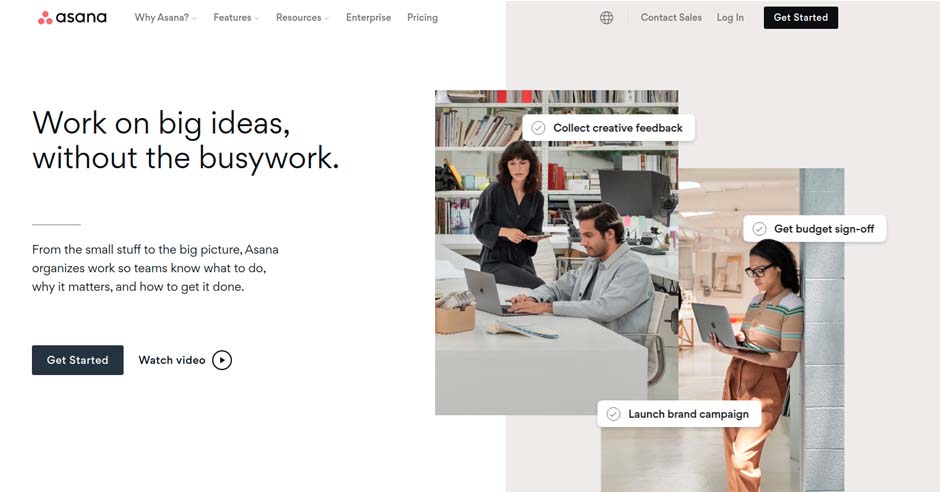
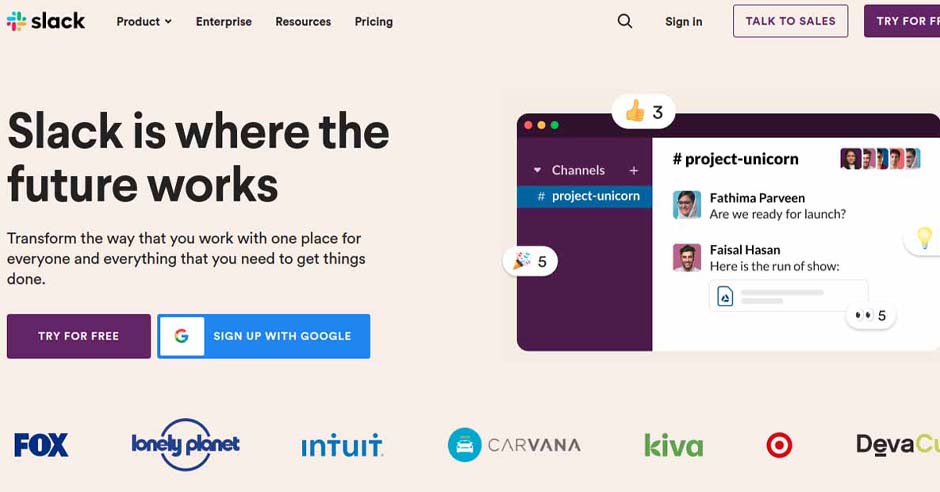





.jpg)


