Connect with us

5 (Paid and Free!) Instant Business Messaging Apps for Linux
The number of instant business messaging apps for Linux is increasing with each passing day. This post will help you in identifying the proper apps for Linux that let your team communicate seamlessly and get things done quickly.
Ever since the onset of smartphones and a remarkable slash down of internet tariffs, communication among workers has become a breeze.
People are no longer restricted to sticking to staid and time-guzzling emails. Thank the geeks, the internet is now brimming with hundreds of business messaging apps with vivid features.
As the developers are not possessive about certain an audience, they made them available for all kinds of platforms and devices. A desktop companion along with the mobile counterpart comes in handy when you are in no mood to work with small mobile screens.
Supported platformsAs the desktop Linux usage is amplifying with each passing day, messaging on Linux is no longer limited to Internet Relay Chats(IRC).
As not all instant messaging apps are created equal, we bring you the top five :
1. Slack
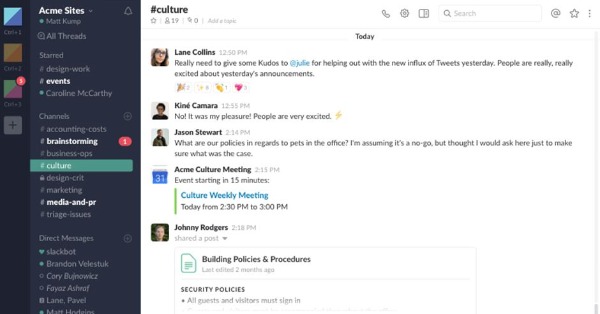
A name that does not need any introduction. It has been acting as a substitute for instant messaging. It is suitable for all scales of businesses.
Local to national. It reduces the internal email usage for discussions within the team. It allows users easily to create to-do lists, customized themes, emoji reactions, private channels, and many more.
With Slack, you can be connected with your co-workers anywhere at any time. All types of media are welcome at Slack.
- Supported platforms: Windows, macOS, Linux, Android, iOS, Web
- Pricing: Price Starts from 6.67$/month/user ( Free Plan + )
2. Troop Messenger
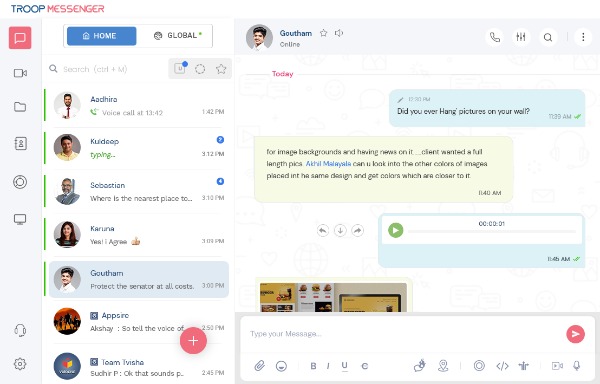
Troop Messenger is a new-age instant business messaging app that fits accurately in all spaces.
Startups to Multinational Companies. It comes with a rich design and smooth navigation. All the features work pretty well and integrate properly in most Linux desktop environments.
This application primarily focuses on privacy as business-related data needs to be protected in a most secure environment
- Supported platforms: Windows, macOS, Linux, Android, iOS, Web
- Pricing: Price Starts from 1$/month/user ( Free Plan + )
3. Skype
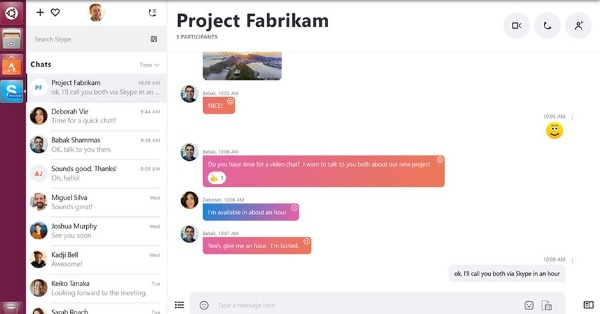
Skype is popular for its high-quality video conferencing. Like Windows, the Linux-supported Skype also comes with a dark theme which is easier on the eyes.
Earlier, Linux Skype users could communicate only with other Linux users. Now that is a thing of the past.
With Linux Skype, you can now interact with the whole Skype family. This application is beneficial for offshore workers.
- Supported Platforms: Windows, macOS, Linux, Android, iOS, Web
- Pricing: Price Starts from $5.00/month/user ( Free Plan + )
4. Mattermost
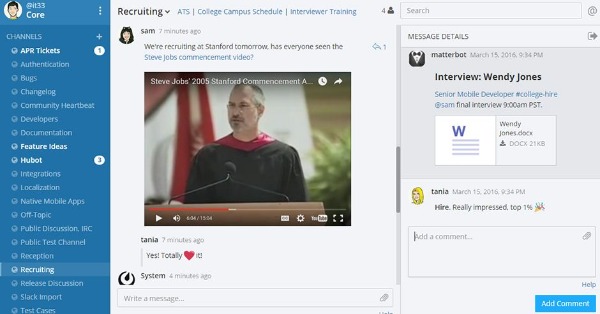
Mattermost is yet another business app for Linux with high-security features.
That is, when the application is deployed on your server, you have the accessibility to add the encryption of your communication channel.
Though the interior chat experience resembles much like Slack, they took a unique step in message replies. It shows all of the replies together in-line with the rest of the conversations. The design of all pages, navigation, and channel creation, and all run smoothly in a Linux environment.
- Supported Platforms: Windows, macOS, Linux, Android, iOS, Web
- Pricing: Price Starts from $3.25/month/user ( Free Plan + )
5. Ryver
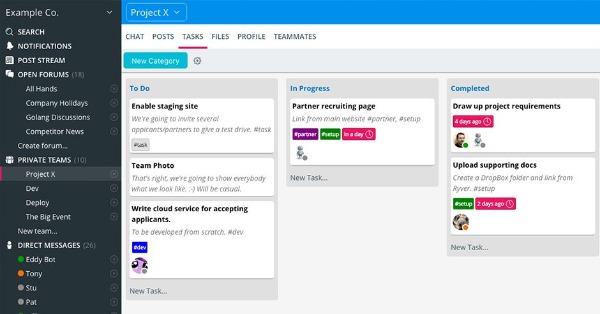
Ryver has generated a quick buzz in the industry because of its follow-up feature for a message. A user can set a reminder on each chat so that he will be notified about it with the setup time.
This feature coordinates with the notifications which do not let the user miss or forget any important conversations. You can invite other members irrespective of their operating system.
- Supported Platforms: Windows, macOS, Linux, Android, iOS, Web
- Pricing: Starter $49/team/month up to 12 users ( FREE 14-Day Trial)
Bottom Line
The wider adoption of Linux desktop machines has opened doors for many business messaging app services to make the workflow seamless. Porting of applications is not as quick as it seems, but many applications have already headway. As many strong players are on the board, it is not possible to list a single favorite app.
If I was asked to name some, it would be above five. Let us know in the comment section below which is your favorite messaging application and why.
And I am excited about which applications are on the line next! Aren’t you??



.jpg)
.jpg)



