28 Best Online Graphic Design software
Times have changed, and along with them, technology has also evolved significantly.
Who needs a pen or paper or those hefty sketching tools when you can draw and design even better stuff using online graphic design software?
Gone are the days when a task of designing would take days and sometimes weeks to accomplish. Thanks to software like Wepik, Canva, Designer, Logo Maker, and Adobe Illustrator, the task of designing graphics has become less tedious. Moreover, nobody has enough time to wait for physical design and they get on with the process.
Software like this consists of better and more intuitive graphic content that can be readily put into work. The graphic content that these applications provide has been designed considering the needs of the user. A person can find a design from creating a letter to designing a book cover, from creating motivational quotes to forming a resume. These tools provide templates and guidance specifically for resume creator, making it easier to highlight your skills and experience professionally.
There aren't several graphic design apps available on PlayStore, and AppStore that one can make use of any of this software to accomplish their task.
From creating a website logo to printing brochures of a company product, graphic design tools are the most sought-after solutions. Even if you plan to design a wedding photo collection or photoshoot albums, you can use online software to ease the process. Also, you can use Mixbook's wedding designs to generate new album ideas.
A Web Design Sample Invoice Receipt Template streamlines billing processes for web designers, featuring customization fields for client information, project details, hourly rates, and services rendered, ensuring accurate and professional invoicing.
Following is the list of the best graphic design software:
Table of Contents
- 1. Adobe Photoshop
- 2. Adobe Illustrator CC
- 3. Freepik
- 4. Crowdspring
- 5. Designhill
- 6. FreeLogoCreator
- 7. Inkscape
- 8. VistaCreate
- 9. Canva
- 10. Design Wizard
- 11. Flipsnack
- 12. Lunacy
- 13. SVG-Edit
- 14. Onshape
- 15. BeFunky
- 16. Venngage
- 17. Piktochart
- 18. Pixlr
- 19. Sumo Paint
- 20. DAZ Studio
- 21. DrawPlus
- 22. PhotoWorks
- 23. AutoDesk Sketchbook Pro
- 24. Appy Pie Design
- 25. Picsart
- 26. YouCam Online Editor
- 27. PhotoADKing
- 28. DesignWiz
- Final Words
1. Adobe Photoshop
Adobe Photoshop CC is widely used by professional graphic artists, photographers, and graphic designers to design websites, logos, icons, flyers, posters, brochures, banners, comics, cover pages, and digital magazines.
With Extensive features of cropping, pigments, text boxes, and enhancements, Adobe Photoshop CC is still a favorite application to design graphics for any purpose whether professional or recreational. Many users are even looking for methods on how to get Photoshop for free, trying to receive all the cool features without spending a cent. Explore the convenience of creating graphics online by considering Adobe Illustrator online, a versatile alternative with extensive features for cropping, pigments, text boxes, and enhancements, catering to both professional and recreational design needs.
This graphic designing software can be used on a mobile phone.
Highlights
- Symmetry Mode for defining axes
- Content-Aware fill experience
- Frame tool for creating shapes and text frames
- Fast cropping and transformation using auto-commit
- Access to all assets within the app and synced devices
Pricing: The photography Plan Starts at $676 per month.
2. Adobe Illustrator CC
Adobe Illustrator CC is an amazing design tool widely used by graphic designers and users worldwide. It offers a comprehensive set of features and capabilities that enable users to create imaginative graphic designs and illustrations for various mediums, including printing, web design, and video media. With its vector-based approach, Adobe Illustrator CC allows for precise and scalable artwork creation, ensuring high-quality output. Its extensive toolset, including brushes, shapes, typography, and effects, empowers designers to bring their creative visions to life. Adobe Illustrator CC's versatility and industry-leading capabilities have made it the best graphic designing tool of 2019 and continue to make it a top choice for designers seeking powerful and professional-grade software.
Because of its efficient design of 2D and 3D graphics and in-built templates, graphic designers consider it the best software for all kinds of media.
Highlights
- Gorgeous Typography
- Freehand Drawing
- Seamless Integration with other Cloud apps
- Freeform Gradient to add rich color
- Customizable toolbar
Pricing: $29.99 per month
3. Freepik
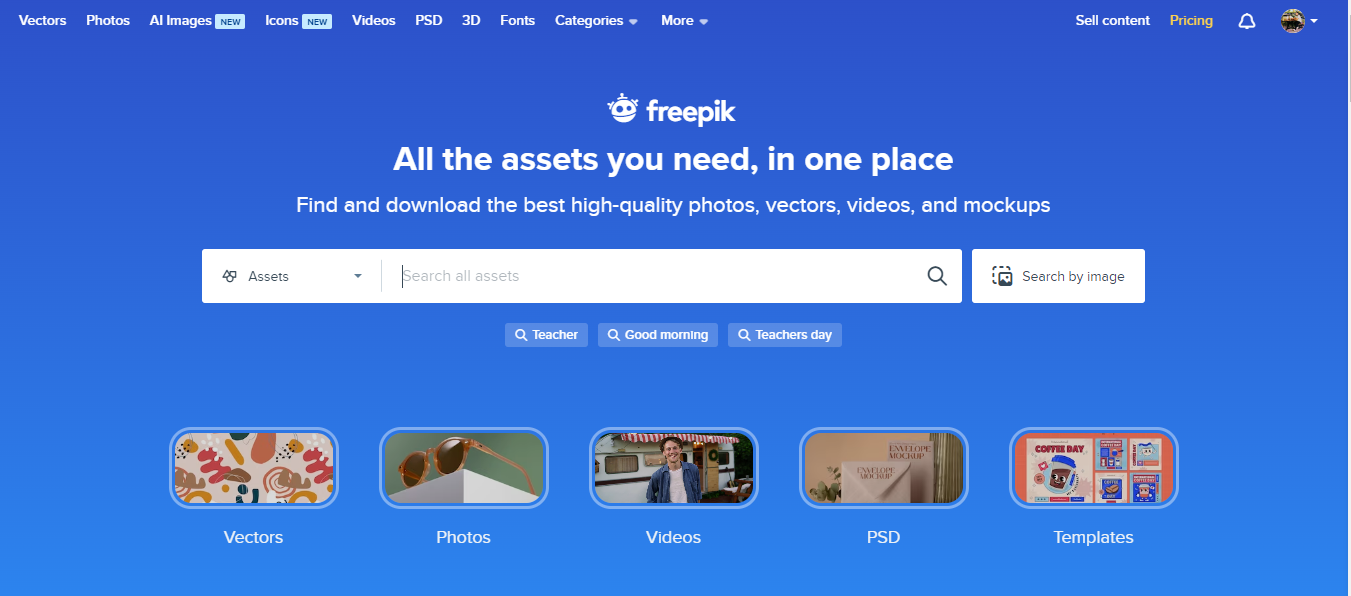
Freepik is a graphic design platform that offers free vector images, illustrations, fonts, videos, AI images, and many other assets. It has an online library of over 71 million resources including vectors, icons, photographs, templates, and much more.
Whether you're embarking on a design journey from scratch or seeking ready-made designs, Freepik is your partner in the realm of creative exploration, granting you the tools to craft unique visual narratives. This platform isn't just about resources; it's about igniting imagination and fostering the expression of ideas in a multitude of visual forms.
Highlights
- Access to millions of resources
- Design template
- Creates for any purpose
- Easy-to-use online editor
- AI images and vector graphics
- Download designs without background
- Post to social media, via email, or embed on websites
- Offers an online AI image generator
Pricing: Freepik offers a free version as well as a Premium subscription starting at $12.99 per month.
4. Crowdspring
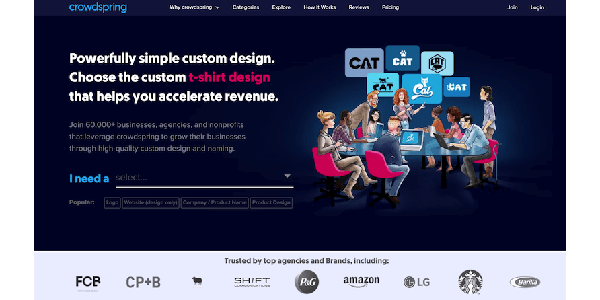
Unlike traditional software for graphic design, Crowdspring empowers you to collaborate with experienced graphic designers to create an eye-grabbing and professional logo design, website, brochure, t-shirt, or any other type of graphic design for your brand. You can set your budget, answer a few questions, and collaborate with dozens of designers to get a unique graphic design you love in 1 to 7 days.
With the use of an online graphic design tool like Crowdspring, you can rest assured that the designers working on your brand are carefully vetted by the Crowdspring team, guaranteeing that only the best designers are involved. These skilled designers will submit their design concepts for your review, allowing you to provide feedback and scores to guide the creative process. Furthermore, your complete satisfaction is ensured with a 100% money-back guarantee, providing added peace of mind. Unlike other design options, you'll also benefit from full copyright rights and a signed legal contract, offering protection and security for your brand.
Highlights
- 100% money-back guarantee
- All custom designs created by expert designers
- Complete intellectual property protection
- Award-winning customer support
- The Design Studio option lets you create your designs for free
Pricing: $299+ (including all fees) for custom design; free for Design Studio
5. Designhill
Designhill is yet another graphic design software. This software includes a user-friendly image editing application for, e.g., background removal. ‘Studio’ is one of its sections that offer a wide array of templates for varied needs like presentations, social media, brochures, posters, and more.
What makes it more interesting is the customization features added to each template. It’s easy to use, and hence even a novice designer can use it to design/edit your image online. It also has a dedicated logo creator— a DIY tool for free to use.
Highlights
- Access to hundreds of templates
- Easy customization of fonts, text, images, etc.
- Upload your image
- Download design(s) with ease
Pricing: Designhill Studio is free to use
6. FreeLogoCreator
FreeLogoCreator.com is a powerful and intuitive free graphic design software tool that enables young businesses to embark on their branding journey with confidence and contemporary styles. With this tool, you can easily craft a professional and distinctive brand logo for your social media platforms and website use, without incurring any costs. The design gallery offers a diverse collection of high-quality graphics, ensuring that you have access to a wide range of creative elements. The design process itself is straightforward and user-friendly, allowing you to create a logo design in under 2 minutes with simple click and drag-and-drop functionality. Whether you possess a natural flair for creativity or simply have an eye for what looks good, FreeLogoCreator.com empowers you to shape your brand identity effectively and efficiently.
Another neat thing about this logo maker is that it gives you access to free logos for digital media use. For print usage or comprehensive branding, you may need to buy a vector logo version that you can scale and reproduce. But for basic uses, the free logo option is a lifesaver.
Highlights
- 1000s of unique logo templates
- New and updated designs
- Easy-to-use interface
- A rich customization panel
- Vector-based logos that offer flawless scaling
- Affordable price packages
Pricing: Paid packages start from $37 and offer hi-res logos with vector files
7. Inkscape
Inkscape is another best graphic designing software of 2019 with features like Mesh Gradient, Conical Gradient, Envelope and perspective, Mirror symmetry, B- Splines, and Selection sets.
These features enable the graphic designer to create a realistic design with interactive effects and warping texts with the help of LPEs (Envelope and Perspective).
These features are in for finer and better pigmentation and creative control.
Highlights
- Color Selector, Gradient editor, Filling, and Stroking
- Object Creation withdrawal, shape tools, clones, and embedded bitmaps
- Text Support, letter spacing, Kerning, and line spacing adjustment
- Rendering
- Node ending, Path simplification
- File Format
Pricing: Free and Open Source
8. VistaCreate
VistaCreate is made to help you create exceptional visuals without tech skills or a designer’s eye.
The main focus of this popular design software is ready-made templates for any need, starting from social media designs (Instagram stories, Facebook ads, etc.) to a variety of solutions, such as posters, logos, flyers, banners, a4 layout design, and more formats and needs.
In addition to the pre-made designs, you get tons of the customization tools in high demand, such as a background eraser, fonts and styles pack, and many more handy tools.
Highlights
- A straightforward visual interface for the file editing
- Android and iOS apps, as well as a desktop web version
- 75K+ design templates for any purpose
- 1M+ of various assets, including royalty-free photos, videos, and vectors
- 10 GB storage
- Direct publishing of your designs to social networks, such as Facebook, Instagram, and Pinterest
Pricing: VistaCreate Pro Plan Starts at €10 per month
9. Canva
Cloud-based (SaaS) graphic designing software allows you to create and design beautiful, imaginative designs.
With an extensive collection of more than 8000 templates designed specifically for almost every social media platform presentation and professional use, Canva provides the user or graphic designer with a customized graphic design technique. OpenAI recently launched a Canva plugin for its chatbot, ChatGPT, aiming to simplify the process of creating visuals for businesses and entrepreneurs. Users can install the Canva plugin through ChatGPT's Plugin Store and generate visuals using prompts, which can then be edited and downloaded in Canva.
Canva includes more than 100 font styles, template editing as per requirement (both professional and recreational), quote creations, and marketing designs. This software can be used on a mobile phone.
Highlights
- Access to thousands of templates
- Access to millions of photos
- Photo Organization into folders
- Uploading own photos and custom fonts
- Export photos as GIFs
- Download designs without background
Pricing: The Canva Pro Plan Starts at $12.95 per month.
10. Design Wizard
Design Wizard is another tastefully crafted graphics designing software for creating interactive and great image content.
It is free online design tool that does not need any subscription charges. With simple and easy licensing terms, the software can be used after a one-time payment without any further payments or renewal of the license.
Design Wizard users can browse through more than 1 million inbuilt templates and images to create infographic content for presentations, marketing material, reports, posters and flyers, brochures or banners, and logos. It can be used for commercial as well as individual use.
Highlights
- Unlimited Image Templates
- Upload font and Images
- Design, Edit, and Resize images
- Personal Color Palette
- Free Premium Videos
- Reseller Rights
- Post to Social Media
Pricing: $37.50 per month
11. Flipsnack
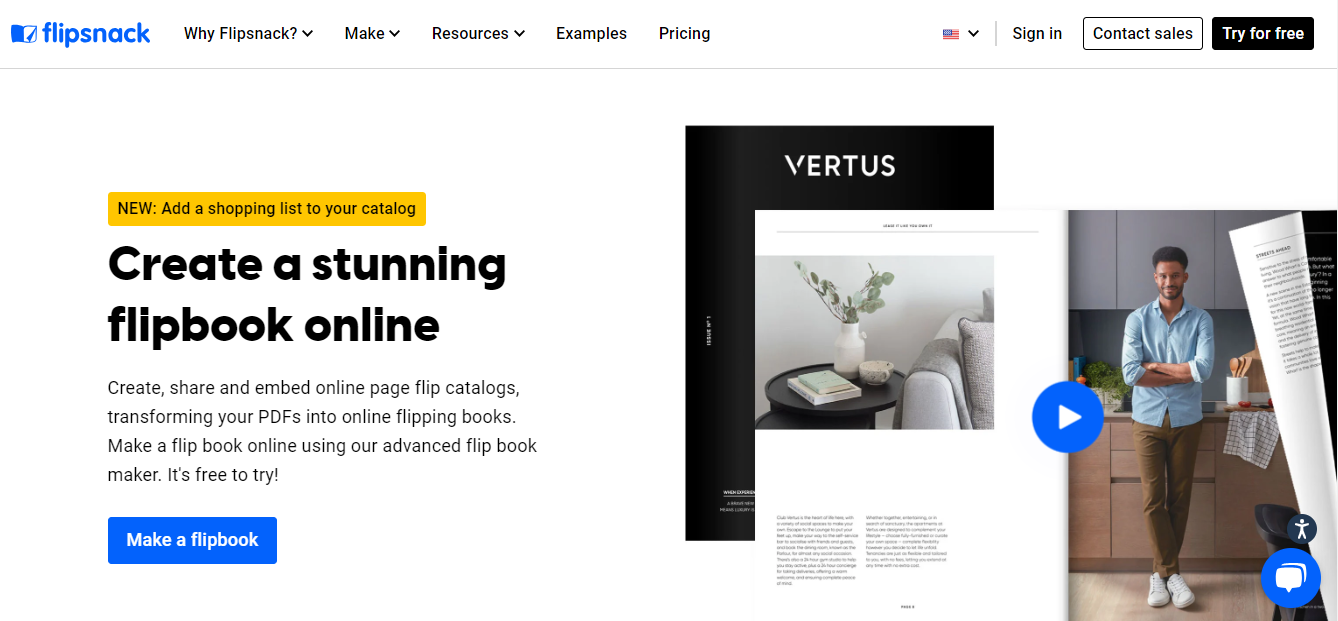
Flipsnack is an online graphic design software that allows users to create, publish and share catalogues, magazines, brochures, flyers, presentations, booklets, etc., within minutes.
Using Flipsnack, users have the ability to transform PDFs into interactive flipbooks or design from scratch using customizable templates.
Users can enhance their flipbooks by incorporating interactive elements such as links, images, videos, tags, captions, shopping features, social media integration, virtual tours, maps, and much more.
An additional noteworthy feature is a collaborative capability, enabling teams to work together in creating flipbooks while ensuring adherence to brand guidelines.
Once the creation process is complete, users can publish and share their flipbooks through social media platforms as links, embed them on websites, or utilize QR codes for quick access.
Highlights
- PDF upload
- Easy-to-use design tool with a drag-and-drop interface
- 1000+ professional templates for every occasion
- Interactive elements: links, images, audio, videos, product tags, photo slideshows, charts, forms, and shopping lists
- Manage multiple teams, brands, and workspaces
- Advanced privacy & security Sharing options on social media, via email, direct link, full view link, or embedded on websites
- Download in various format options: PDF for web, PDF for print, HTML5, JPG, PNG, MP4 preview, GIF preview
- Flipbooks statistics, Google Analytics statistics, and custom integrations
Pricing: The Starter Plan starts at $14 per month.
12. Lunacy
Lunacy by Icons8 is a free graphic design software that streamlines the process of creating stunning visuals for designers of all levels. As a multiplatform app, Lunacy provides users with an array of intuitive tools and features that enhance productivity and foster creativity. Its interface seamlessly integrates with Icons8's extensive library of design assets, enabling rapid prototyping and design iteration. Whether you're working on UI/UX designs, crafting web graphics, or assembling layout mockups, Lunacy's responsive performance and compatibility with Sketch files simplify the design workflow, making it an indispensable tool for modern designers.
Highlights
- Extensive Asset Library: Access to Icons8's rich collection of icons, photos, and illustrations.
- Sketch Compatibility: Full support for opening, editing, and saving Sketch files.
- Advanced Tools: Includes vector editing, responsive design features, and built-in AI assistance.
Pricing: Free
13. SVG-Edit
Another vector graphics designing software, SVG- Edit is free software that can run on any/ all browsers.
This software can make conversions of its files into any format: JPG, BMP, PNG. Its main features include various font styles for beautiful text, shapes to path conversions, and illustrations of freestyle drawings.
This JavaScript-powered graphic designing tool creates drawings with a programmatic approach.
Highlights
- Freehand Drawing and lines
- Raster images
- Alignment and Zoom
- Layers and Wireframe mode
- Stylable text
Pricing: Free Plan
14. Onshape
A graphic designing tool created for use by Manufacturers, architects, engineers, and professional designers. Onshape enables a 3D CAD model design with a team collaborative feature, along with 2D drawings.
Onshape has a secure database that allows the team members to work closely on the project with in-app editing and multiple modeling.
For commercial use, it is available for $1000 per user annually. This software can be used on mobile phones.
Highlights
- Full cloud
- Assembly and Part modeling
- Sharing and Collaboration
- Data Management
- Real-time analytics
- Drawings
Pricing: Standard Starts at $1500 per year.
15. BeFunky

BeFunky prides itself on being an all-in-one creative solution, and they weren’t kidding. With BeFunky, you benefit from an incredible collection of tools and features for photo editing.
With thousands of vector graphics and icons and over a million stock images, you can customize its large library of templates or even your own designs. With an image editor like BeFunky, you can retouch portraits, batch edit, or remove backgrounds with a single click.
Another great thing about BeFunky? It’s a filter and collage maker. From turning photos into art to placing your images in a bunch of layouts, the possibilities are endless. It’s also easy to access and use, too. Designers can use its features on browsers, iOS, and Android systems.
Highlights
- Access to thousands of drag-and-drop templates
- Access to millions of free stock images
- One-click collage maker and retoucher
- Easy-to-use background remover and batch editor
- Export designs directly to social media
- AI filters allow you to edit and enhance your photos for free
Pricing: BeFunky Plus starts at $9.99 per month.
16. Venngage
With over 21000 companies as its users, Venngage is prominently used to create reports, presentations, charts, posters, and marketing gubbins.
Best suited for creating advertising material or branding the product, Venngage enables the graphic designer to create interactive infographics. With a varied range of customizable inbuilt templates, Venngage is one of the best graphic designing tools for publishing content on websites and social media. Its educational use is free but for commercial use, this software costs $49 per month per individual.
Highlights
- Multiple Templates
- Add charts and Visual
- Customization features
- Presentation, Poser, Newsletter, Brochure, and Flyer
- 24/7 Support
Pricing: The business Plan Starts at $49 per month
17. Piktochart
Piktochart is another best graphic designing software, best used to create presentations, reports, infographics, charts, and interactive content.
With more than 600 inbuilt templates, one can use this graphic designing software to create printable content. Piktochart offers various plans for individual, commercial, educational, and team project purposes.
It is one of the easiest infographic designer tools; constitutes quite a huge content library that includes templates and various themes.
Highlights
- Infographics
- Presentations
- Printable posters, flyers, reports
- Template for every need
- Creative Collaboration
Pricing: Pro Plan Starts at $24.17 per month
18. Pixlr
Pixlr is comprised of four applications: Pixlr X, Pixlr Editor, Pixlr Express, and Pixar Pro making Pixar the most desirable software for image editing.
High-quality editing, image fixing, professional-level pigmentations, and enhancements make this software a wonderful tool for even more wonderful image editing.
Pixlr software can work on any browser and is compatible with almost every device. With a comprehensive array of tools, it maintains the professional quality of the images. Its subscription charges are reasonable and are available to everyone.
Highlights
- Dark and Light mode selection
- 10,000+ Stock Photos and Templates
- Refine Edge Tool
- Smart Healing tool
Pricing: Free Plan and Paid Plan Starting at $5 per month
19. Sumo Paint
Sumo Paint is another best graphic design software of 2019. This software is an extensive, advanced painting and image editor application with a great interface. This interface and a wonderful retina resolution make the Sumo Paint software the best image editor.
Its basic features include all the features that Inkscape provides i.e. Warping text, lattice, and gradients. In addition to those features, it’s got brush styles, brush effects, image adjustments, and blur effects which make it a very good painting software for beginners as well as professionals.
Sumo Paint has got 4 million users to its credit for having the best website design tools.
Highlights
- Filters and image manipulators
- Painting tools with over 300 brushes
- Shape tools and Symmetry creations
- Online Community
- Gradient Editor
- Layer Effect and Sumo File Format
- Perspective and Bump Mapping
Pricing: Free Plan and Paid Plan Starting at $4 per month
20. DAZ Studio
DAZ Studio is a dynamic, well-featured 3D graphic designing software that enables designers to create 3D images, animations, and illustrations.
Its vast array of tools allows the user to create and customize the characters, scenes, and images- posing with facial expressions and humanized movements. It is software that enables the creation of unique 3D art. Some of the extensive features are 3D Printing, Hexagon Modelling application, morphing techniques, facial expressions, and realistic figures, comprehensive characters.
Highlights
- Dress Modeling
- Auto Covers to Vray
- Detailed Characters
- Hexagon Delete Accessory
- Realistic Human Figures
Pricing: $29.95 per month
21. DrawPlus
Another vector graphic designing software developed by Serif is widely used for creating animations and image editing. With a huge array of illustration tools, graphics can be created with lines and curves.
In addition to vector-based software tools, DrawPlus has got brush styles and brush effects to paint. With an option to create a customized paintbrush with the required thickness, color, and opaqueness.
This software enables modifications in the gradients, texts, and objects. This software contains more than 670 font styles and 48 filters for enhancements and pigmentations. It is similar to having an inbuilt font generator, which can also be used to create a simple logo for your brand.
Highlights
- B-Spline Curves
- Hairlines & HiDPI
- New Quick Shapes
- Rostrum Camera & Smart Sizing
- Customising & EPS Export
- Vector Fills & Vector Flood Fill
Pricing: Not Available
22. PhotoWorks
With the best graphics features for photographers, PhotoWorks enables a user to make his/ her already beautiful photos even better with retouching, brushing, filter adjustments, glare-eliminating, landscape views, watermarks, cropping, and color enhancements.
The photos can be transformed into something beautiful despite them being photographed in poor light or poor focus or too much glare and blemishes. PhotoWorks comes off as the software for better image content.
Highlights
- Quick Image adjustments
- Drawing and Scribbling on the photos
- Photo Retouching
- Filters and Elements for enhanced editing
Pricing: Not Available
23. AutoDesk Sketchbook Pro
One of the most loved graphics designing apps by architects, automobile engineers, and product designers, AutoDesk Sketchbook’s best features account for simplistic usage and quick illustrations of the sketches.
With no need of using pen and paper, one can design and make sketches on this software with all device compatibility.
The files in the sketchbook can be exported in JPG, PSD, BMP, and TIFF formats. Its full features version is now available for free whether for educational or professional purposes.
Highlights
- Draw without distraction
- Drawing engine with 100 Mpx canvas
- Paper to digital Scan
- Sync through all devices
- 190 customizable brushes
- PSD compatible
Pricing: Enterprise Plan Starts at $85 per year
24. Appy Pie Design
Appy Pie Design is a graphic design software that aims to make graphic designing easy and accessible for everyone. Therefore, you don’t have to be tech-savvy to create impressive images, posts, banners, ads, logo designs, etc. The Appy Pie Design is absolutely free to get started. All you need to do is sign up with us to create visually stunning designs.
It offers enormous templates, stock images, and design elements that are easy to use, even for beginners. Bring all your imagination to reality in minutes. You can choose from our 10000+ templates or start from scratch. The choice is yours! Simply drag & drop your templates, images, and vector graphics with no experience required.
Highlights
- Powerful Design Tools
- Collaboration Feature
- Cloud Storage
- 10000+ Templates
- Time Saving and Effortless
Pricing: $6 per month
25. Picsart
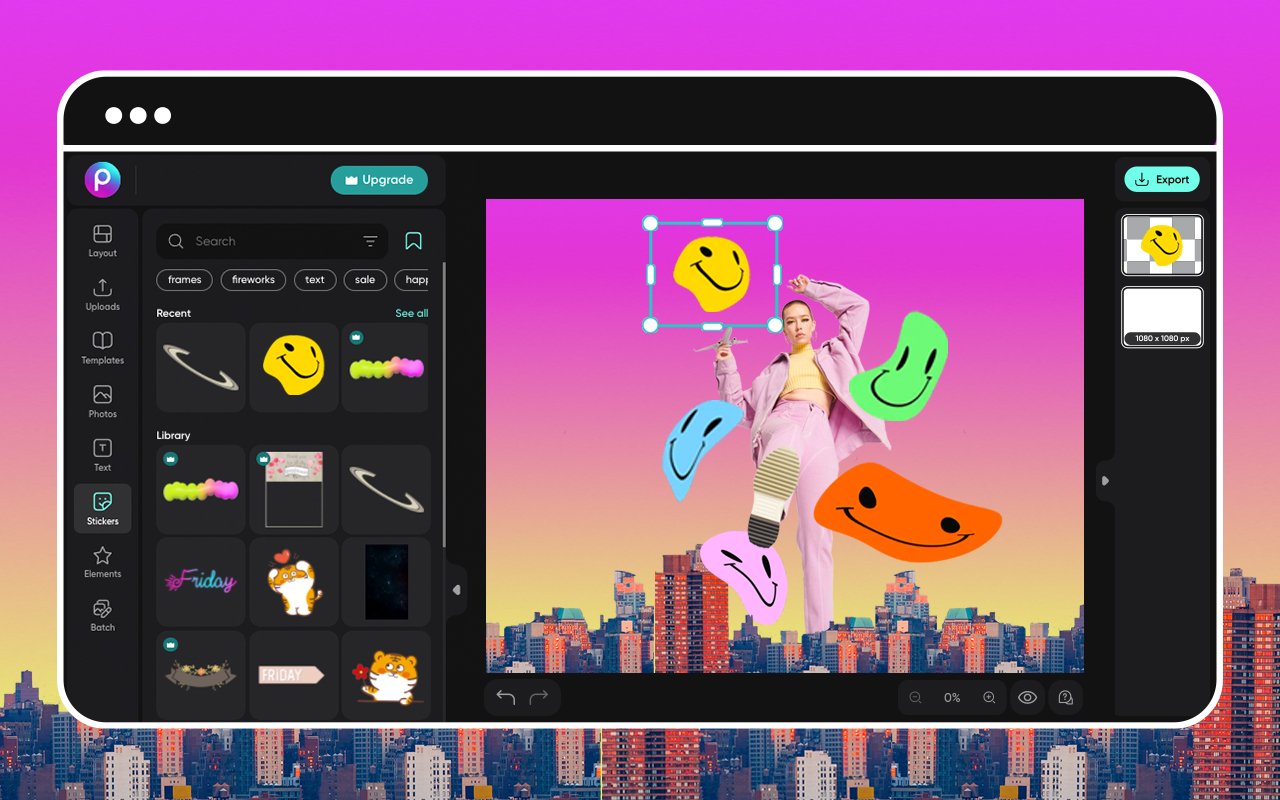
Another excellent addition to the ever-growing array of online image editing platforms, Picsart is notable for a few key features, with the ability to create stunning AI art as a real selling point to shout about.
Most importantly, it doesn’t charge for its core functions, and the freemium model it adopts means that you can pay for extras if you wish, without needing to fork over any cash to get a sense of what it can do.
The focus here is on designing content for social media, whether that means Instagram, Facebook, Twitter, LinkedIn, or any other service you might want to target. Of course, if you wish to get to grips with photo editing projects for your own purposes, or you have any other unique needs, Picsart is flexible enough to accommodate this.
Highlights
- Integrated, free-to-use AI tools for streamlining workflows and tapping into new creative avenues.
- Plenty of templates for social media sites of all types.
- User-friendly, accessible interface.
- Batch editing capabilities.
Pricing: Picsart is free in its basic form, with monthly subscription payments attached to its premium tiers.
26. YouCam Online Editor
Another excellent option for an online graphic design tool is YouCam Online Editor. This tool incorporates AI image generators to create art, cartoons, and characters from text prompts. You can also create stunning profile pictures using the AI avatar and AI headshot features by simply uploading your photo.
After generating your profile images, explore a suite of additional photo editing features. Enhance photo quality with AI photo enhancement, seamlessly change backgrounds with the AI Background Changer, or add depth to portraits using the AI Background Blurring tool. Additionally, refine your images with the AI Object Remover for flawless profile picture retouching.
Highlights
- Utilizes advanced AI to generate images.
- Offers a range of AI photo editing capabilities, including color correction and intelligent object removal.
- Features a user-friendly interface enabling quick and easy enhancements.
Pricing: YouCam Online Editor offers free features, with advanced features starting at $2.50 per month.
27. PhotoADKing
PhotoADKing
PhotoADKing is an all-in-one graphic design platform that empowers users to create stunning visuals without the need for professional design skills. Whether you're working on social media graphics, marketing materials, or personal projects, PhotoADKing offers a wide range of customizable templates and design elements to help you achieve a polished look in minutes. One of its standout features is its invitation card maker, allowing you to craft beautiful, personalized invitations for any occasion with ease. With an intuitive drag-and-drop interface and an extensive library of resources, PhotoADKing is the perfect tool for anyone looking to elevate their design game effortlessly. Join the growing community of creators who trust PhotoADKing to bring their visions to life.
Key Highlights:
- User-Friendly Interface: Easy-to-use drag-and-drop functionality.
- Extensive Template Library: Thousands of customizable templates for various needs.
- Versatile Design Tools: Includes a powerful invitation card maker for personalized invites.
- Time-Efficient: Create professional-quality designs in minutes.
- Affordable Solution: Access high-quality design features without breaking the bank.
28. DesignWiz
DesignWiz is an innovative online flyer maker that specializes in creating stunning flyers across various categories. If you're promoting an event, launching a product, or marketing a service, DesignWiz offers a plethora of customizable flyer templates and design elements to fit any occasion. With its user-friendly interface and robust AI flyer generator, the platform enables users to produce professional-quality flyers quickly and easily.
Whether you have extensive design experience or are just starting out, DesignWiz provides intuitive tools and features that allow for customization of every aspect of your flyer, including colors, fonts, images, and shapes. The AI tool can also generate designs based on keywords or themes, making it an ideal choice for those seeking creative inspiration or a head start.
With its seamless interface, extensive template library, and AI-powered design generator, DesignWiz is a fantastic tool for both businesses and individuals looking to create standout flyers in no time.
Highlights
- Wide range of flyer templates across different categories (events, promotions, etc.)
- AI flyer generator for automatic design suggestions
- Customizable layouts, fonts, colors, and images
- User-friendly interface suitable for all skill levels
- Fast creation process, ideal for time-sensitive projects
Pricing: Free plan available, Premium plan starting at $9.99 per month.
Final Words
With the help of good graphic design software, it is easy for people to create unique content with their watermarks, thereby ensuring security against content theft.
Graphics Designing software is the most eligible application to ensure cost-effectiveness, ease, and time-saving in graphic design.
The individual or the company is in full control of their designs and this software enables in-app multiple editing. To fully exploit content marketing, get the best graphic design software today.